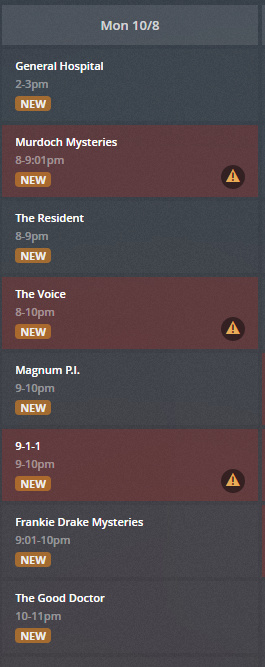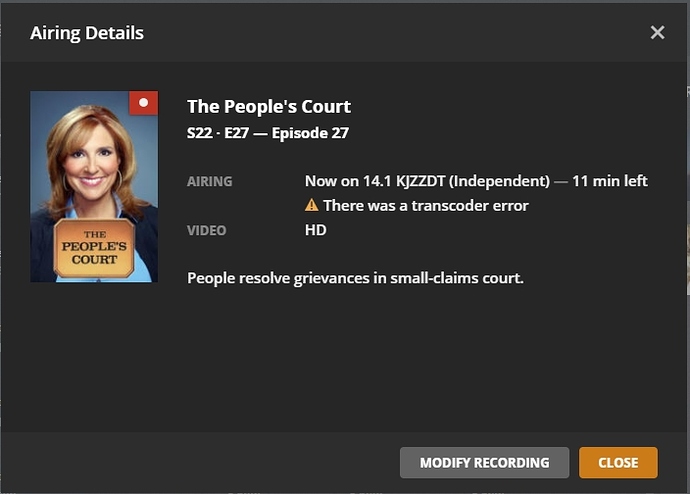I must be missing a setting for recordings here. My settings on this particular program is “New and repeats” However it’s not grabbing all the episodes. For example I’ll see in this case cooks country in the regular guide with a “recording” icon in the section. However when I look in my scheduled recordings calendar it’s not there.
Thoughts on this? Am I missing a setting or is the way the local TV is setting the guide?
What does the Plex Media Server log say regarding the show/episode in question? You can grab the logs by going to Settings / Server / Help and clicking the Download Logs link.
Why no answer to this. I have the same problem using PMS WinServer 2016 with HDHomeRunHD.
I’m trying to record “The People’s Court”. When I download the logs, there are so many and hard to read. What am I looking for?
Look in the logs called Plex Media Server. You would be looking for lines dealing with the show you are trying to record.
There are no references to the show in those logs.
Seems like something broke and a lot of people are missing getting scheduled series to record. See this thread for some ideas on what might be a work around. Plex DVR not recording shows
I removed all scheduled recordings, and then established a single series (5:00 local news) to be recorded. Currently, the next 3 days of news are listed in the “recordings” view, however I want to wait until tomorrow to see if it does the vanishing act.
The current problem seems to delete the scheduled recordings on the day that they are to take place. Until that day, everything looks fine.
Due to a mention of HD recording in the other thread, I enabled my guide filter for “HD Only” and noticed a lot of the shows are coming up as “unknown airing”. Specifically for the local news channel I have set to record.
So, I also selected to record all NFL showings (of which there are 4 tomorrow), and will see if both sets of shows drop out, or only the local news that is not accurately listed in the HD Guide.
[Edit/update] Everything appears to be back to recording OK. I deleted all scheduled recordings, did a “refresh” guide under the Settings-Live TV & DVR, and then added a few shows (currently, the news, NFL games, and two locally programmed Japanese language shows). Things appear to be holding up. I’ll update if I experience more problems.
I was hoping Plex would be better at resolving scheduling stuff than my old Tivo Series2s but honestly it seems worse.
See a problem with the scheduled recording - it should be able to do the 8-9:01 murdoch mysteries, but it can’t for some reason. The logs roll so fast it’s really hard to tell/find the information on this, and since I have enough disk space I set it to 100 files even.
The priority of the recordings is
The Resident
The Good Doctor
Frankie Drake Mysteries
Magnum PI
The Voice
9-1-1
Murdoch Mysteries
So you can kinda see what it did
The Res - 8-9
The Good 10-11
Frankie Drake 9:01-10
Magnum 9-10
The Voice - skipped
9-1-1 - skipped
Murdoch - skipped BUT it should not be right??
FOUnd a bit of logs - but wondering if the scheduling engine is silly enough to still consider another show that is being skipped as somehow active??
Oct 07, 2018 08:39:11.053 [11308] DEBUG - DVR:Grabber: Operation for Murdoch Mysteries - E3 - My Big Fat Mimico Wedding completed with status error (The recording conflicts with other recordings)
Oct 07, 2018 08:39:11.054 [11308] WARN - DVR:Schedule: Couldn’t schedule recording (tuned channel: 1)
Oct 07, 2018 08:39:11.054 [11308] DEBUG - DVR:Schedule: Attempting to unschedule lower priority grabs, we have 2 grabs to look at.
What are your settings for the logs? I would recommend Debug Logging on, Verbose Logging off.
Well from the log above you can see I already had on DEBUG, so went crazy and turned on VERBOSE but it looks like they don’t log anything special like say maybe the conflicting shows?? So that didn’t help ended up re-arranging the order of my stuff and then it records fine - so something is wrong in the decision process for sure. Everything else is still recording but just moving this one to the top let it record. Some shows I have backup streaming being recorded but others I do not. This one I do not so moving it also made sense.
Some more smarts has to get into the scheduling it looks like since there are a lot of shows that are 9:01/9:02 starts/ends etc now. Even an option to allow a clip of up to X minutes kinda like the record offset options.
Thank you. Do I have to wait for a failed recording or run the logs now?
Yes you would need to wait until the next failed recording. If you made any changes to the settings I would suggest a restart of the Plex Media Server. You don’t have to reboot the server, just stop the Plex Media Server application, wait a minute and then start it back up.
I also have had this issue for about a month now. If I set a show to record in the show page, it will show the episodes as scheduled to record in the future but they never will. When I browse the guide manually, the episodes and not listed as set to record. If I set them to record in the guide they will be recorded (just that one episode).
I now see entries for “The People’s Court”. What am I looking for? Or what should I paste here?
You can post the zip file.
It seems the logs were a few hours after the scheduled recording. Should I try downloading them soon after the recording is finished or send what I have now?
From:
johnm_ColaSC plex@discoursemail.com
Send what you have now. A few hours depending on activity on the server the recording could still be showing in the logs. If not then I’ll let you know.
Here it is. I’m going to download the next log in about 15 minutes when the recording is supposed to end.
Plex Media Server Logs_2018-10-08_21-47-27.zip (4.47 MB)
Here’s a screenshot of what’s happening right now.
About a week ago, I set the DVR to downgrade the quality because the video would hang up constantly. Episodes were already being skipped before I made that change.