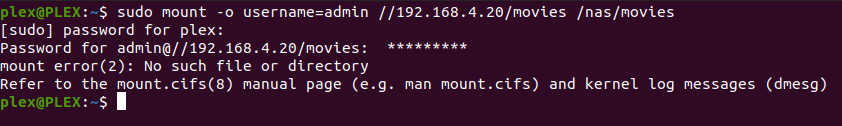a simple YES would have sufficed  lol
lol
Definitely switch to another distro.
Bodhi is not cutting it. It was unable to complete matching a known-good movie library.
Agreed, which would you recommend?
Ubuntu 20.04 is rock solid.
I use it here for all my work.
I did have to tweak it (more like hack) to get rid of all the Ubuntu Orange but it’s otherwise solid.
Great, thanks Chuck! And at least it’s going to run unattended with the lid closed, so the Orange isn’t even an issue.
Thanks again for your time, wisdom and gracious effort! Really appreciate it!
Going to bed for now, hopefully we can talk further later.
Have a great evening.
Hi Chuck, OK so I tried to use Ubuntu 20.04 Server but after a few days I simply had to give in and install the 20.04 Desktop. I’ve got it running, and I even made sure that it’s reserved IP is in the same group as the nas. I still can’t mount though, I get “mount error(2): No such file or directory”.
Perhaps I can get a job as a professional beta tester! It truly seems that I have innate natural talent…
Show me what you have please.
As for “server” versus “desktop”; Desktop all the way. It takes a very proficient hand to user the server package because they do not include most of the default software found in Desktop.
I honestly think that it’s my nas. It’s weird that I can see & map it from Windows, but Linux won’t touch it. Quick question, what & why do you do these: sudo sh & sudo bash?
From Windows, I can simply type \\192.168.4.20\movies and see the files
I installed smb4K, but it can’t see the nas either.
F-me! Google strikes again
mount -t cifs -o user=admin,vers=1.0 //192.168.4.20/movies /nas/movies
Prompted for admin password and BAM!
Now, just need to make automatic with fstab
All shares are being auto-mounted and accessible from the file manager. BUT, when I go to add the libraries in Plex, I can’t see the /nas directory in the browse window, and although I typed them in and saved them (/nas/movies), it’s not seeing the files. I’ve got to go to bed for now, will hit it again tomorrow.
Thanks for your help - I’m SOOOOOO Close!
You might have forgotten a step . (easily done too)
- Unmount the shares
- Check the permissions for each directory in the mount path (/nas/movies, etc)
- Each directory, when unmounted needs 755
- Now mount the shares
- Check the permissions again. Still 755 ?
- When you go into Plex and attempt to add that share, can it see the movies or is it being blocked by the CIFS/NFS server?
Do be VERY careful of the automounter (Nautilus). If they are being placed under /media (or /run/media ) then this will never work.
You must mount them away from where Nautilus wants. it mounts them with exclusive access to your username. plex is blocked. — which it looks likes you have.
Chuck my friend, you rock! I’m rolling like thunder!!

Should I add any addition options to these entries?
I wouldn’t add any options.
If anything, I’d try to remove as many options as you can from CIFS mounts. It doesn’t like to be micromanaged. NFS, on the other hand, just takes what you give it and chugs along. 
Well damn. Now that I got CIFS working, it looks like (https://www.educba.com/cifs-vs-nfs/) perhaps NFS is the better way to go. Especially for speed.
How hard is it to switch my mappings over from CIFS to NFS? Plex should even know (or care), right?
Is there a good book or two that would help me fully understand what’s happening within a Linux machine?
- Plex doesn’t care
- NFS on Linux-Linux is blazing (wire speed for me).
Here’s how I do it.
# Backup
vienna:/backup /backup nfs defaults,sec=sys,intr,rw,vers=4,timeo=15,rsize=1048576,wsize=1048576,auto,async,nofail,bg 0 0
I’ve set:
-
defaults- start with the defaults then change; -
sec=sys- Let the Linux host manage UID/GID security. -
intr- i/o is interruptable - ‘rw’ - force R/W (
defaultsalready provides this) -
vers=4- NFS v4 == TCP instead of UDP so we know if the NAS disconects -
timeo=15- 15 millisecond timeout ( I don’t want to wait 600 seconds if the NAS goes sideways) -
rsize=1048576= 1MB read block (confirm the NFS payload size on the NAS can deliver this) -
wsize=1048576= 1MB write block (same as read) -
auto- automount at boot -
async- allow async I/O (verify NAS has this. It allows i/o to overlap and recover performance lost to TCP vs UDP) -
nofail- Don’t cause the Linux host to fail startup if the NAS isn’t available -
bg- Put the mount request in the background if the NAS is slow starting up/responding (occurs most often if host is powered up before NAS is ready)
As for good books; I’m not aware of any. This has been flowing through my veins for years. I can only suggest searching on Amazon or Barns & Noble. What I show here is in the advanced skill set category for most.