So I am in the process of re-organizing my movie collection by moving them to new directory structure. The problem is I don’t want the Plex server to think I am adding a new movie? How do I prevent this?? Same question for TV shows…
From the support article: https://support.plex.tv/hc/en-us/articles/201154537-Move-Media-Content-to-a-New-Location
The trick:
- turn off auto update
- Turn off Empty Trash after every update
- For each library section:
3a. Move your media
3b. Rescan the library section. - Upon completion, rescan everything
- Restore Empty Trash and Auto update to their previous settings.
I am in the process of adding a NAS and need to move the files from my PC to the NAS. I have a collection of photographs I want to move. On the PC the photos are in seperate folders using the date and location of each group of photos. In Plex these have been manually edited to provide more meaningful “titles”, the “sort title” was changed and various metadata was added in the “Summary” box for each group of photos.
I have followed the support article: https://support.plex.tv/hc/en-us/articles/201154537-Move-Media-Content-to-a-New-Location and although the photos are accessable from the new location but there are a couple of issues.
1 Plex creates new “title folders”, based on the folder names on the NAS, which is different from the titles I have manually edited. The result is 2 folders, one of the manually edited name and one using the windows folder name.
2. The new location does not contain any of the manually entered metadata .
Running latest plex server(1.10.1.4602), windows 10 and using UNC folder names on NAS and driver letters on the windows PC.
Any offers of a solution?
Same rules apply to you.
Add the new location to the library section
Copy the files to the NAS and let them be identified as duplicates
When done, remove the the original source.
wow - that was quick. I have followed the same steps, perhaps a couple of images will help me describe my problem.
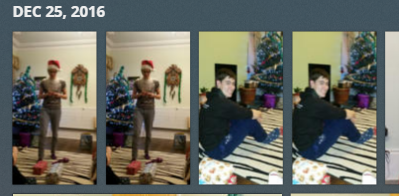
this shows the timeline - and all is well (before I remove old location). It seems that plex is not identifying the photos as duplicates.
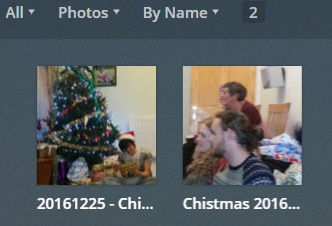
This show the new name (new location “20161225 - Christmas”, which is the NAS folder name) and the edited name(old PC location with the edited plex name “Christmas 2016…”). When I remove the old location from the library I lose the “Christmas 2016” version and all my manually added metadata.
The move process worked 100% fine for my small movie collection.
I think part of your problem is because they don’t have the same name. PMS knows the first photo by the edited name. It sees the new as the default name. Hence the breakdown
I do not use the photo capabilities so have no experience to guide.
May I suggest trying the technique I outlined on a test section (sample / test photos) where you do not edit the name before the relocation?
These are identical folders, just with different names and creation dates. The date stamps on each of the individual images are identical.
Interesting - the plex folder name stayed the same, as expected

But is has not detected duplicates - just shows each image twice.
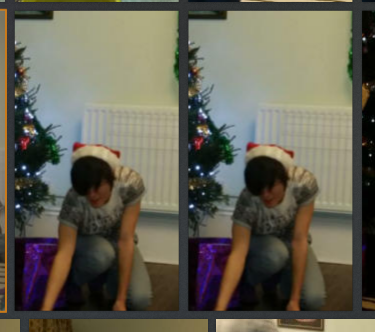
Is the problem related to plex not identifying the images as duplicates?
I have also removed the NAS from the equation, and just duplicated the sample files above onto 2 separate PC drives.
Thank you for looking at that and creating a test case.
I have sent off a message to engineering and asked for clarification as well as some help with a ‘how to’ on this.
Thanks for linking this to the engineers. Can you give an estimate when I should expect a response?
