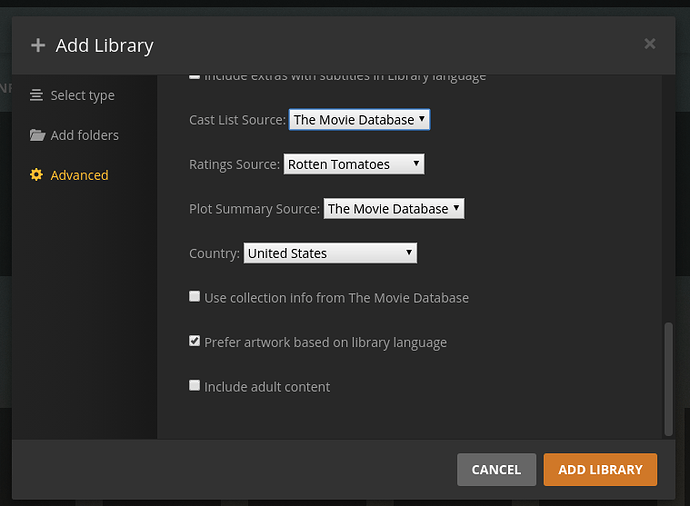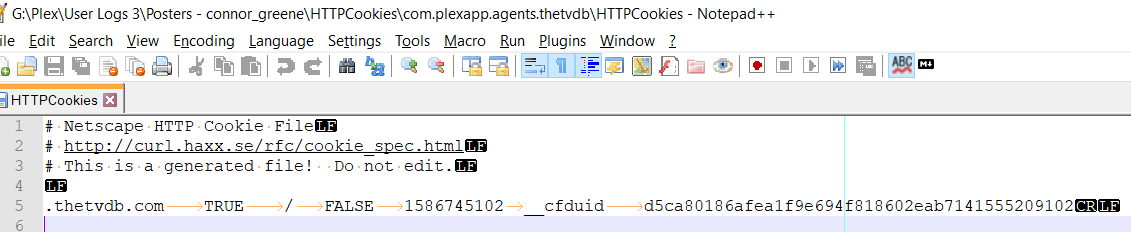Server Version#:1.18.2.2058
Player Version#:Plex Web 4.14.2
After updating to PMS-2058, I can’t load new movie posters or TV show artwork.
In my logs, I get an error about the “CloudFlare ID” HTTP header. I have a Ubuntu 18.04 server with all of the latest package updates.
2019-11-25 01:44:40,498 (7fc701ffb700) : DEBUG (runtime:924) - Response: [500] 2472 bytes
2019-11-25 01:44:40,499 (7fc701ffb700) : DEBUG (runtime:717) - Handling request GET /system/agents/media/get?guid=com%2Eplexapp%2Eagents%2Eimdb%3A%2F%2Ftt0113243%3Flang%3Den&mediaType=1&url=metadata%3A%2F%2Fart%2Fcom%2Eplexapp%2Eagents%2Eimdb_35ea0d88f9621bb2f1878375132105675ef2e910
2019-11-25 01:44:40,500 (7fc701ffb700) : DEBUG (runtime:814) - Found route matching /system/agents/media/get
2019-11-25 01:44:40,501 (7fc701ffb700) : DEBUG (agentservice:1077) - Downloading data for metadata://art/com.plexapp.agents.imdb_35ea0d88f9621bb2f1878375132105675ef2e910 (in com.plexapp.agents.imdb) from http://image.tmdb.org/t/p/original/bqFO92d1idNAI4OOncUrduz2YoA.jpg
2019-11-25 01:44:40,501 (7fc701ffb700) : DEBUG (networking:143) - Requesting 'http://image.tmdb.org/t/p/original/bqFO92d1idNAI4OOncUrduz2YoA.jpg'
2019-11-25 01:44:40,502 (7fc701ffb700) : CRITICAL (runtime:889) - Exception (most recent call last):
File "/usr/lib/plexmediaserver/Resources/Plug-ins-e67a4e892/Framework.bundle/Contents/Resources/Versions/2/Python/Framework/components/runtime.py", line 843, in handle_request
result = f(**d)
File "/usr/lib/plexmediaserver/Resources/Plug-ins-e67a4e892/System.bundle/Contents/Code/agentservice.py", line 1078, in media_get
data = HTTP.Request(media_url, cacheTime=0).content
File "/usr/lib/plexmediaserver/Resources/Plug-ins-e67a4e892/Framework.bundle/Contents/Resources/Versions/2/Python/Framework/components/networking.py", line 242, in content
return self.__str__()
File "/usr/lib/plexmediaserver/Resources/Plug-ins-e67a4e892/Framework.bundle/Contents/Resources/Versions/2/Python/Framework/components/networking.py", line 220, in __str__
self.load()
File "/usr/lib/plexmediaserver/Resources/Plug-ins-e67a4e892/Framework.bundle/Contents/Resources/Versions/2/Python/Framework/components/networking.py", line 158, in load
f = self._opener.open(req, timeout=self._timeout)
File "/usr/lib/plexmediaserver/Resources/Python/lib/python2.7/urllib2.py", line 429, in open
response = self._open(req, data)
File "/usr/lib/plexmediaserver/Resources/Python/lib/python2.7/urllib2.py", line 447, in _open
'_open', req)
File "/usr/lib/plexmediaserver/Resources/Python/lib/python2.7/urllib2.py", line 407, in _call_chain
result = func(*args)
File "/usr/lib/plexmediaserver/Resources/Python/lib/python2.7/urllib2.py", line 1228, in http_open
return self.do_open(httplib.HTTPConnection, req)
File "/usr/lib/plexmediaserver/Resources/Python/lib/python2.7/urllib2.py", line 1195, in do_open
h.request(req.get_method(), req.get_selector(), req.data, headers)
File "/usr/lib/plexmediaserver/Resources/Python/lib/python2.7/httplib.py", line 1057, in request
self._send_request(method, url, body, headers)
File "/usr/lib/plexmediaserver/Resources/Python/lib/python2.7/httplib.py", line 1096, in _send_request
self.putheader(hdr, value)
File "/usr/lib/plexmediaserver/Resources/Python/lib/python2.7/httplib.py", line 1035, in putheader
raise ValueError('Invalid header value %r' % (one_value,))
ValueError: Invalid header value '__cfduid=d90a9099bb504b82fe3587ca38a2360d21553573513\r'