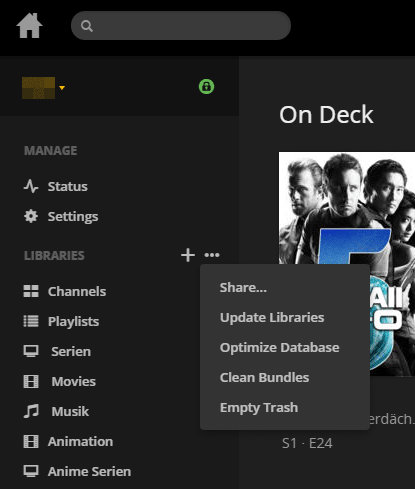Sorry, that’s pretty much the worst topic I’ve ever seen but I couldn’t think of how to put it.
When browsing my movies I see the same movie listed about 30 times, the first one says it has 4 parts. When I click on Get Info only one of the files is the correct path for that movie. The other 3 files are for completely different movies. This movie only has 1 part and is supposed to only show up once.
Sounds like you have a naming issue so groups of files are getting combined as 1 movie.
@MovieFan.Plex said:
Sounds like you have a naming issue so groups of files are getting combined as 1 movie.
Sounds right, how do I fix it?
The best way is to fix your naming and redo the library.
Other ways include
- splitting each group, then manually re-matching each one with the correct movie
- fix the naming then Plex Dance (see my signature) the affect items
Oh, I see. I should put the year in the filename as well as the directory.
Currently my files and folders look like this:
/media/Movie (2015)/Movie.mkv
but it should be like this:
/media/Movie (2015)/Movie (2015).mkv
I’ll try renaming and do the plex dance.
@MovieFan.Plex said:
The best way is to fix your naming and redo the library.
Other ways include
- splitting each group, then manually re-matching each one with the correct movie
- fix the naming then Plex Dance (see my signature) the affect items
Looking at the “Plex Dance” it mentions that I should “Update Library” but that is no longer available, was it renamed to “Scan Library Files?”
If that is true, then I have followed all of the steps after renaming my files and I’m still having the same issue.
Are there perhaps some mp4 or m4v files among these?
Do you have each movie in its own subfolder, or are there some together within one folder? And if so, does this folder perhaps contain a .nfo file?
Do you have one or several additional subfolders inserted between
the root of your library (the folder which is added in the properties of your library)
and the single ‘movie’ folder ?
Maybe provide a list of actual file and folder names?
@OttoKerner said:
Are there perhaps some mp4 or m4v files among these?
Do you have each movie in its own subfolder, or are there some together within one folder? And if so, does this folder perhaps contain a .nfo file?
Do you have one or several additional subfolders inserted between
the root of your library (the folder which is added in the properties of your library)
and the single ‘movie’ folder ?
Maybe provide a list of actual file and folder names?
I have a large mix of .mp4 and .mkv files, there is only 1 .m4v file in all of my collection.
There are no .nfo files.
There are no subfolders inside the movie folders. The Movie library has folders added that look like this:
/mnt/one/media/Movies
/mnt/two/media/Movies
Inside those are folders like this Movie Name (2015) - a full example would look like this including filename:
/mnt/one/media/Movies/Movie Name (2015)/Movie Name (2015).mp4
@outspoken said:
Sorry, that’s pretty much the worst topic I’ve ever seen but I couldn’t think of how to put it.
When browsing my movies I see the same movie listed about 30 times, the first one says it has 4 parts. When I click on Get Info only one of the files is the correct path for that movie. The other 3 files are for completely different movies. This movie only has 1 part and is supposed to only show up once.
You ought to be more specific. What files are affected? What is Plex naming them? Your current level of information about the files involved is vague and somewhat confusing to me.
Anyway, first I suggest enabling the setting “Empty Trash Automatically After Every Scan” in the Library submenu of Settings.
Second, I strongly advise using the “Movie (Year)/filename-featurette.ext” naming scheme instead of the “Movie (Year)/Featurettes/filename.ext” scheme for Local Trailers and Extras. I’ve had trouble in the past with extras being mishandled by Plex when I used subfolders to organize them. It sounds like you have deleted scenes and such for a movie and that Plex is not associating them correctly as Extras nor with the proper library entry.

Third, when you do the Plex Dance, after you move the mishandled files out of your library make sure Plex has removed them before you move them back in again. This is where “Empty Trash Automatically After Every Scan” helps. If you don’t have that enabled, Plex will hold those missing library entries in its database (with trashcan icons) until the Trash is emptied. You want Plex to delete them.
@chyron8472 said:
Third, when you do the Plex Dance, after you move the mishandled files out of your library make sure Plex has removed them before you move them back in again. This is where “Empty Trash Automatically After Every Scan” helps. If you don’t have that enabled, Plex will hold those missing library entries in its database (with trashcan icons) until the Trash is emptied. You want Plex to delete them.
This could be the issue, I’ll try it.
Next step after that would be to provide the scanner logs so we can see what PMS is doing.
When I move the files out and click on Scan Library Files then Empty Trash it still shows all of the movies in Plex, when I click on Get Info the movies show as Unavailable. I do have Empty Trash Automatically After Every Scan enabled.
I’ve enabled debug verbose logging. The scanner log looks like this:
Jun 28, 2017 16:12:23.696 [0x7ff979276800] DEBUG - Performing a scan with ‘Plex Movie Scanner’ (language: en virtual: 0).
Jun 28, 2017 16:12:23.696 [0x7ff979276800] DEBUG - * Scanning /mnt/three/media/Movies
Jun 28, 2017 16:12:23.696 [0x7ff979276800] DEBUG - * Marking media not available in /mnt/three/media/Movies
Jun 28, 2017 16:12:23.707 [0x7ff979276800] DEBUG - * Taking 0 items out of the map (which has 955 items) for being unavailable.
Jun 28, 2017 16:12:23.739 [0x7ff979276800] DEBUG - * Taking 0 directories out of the map (which has 955 dirs) for being unavailable.
Jun 28, 2017 16:12:23.740 [0x7ff979276800] DEBUG - Performing a scan with ‘Plex Movie Scanner’ (language: en virtual: 0).
Jun 28, 2017 16:12:23.740 [0x7ff979276800] DEBUG - * Scanning /mnt/four/media/Movies
Jun 28, 2017 16:12:23.740 [0x7ff979276800] DEBUG - * Marking media not available in /mnt/four/media/Movies
Jun 28, 2017 16:12:23.752 [0x7ff979276800] DEBUG - * Taking 483 items out of the map (which has 955 items) for being unavailable.
Jun 28, 2017 16:12:23.784 [0x7ff979276800] DEBUG - * Taking 483 directories out of the map (which has 955 dirs) for being unavailable.
Jun 28, 2017 16:12:24.167 [0x7ff979276800] DEBUG - * Taking directory ‘The Great Outdoors (1988)’ (4624) out of map.
Jun 28, 2017 16:12:24.167 [0x7ff979276800] DEBUG - * Taking parent directory ‘’ (1) out of map.
Jun 28, 2017 16:12:24.171 [0x7ff979276800] DEBUG - Removing 0 media items that were left.
Jun 28, 2017 16:12:24.171 [0x7ff979276800] DEBUG - Removing 0 directories that were left.
Whenever there are mp4 / m4v files involved, we want to make sure that embedded ‘title’ meta tags don’t screw up the “matching” in Plex.
So, 1st thing: (the following will take care of that for both movies and tv series)
Go to Settings - Server - Agents - Shows - TheTVDB
In there, grab the line ‘Local Media Assets’ with your mouse and drag it downwards, so it ends up being at the bottom of the stack of active agents.
Repeat the same under
Settings - Server - Agents - Shows - TheMovieDatabase
+
Settings - Server - Agents - Movies - Plex Movie
+
Settings - Server - Agents - Movies - TheMovieDatabase
Now that we got that over with, we can test adding the movies back in.
But: make sure you didn’t miss the important step of “cleaning bundles” after you removed the movies and emptied the trash.
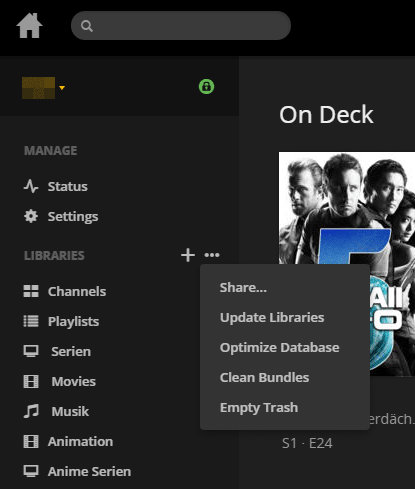
This may take a minute or two, depending on the speed of your server and the size of your library.
Now try adding movies back in.
Please start with 1 - 3 items at a time.
@OttoKerner said:
This may take a minute or two, depending on the speed of your server and the size of your library.
^ This.
Also, you might want to “Optimize Database” and perhaps turn PMS off and on again. But yes, it may take a minute or two to scan your whole library for changes and update it to remove an entry.
@outspoken said:
When I move the files out and click on Scan Library Files then Empty Trash it still shows all of the movies in Plex, when I click on Get Info the movies show as Unavailable. I do have Empty Trash Automatically After Every Scan enabled.
You can’t remove every file. When PMS sees an empty folder, it thinks the drive is unavailable and just ignores things. Leave at least 1 file and try again.
will remove everything but 1 movie folder in each library then try steps again.
@MovieFan.Plex said:
@outspoken said:
When I move the files out and click on Scan Library Files then Empty Trash it still shows all of the movies in Plex, when I click on Get Info the movies show as Unavailable. I do have Empty Trash Automatically After Every Scan enabled.
You can’t remove every file. When PMS sees an empty folder, it thinks the drive is unavailable and just ignores things. Leave at least 1 file and try again.
This did the trick. So it’s important to leave at least 1 file in the library, before the steps were described as removing all objects. The Plex Dance should get an update with this information.
Unless the whole library is screwed up, you shouldn’t really need to Dance everything in the library. Just the offending files.
If you need to dance the entire library, it would just be faster to delete the library and re-create it.