Evening all, I have a question concerning storage. I have a 5tb external that I am using for me PLEX server and it is almost full. Rather than just buying a larger drive, is there a way I can just add say another 5tb drive? Thanks in advance for any help…-Curtis
Not a problem to have multiple drives. Just add it to your system, use it like the current drive, and add to the appropriate libraries.
For example, if your current movie library is e:\movies, you could add the new drive as f:\, have a f:\movies directory, and point your “Movies” library at both locations (adjust path/drive names as appropriate for Windows/Mac/Linux).
If you want to move an entire library to a new drive, see the Moving Content to a New Location section of the Move Media Content to a New Location support document.
Could you please elaborate on how to make the path point to “both” drives?
Edit your library and add another path. Like when you created the library and you chose which folder(s) to add.
- Login via Plex Web
- Mouse over desired library. Click on vertical ellipsis to right of library name.
- Choose Manage Library -> Edit
- Choose “Add Folders” -> “Browse for Media Folder”
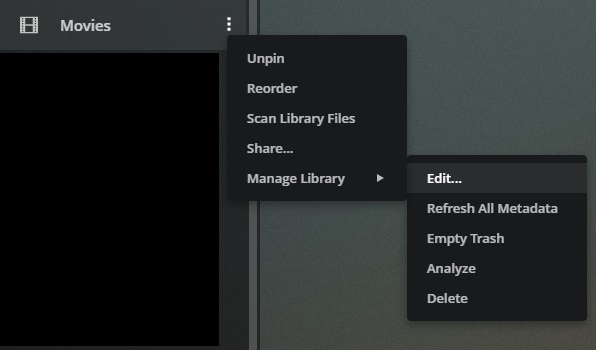
I think I understand. So, PLEX will search and catalog both drives?
Yes. A library can scan multiple locations.
I’m not sure if there is a hard limit. I’ve had libraries point to three or four locations w/o issue, and have seen posts where folks have pointed to 10+ locations.
I sure do preciate the help brother.
Glad to help. Reply back if you run into any issues. - Cheers.
Will do, have a nice night.
FordGuy61 is absolutely correct in his suggestion.
Just a quick note though. If you are automatically capturing anything into that drive, you may have some complications in getting things routed to the new drive.
One option is to just make the new drive the target of your automation and just fill up one drive at a time. It’s a good option.
On the other hand, you could “Extend” your existing drive with your new drive. This makes both physical hard drives appear as a single drive in Windows. There is some risk to this, as one drive failing would likely cause you to lose data. When you get to the point that you have too many drives to keep assigning a letter, this is a way to continue to grow without going to a NAS or similar solution.
Seeing as you’ve indicated you only have one drive and are adding one more, I think you should stick to FordGuy61’s recommendation, but I wanted to make sure you were informed of the other option should it come up in the future.
I preciate the help guys, I’ll post back with my results…Curtis
This topic was automatically closed 90 days after the last reply. New replies are no longer allowed.
