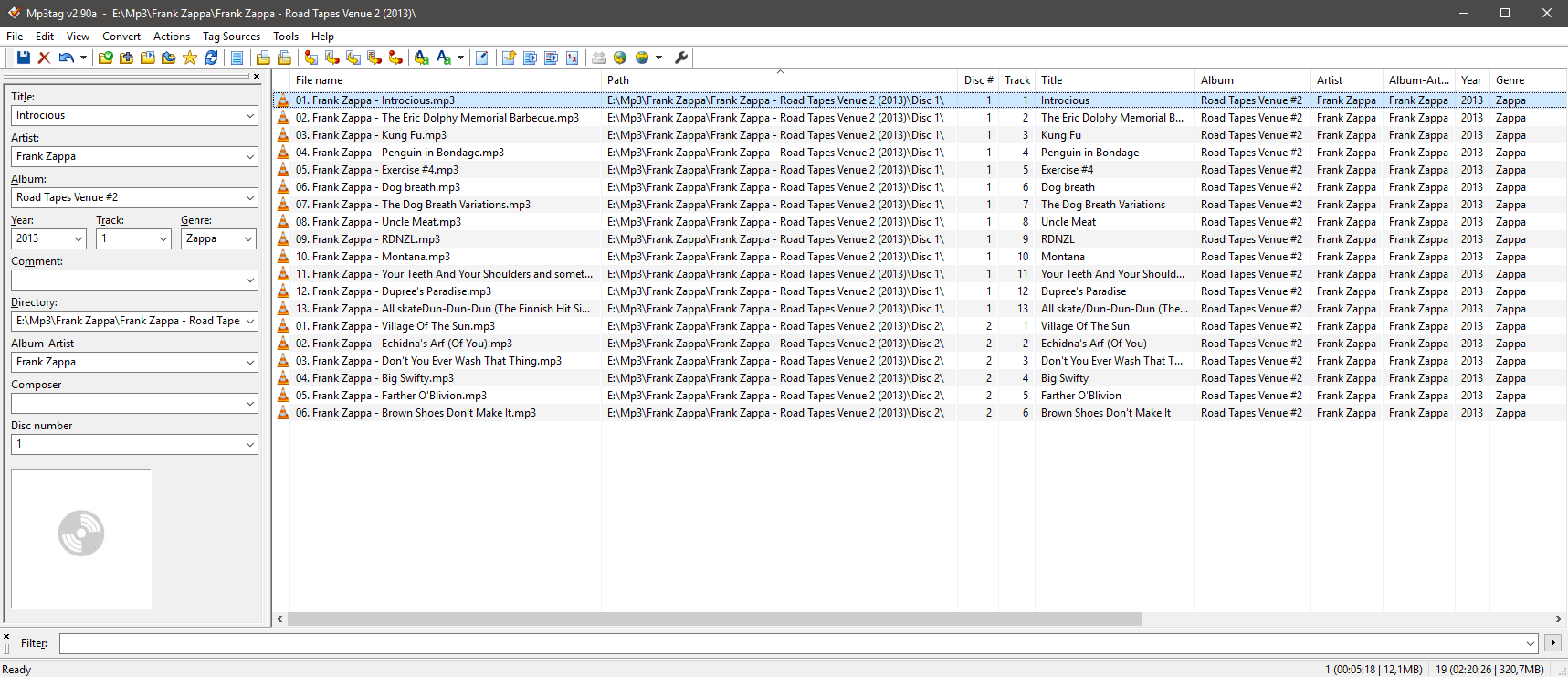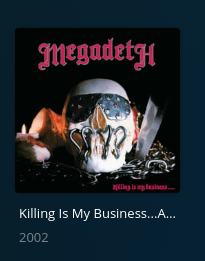I tested this, but a little differently then you requested:
First, I have an example from the existing library which shows the incorrect (or more specifically re-release) date:
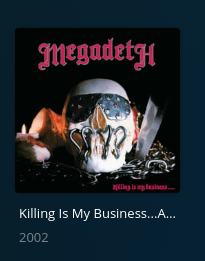
There are a number of albums with the remaster/re-release date showing in this library.
Next i created a new library and directed it to the specific sub-folder for this artist, there are probably 20 (give or take) albums. In the new folder the re-release albums show the orginal date of the release:

I didnt move, copy or change anything at this point. The other albums that show with the incorrect date in the current library also show the correct original release date in this test library.
Here is a screen shot of from mp3tags:

I know at one point i ran into this issue (a year or more ago), but the dates in plex were showing for the originally available date as the re-release date. I went and modified those to the correct year and everything was fine for a while.

(Screen shot for reference of where i am referring, as it currently shows the correct date).
Then one day recently i noticed it was changed (it likely/possible it was after being prompted for a plex update and applying it - but i cant pinpoint an exact time/version).
I did for testing try modifying the year and retail date shown in mps3tag and re-scanned the (original) library to see if that made any difference, but it did not.
Next i tried moving the album above from the folder it was into a folder not monitored by the (original) library, emptied the trash in plex, and once it was gone moved the folder back to the artist folder, re-scanned the library and it now shows the correct date.
To further test this out, in the (original) library, i took an album with an incorrect date, move it a folder not monitored by the (original) library, emptied the trash and then again moved it back to the artist folder which is monitored. This too resulted in the album showing the correct date. So it seems like something happened (again thinking an update but can’t say for sure) that triggered the date changes and that the library is capable of reflecting the correct date, but at of the moment requiring the removal and re-add of album to do so.
The problem is it would be kind of a pain to do this with all the albums and i also don’t want older albums showing up under the recently added if i can avoid it.
Let me know if what you think and if there are any suggestions on fix it it.