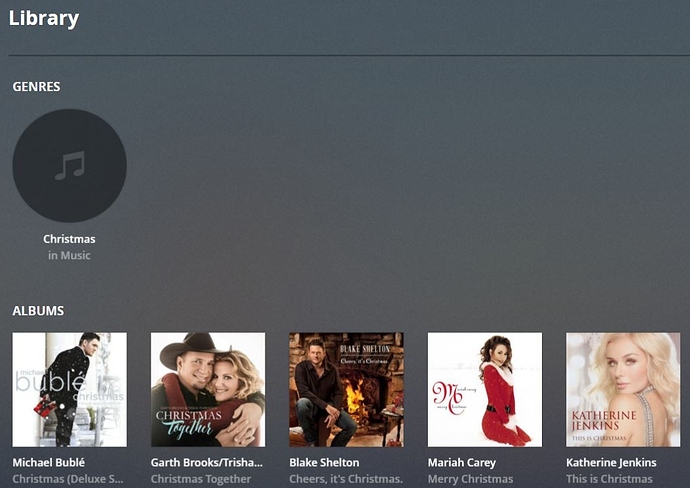I spent hours going through my albums assigning genres. Then EXTREMELY DISAPPOINTED to see Plex completely ignoring them! What's the point of having them if they aren't respected? I added about 20 albums to "Christmas" and then when I go in the player, choose "music" then "genre" and select Christmas... there's exactly one. What gives?
Actually, I think I just saw what was happening. I changed it to "Merry Christmas" for the genre (something I never inputted) and it came back with a non-christmas album by Cee-Lo Green. I says "wtf"... I don't have any Christmas music by Cee-Lo Green. So I go into PMS and I see the ARTIST (not the Album) was (for some stupid reason) tagged as "Merry Christmas". Ok, so now I get when I show a genre, its just showing artists, not albums. I'm sorry, but that's ret*rded. A given artist may do a Christmas special, for example, but it doesn't make that artist a "Christmas" artist! Conversely, an artist (rightfully) not tagged as "Christmas" then has their Christmas special album not showing up under "Christmas" in Plex.
Either I'm missing some option to show me ALBUM genres in Plex... or this is a bug.
This seems to be a quircky way that PLEX functions by default. I only figured this issue out after banging my head against the wall for quite a while. In PMS, I have a music section setup. On the "Edit Section" window, I have set the Agent to "Personal Media Artists" (must click "Show Advanced Settings" to even see this option) so that all song metadata is populated by my custom .mp3 metadata settings and not an online database such as Last.fm (I have chosen this option to keep the various metadata elements of PMS "clean" and not cluttered with additional genres and other info I do not want in there). Now, before you attempt to click the Genre link in PMS or one of the PLEX apps, you will need to change the "Type" option from "Artist" to "Album". Then, when you click the "Genre" link under the "Filter" section (in the left hand pane of PMS; in an options menu in the PLEX apps) you will see the custom genres you so painstakingly added to your mp3 files, and now you will be much happier with PLEX. That will likely give you the genre filtering you are expecting as you see in most other media player.
Posting to an oldish thread in hopes of some help.
Perhaps I missed the window of opportunity to do the above; however, I have yet to find a path to changing the "Type" option from "Artist" to "Album." When I click "advanced" all I get is a selection between "Last.FM" and "Personal Media." I see nothing about "Type."
What I am after is Genres for my artists view. I have them for album view... but selecting "genre" in the (default) view of "artist" gives me an empty list of genres. Ugh.
Anyone have ideas?
@Drowbe. You change the view from Artist to Album and then apply the genre filter. I found exactly the same issue. Plex is not respecting the genre in Artist view, but only in Album view. I have classical music that I really want to view them as Artists. Nothing can be done. Surprising that this bug persists after at least three years.
Yeah, I just noticed the same problem. Most of my Christmas albums were set to “Holiday”, but I want them to be listed as the “Christmas” genre. So I re-tagged them using the Plex Edit feature, but they still weren’t showing up (so I thought). When searching for Christmas it says I don’t have any when clicking “Christmas (in Music)” and only lists 5 of my 7 albums under the results under “Albums”.
But then I noticed that the “Genre” results where only technically showing “Christmas Artists”!
 How much sense does that make?!
How much sense does that make?!Then if I change “Artists” to “Albums” (which removes the “Christmas” genre search)
and then “All (genres)” back to “Christmas”, I then see all 7 of my Christmas albums.
This topic was automatically closed 90 days after the last reply. New replies are no longer allowed.