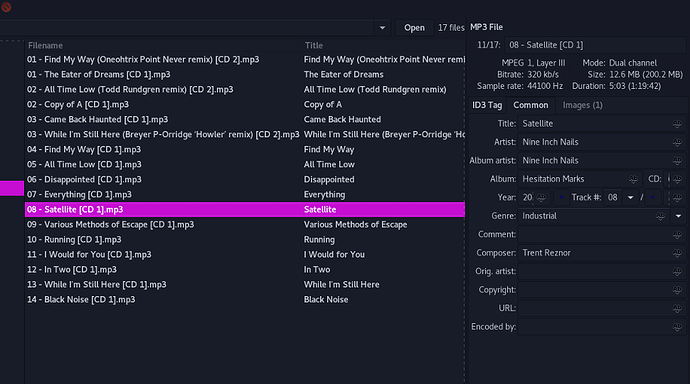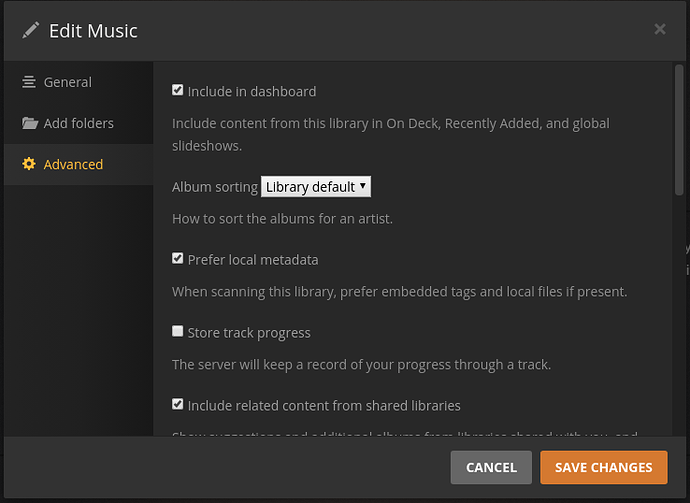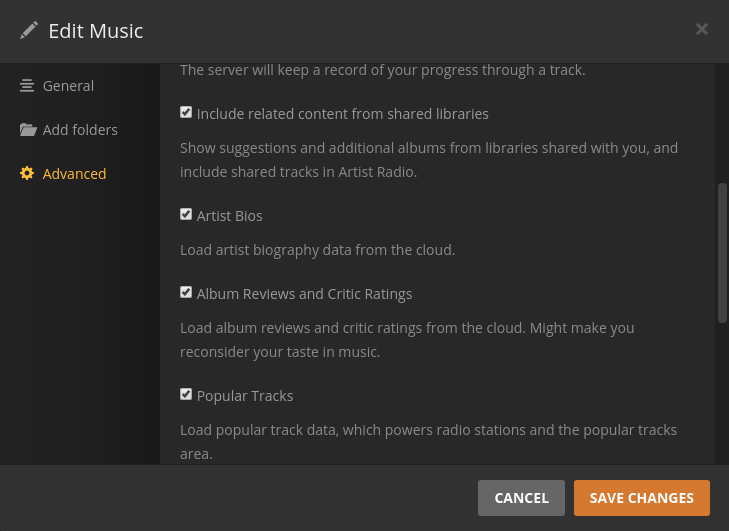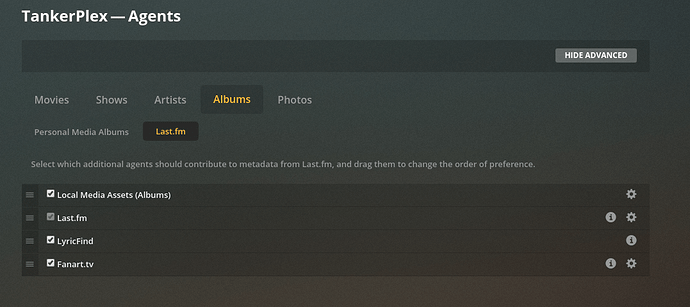Life’s great, @ChuckPa! I hope all is going well for you on the East Coast with you and your [growing] NAS collection. Glad to hear you’ve grown your collection immensely.
While not my primary job, I’m a partner in a high-fidelity home installation service in the Pacific Northwest. Our installs go from crazy expensive to moderately inexpensive. And we make recommendations for lots of folks even if they don’t employ us. We often install super high end streamers (Naim, NAD, Sony ES, Cambridge Audio) and frequently recommend Sonos and Plex for their comparative ease and low cost.
For music players, there is a pervasive industry standard that accepts disorganized media (MP3, M4A, FLAC files with embedded metadata) and indexes, aggregates and groups the songs by useful dimensions (artist, song title, album, album art, genre, etc.) irrespective of the folder structure in which these files reside.
Whether you
- Drop all 1000+ of Frank Zappa’s songs into 109 different folders by album or
- Drop all 1000+ songs into a single directory called “Frank Zappa” or
- Drop all songs into a single directory called “Random Music” (along with other artists like Led Zeppelin and the Thompson Twins)
- Drop 4000 songs from the 80’s into a single folder called “80s Music”, 1000 songs from the 90’s into folder called “90s Music”, etc.
…nearly all media servers, streamers, home and car media players will index all of the music by its metadata - and automatically group the albums, artists, song titles, genres by these dimensions. The folder structure is irrelevant. You could even change a music filename to RandomSong.FLAC and as long as the metadata is correct, the media device will use the MP3/M4A, FLAC metadata to correctly identify RandomSong.FLAC as Frank Zappa’s ‘Don’t Eat The Yellow Snow’ from the 1974 album Apostrophe (’) in the Rock genre.
This holds true for any OEM (Honda, BMW, Telsa), aftermarket (Sony, Alpine) automobile head unit, home streaming device (NAD, etc.) or media server (Stremio, Kodi, Mezzmo, Emby), Windows application (MediaMonkey, iTunes, Windows Media Player) or android app (MMA, VLC, RocketPlayer, etc.) - except Plex.
Sure, some media players require a few seconds/minutes to index the media by the metadata. But once indexing is complete, folder structure is irrelevant to browse dimensions and play media.
Unlike most industry media devices and apps, Plex now requires a specific folder structure to aggregate, collate and group media. As organized as your collection is above, earlier versions of PMS didn’t require this to work correctly.
To confirm, we found an old Plex server in the shop running 1.15.x Synology PMS working just like most industry players (i.e., folder structure is irrelevant). Servers built years ago and running up-to-date 1.18.x PMS have a growing list of ‘Various Artists’ where the lack of folder structure is causing new tracks to fail indexing and drop into the ‘Various’ bucket. Somewhere between 1.15 and 1.18, the Plex music world changed to deviate from the industry norm.
So we’ll be hard-pressed to recommend Plex since we now have to ask interested customers, “Are all of your music files in structured folders by Artist and Album name?” and if so, "Will you always maintain this structure for all new music no matter where you get it from (a friend, a ‘mix-tape’ USB stick, etc.). If they answer no to either, we’ll have to recommend something else.
Glad to find a workaround either via Library or Agent settings. But from the helpful answers above, it sounds a lot like a specific user scenario wasn’t explicitly designed for, so no one noticed that it ‘broke’ Plex from the industry norm with newer PMS releases.
Would be glad to hear back on options. All the best, @ChuckPa!