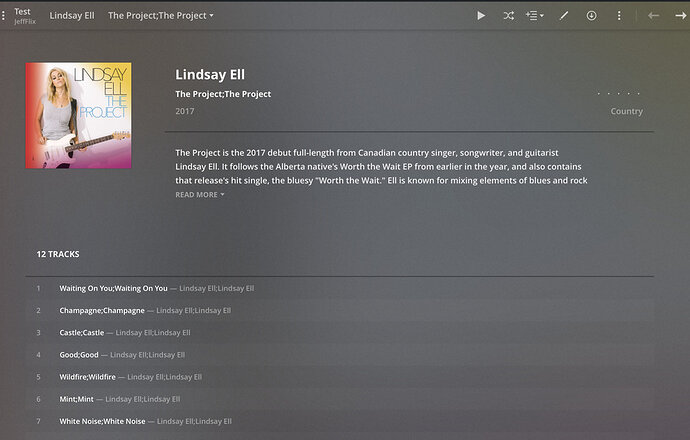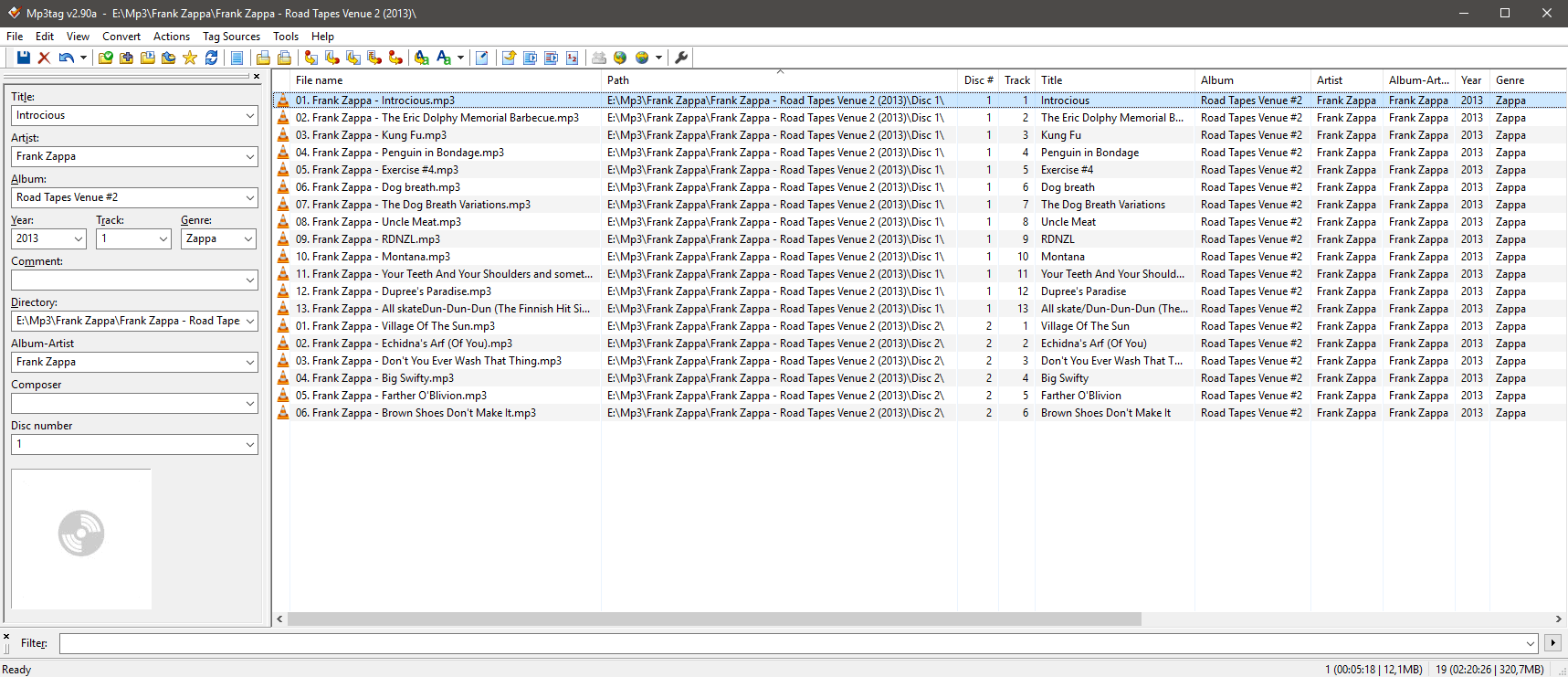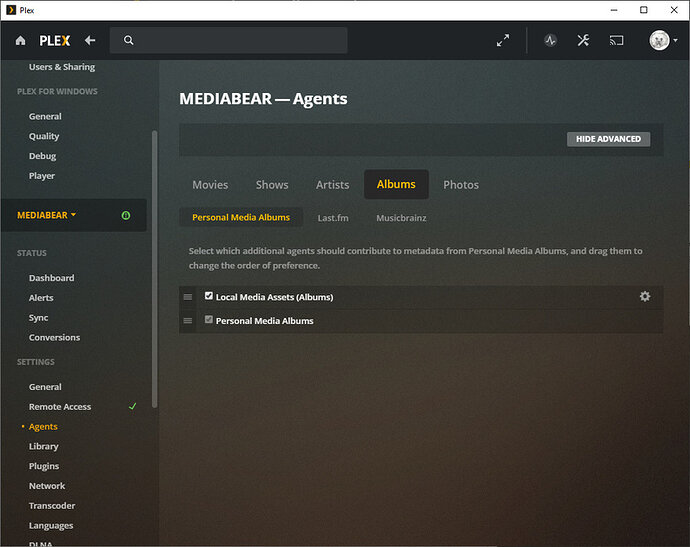Server Version#:1.93.2764
This is a test library pointed at one artist that I find isn’t matching my metadata or album art.
I’m finding it doesn’t use local folder.jpg files when specifically told to use local album art. It’s not using my tags when specifically told to use my tags.
This is what I get for one album, Album and artist are doubled with a semi colon between then. That’s not in my metadata. Second album isn’t using my folder.jpg file stored with the flac files for the album. My storage is as follows:
Each artist has their own folder named as such. Each album has it’s own folder under the artist named as such. Each track is it’s own file named with track numbertrack name.flac.
Then you are missing a necessary folder level and the whole test case is invalid.
/Music <- library points here
/AlbumArtist
/Album Title
1. Track Artist - Track Title.mp3
...
The reason I isolated the artist into a test case was that when I pointed it at my root music folder I get the same result.
What kind of media file format are you using?
If these are mp3 files, do you have several versions of the ID3 tags in there?
Recommnedation: only use ID3v2.3 with UTF-16 eoncoding.
Judging from the screen shot, it looks as if you have all info duplicated in there. Maybe some of the tags are populated doubly?
Can you generate an overview of file names and embedded meta tags, similarly to the following? It also shows you a working example.
Agreed - you also have to ADJUST the order of the LOCAL FILE stuff.
I was getting some weird results as well. I used MP3TAG to update all the tad info in my files. Had to use the command in POWER SHELL - ATTRIB - S -H . /S /D to reset some attributes on hidden files in there…as the FOLDER.JPG file was marked as SYSTEM and HIDDEN - I think Windows Media Player did that at some point.
I made sure all my folder.jpg files were 500x500 (72dpi) and made the change here:
AND
to adjust the order to look for data… did. I then REMOVED the LIBRARY, did the PLEX DANCE ( The Plex Dance ™ )
RE-ADDED the Library – and magically 98% of them were correct. The ones which were wrong still - I re-checked the ID3 tags and fixed any errors and then RE-SCANNED LIBRARY - ouila!!! All good.
I have over 60,000 songs in my collection. Now if PLEX would just make COLLECTIONS work like the MOVES do. 
bh
My tags are fine, I’m meticulous and have been for 10 year now tagging. My files are all flac files. The agents are all set up correctly.
I have 12K + albums and 140,000 tracks or so. I just noticed that metadata is still loading in the alerts even though the scan is complete. I think the issue is “Plex Music” loads metadata and art from musicbrainz in the first pass and then seems to slowly pull the local metadata and art and fix things in the library and this takes a long long time.
So I’ll have to let it run for a few days and see what happens and how it fixes things over time. Seems like a very inefficient way of doing things in my opinion.
AGREED…
I have all my LOCAL FILES setup the way I want them.
I have been messing with it for a while too. I want PLEX to ONLY use the local info, not reach out to anything OUTSIDE. I spent too much time setting up all the LOCAL INFO to have it just ‘guess’ at what is there.
One of my biggest issues are my KITARO albums. It always seems to put the Kanji text for the Artist Name, and not KITARO. Frustrating.
bh
2 Likes
I7-8700, 16GB, nvme 1tb ssd. 1gb ethernet to 1815 synology nas.
On day three of metadata matching in the background.
Sigh!
Well the scan and secondary metadata loading finished. It ended up missing a bunch of art for my albums. If I refresh metadata on those albums it loads the album art from my folder.jpg file.
So no I’ve started a full metada refresh again and see if it pickup up anymore but if I have to manually visit each album and click refresh metadata it’s going to be rather annoying.
Wow just wow! I’ve forced a refresh all metadata and now it’s wiped out the art for the albums I individually clicked refresh to get the album art to finally show up.
Man I wish roon would add mobile support already.
1 Like
@support it seems the issue is when you have multiple versions of an album and using your own tags and your own album art. On one or more of the multiple versions of the album it leaves the art blank.
I’ll use Clapton Slowhand as an example. Each of these three albums have a seperate folder under the artist folder containing the track flac files and album art stored in a folder.jpg file. “Plex Music” scanning gets art in for one of the albums but not the other 2.
SlowHand
SlowHand [HD]
SlowHand [MFSL]
I also have 2 root folders added to my music library which may have the same artists but different versions of the albums in their folders uniquely named of course.
As I mentioned before manually refreshing metadata for each album pulls the missing art in for those albums.
2 Likes
WOW!!! 
So in other words you had to scratch your butt by going through your nose.
Glad you got it all working.
I dread if I ever have to my ENTIRE COLLECTION. I work on 5-7 CDs (folders) making sure everything is where I want it - then I drag them to the E:\MUSIC folder and I do the UPDATE LIBRARY to pull them in.
Seems to be working so far. They need an option for UPDATE LIBRARY (the manual method) to only update CHANGES. LOL
bh
I’m trying a different technique now. Doing the initial scan with the original agent and then will upgrade the library to “Plex Music”. “Plex Music” just wasn’t handling my local art in folder.jpg properly, too big of a collection to have to manually fix.
The original agent is a bit buggy I’ve found, and not that fast. Did it work for you?
I don’t think the whole folder.jpg thing is a great system to begin with, it’s a bit of a legacy fudge from the 1990s when id3v1 could not store embedded covers. Your life will probably be a bit easier by going all-embedded, not just with Plex.
Anyway, if you (temporarily) block the following domains (in your hosts file, DNS server, local firewall, whatever)
lyricfind.plex.tv
mbz.plex.tv
metadata.provider.plex.tv
acoustid.plex.tv
analytics.plex.tv
This prevents Plex from matching/downloading anything, and only use local tags.
I can’t put my art in the Tags without causing a 6TB upload to crashplan again or I would.
Actually, it will be the opposite. In my experience at least.
Add to that the waste of space to embed the same cover art into all tracks of an album.
And, with the external file you can go for high resolutions which would be insane to embed.
If you don’t like folder.jpg, you can also use cover.jpg.
Using the old scanner first isn’t working either. It’s not using my unique album title tags and seems to only use a single title for different versions of albums after adding my second drive of music.
It looked promising after the first, smaller drive but then went to crap.
So I’ve given up. Plex Music is simply unusable for large flac libraries with multiple versions of albums that are well tagged.
I’ve installed a Beta 1.19.4 as I see there is a fix for Butler not refreshing albums and tracks hoping that it was a bigger underlining fix.
The good news is that it looks like it is now populating my missing artwork for multiple versions of the same albums on metadata refresh at least at the artist level, doing a full metadata refresh on my library right now. The bad news is that it only seems to show this newly updated artwork in the web interface. Both Plex and PlexAmp for iOS still show the art as missing.
A never ending dissapointing battle.
Ok I was premature on the populating missing art. I kicked it off for all albums and it’s not pulling my art in, though it did for one artist when I did it at the artist level.