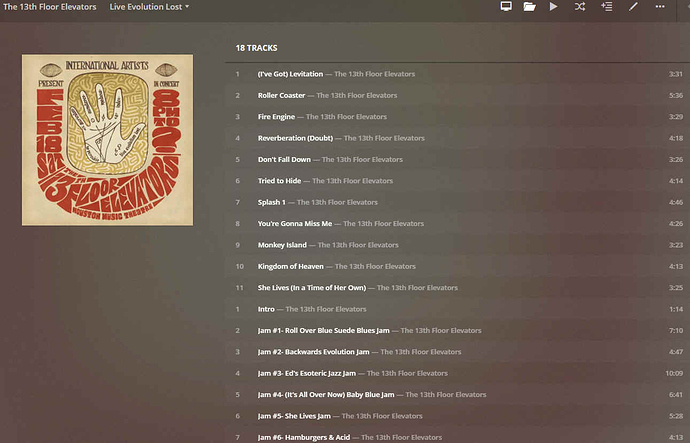Now that I think I’ve got my issues with Music Videos solved… I think (https://forums.plex.tv/discussion/bookmark/307715/jUdSVs3tx3qLhIIt).
I’ve now turned my attention to Music files and I find Plex again has missed the bus in regards to the fundamental basic music library.
How can Plex asked us to support their product (by buying a Plex Pass) when they only support half their product and don’t seem to be listening to what their supporters are saying or asking.
Movies and TV Shows (2 thumbs up)…Music Videos and Music Libraries (2 thumbs down)
Here’s my latest issue which I can’t seem to fix… Multi-Disc Albums. I’ve followed all the naming structures as listed by Plex and still it will not display properly. If you are a collector such as myself or just want to organize your small collection, it’s how you handle the basics which are not only a must, but can separate you as being a leader in your field or an also ran.
Example: I have a 2 CD set listed below, Plex scans in the data and separates the 2 CD’S into 2 albums not one (not an intelligent or logical way of doing things) but again since Plex missed the mark and the 1 Album is now listed as 2, I’ve gone about the business of merging these 2 albums back into the proper single album listing.
Now that the files are merged and it’s stored as 1 album, how Plex displays this Album drives me insane as a collector, It has merged the album but it lists all the tracks with NO HEADER to distinguish between Disc 1 and Disc 2 or even more discs if you have box-sets.
It shows the album as having 18 tracks, marked 1-11 and then 1-7 from top to bottom, instead of separating them “Disc 1” tracks 1-11 and “Disc 2” tracks 1-7. This is a BASIC NEED and should read it from the tags on the files, especially if the “DiscNumber” is properly marked.which mine is. Please see if this can be fixed in your next upgrade.
I’ve seen this problem talked over several times in the forums with no solution and no response from anyone working for Plex, I’ve even watched a video on YouTube that tells you how to do this, but it supposedly only works on the old Plex Server and not the new interface.
I was wondering when Plex or one of it’s employees was going to stand up and take more responsibility for their program and listen to their users instead of leaving them dangling with a program that doesn’t do the basics which every other comparable product does.
This is a standard issue and you could learn some lessons from us by trying to listen and look at how most collections/libraries are formed…instead of asking us to cut the cord or asking for payment (Plex Pass).
I don’t have a problem with paying for a product that works, in fact I’ve paid for products that promise much and deliver quite a lot less, Lesson learned, please make sure you learn as well.
You can see below the issue.
I hate to rant and rave (but I am Canadian, so I must say Sorry) but I would rather spend time entering my stuff then spend time writing this message. If anyone has a solution that actually works and can spend the time actually writing out how to do it, All I can say is Thank You Very Much.