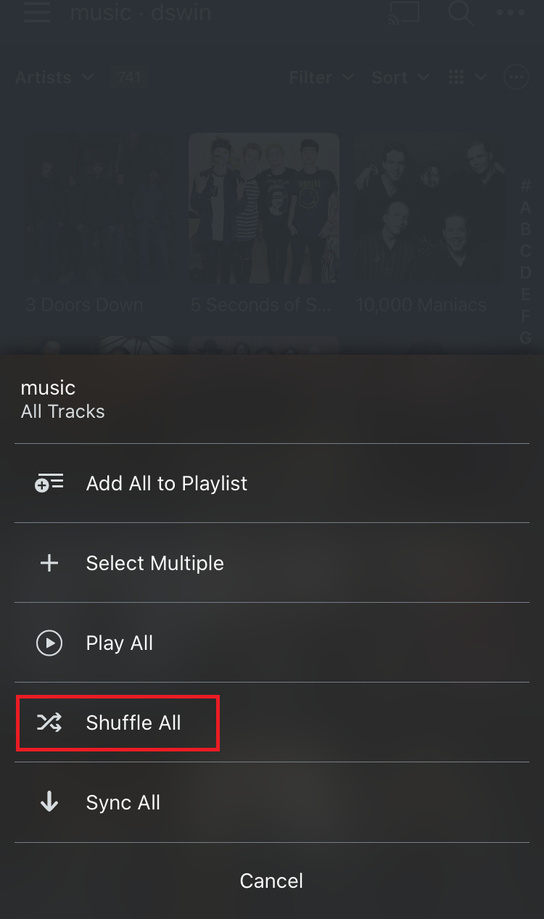They already had ‘Popular Tracks’ before you disabled the setting.
As do about a million of mine in those other two libraries - as I experience the pure joy of having a feature turned on by default - and me not noticing until it ruined my libraries.
Yes, Dear Friends, it’s gonna take a while to Plex Dance all those Popular Tracks outta my hair. I knew from DAY ONE they were gonna be trouble and here they are - trouble.
Note that I’m using PLEX as a music-only service on a synology nas inside a docker container. This makes simple to move the container to a faster machine to do the “dance” (which many forum articles still point to deleted official documentation about plex dancing so who knows what it actually is)
Also I keep all the video stuff out of the way and on a separate machine, (I don’t watch much tv anyway).
So far I’ve dropped my library and scanned from scratch, and finding all kinds of issues and bugs for which I can find forum posts from users with identical issues but no solutions and threads closed. Apparently this means I need to post separate threads with duplicate info. Too old for this, I retired from this crap and thought I was paying to not worry about it.
Anyway on the android client I now get “unable to play media” so off to chase that. cheers!
or maybe just kick up the old LMS and go about having a saturday
Looks as though server side is throwing us zero tracks. This is what happens when I push “library radio” on an android client casting to a plexamp raspberry pi.
I’m going to spin up a new container with no libraries and add things onesie-twosie to see if I can figure out what’s going on. I may be back in a few days. 
Mar 07, 2020 08:39:51.338 [0x7f4658967700] Debug — Request: [192.168.88.245:40921 (Allowed Network (Subnet))] POST /playQueues?repeat=0&includeChapters=1&shuffle=0&uri=server%3A%2F%2F64ef7791c21c87861bcbb549f2b060eda55c8599%2Fcom.plexapp.plugins.library%2Flibrary%2Fsections%2F2%2Fstations%2F1%3FincludeSharedContent%3D1&type=audio&includeLoudnessRamps=1&continuous=0 (7 live) TLS GZIP Signed-in Token (waltonbruce01)
Mar 07, 2020 08:39:51.338 [0x7f4658967700] Debug — PlayQueue: Converted 'server://64ef7791c21c87861bcbb549f2b060eda55c8599/com.plexapp.plugins.library/library/sections/2/stations/1?includeSharedContent=1' to 'library://x/station/%2Flibrary%2Fsections%2F2%2Fstations%2F1%3FincludeSharedContent%3D1'
Mar 07, 2020 08:39:51.341 [0x7f4658967700] Debug — PlayQueue: 0 generated IDs compressed down to a 20 byte blob.
Mar 07, 2020 08:39:51.693 [0x7f4658967700] Debug — Radio: Generated library artist mode with 3 top tracks per album in 349 ms into 0 tracks.
Mar 07, 2020 08:39:51.694 [0x7f4658967700] Debug — PlayQueue: Start index: 0 End index: -1 Count: 0
Mar 07, 2020 08:39:51.694 [0x7f4658967700] Debug — PlayQueue: 0 generated IDs compressed down to a 20 byte blob.
Mar 07, 2020 08:39:51.704 [0x7f465a16a700] Debug — Completed: [192.168.88.245:40921] 200 POST /playQueues?repeat=0&includeChapters=1&shuffle=0&uri=server%3A%2F%2F64ef7791c21c87861bcbb549f2b060eda55c8599%2Fcom.plexapp.plugins.library%2Flibrary%2Fsections%2F2%2Fstations%2F1%3FincludeSharedContent%3D1&type=audio&includeLoudnessRamps=1&continuous=0 (7 live) TLS GZIP 366ms 578 bytes (pipelined: 1)
I don’t know when casting to (or from) PlexAmp got broken, but I haven’t been able to make it work for a few months. It used to work. It could’ve been a server update or an Android update, or a combination. Supposedly, there’s a new PlexAmp in the works, coming soon for the last 6 months or so.
Oh plexamp is fine, works for me… I hope it doesn’t break because I’d be off this platform then.
So if I go to top-level library and push the shuffle button, I get music so I’m happy enough at the moment.
I start to get the feeling that I in fact disabled the “radios” when I scanned without “popular” tracks. Who knew, not me, took a day to find out LOL.
So disabling “popular” tracks disables the Radio functions, but theoretically improves the “shuffle” so we don’t get our most played tracks over and over again.
I was going to disable the Popular Tracks option and start over, because they have no value to me. I don’t like the idea of favorites first for shuffle, and the “Library Radio” always provides what seems to me, a totally random mix. I guess I better weigh the options - which is the best worst solution…
PlexAmp works fine for me too, but doesn’t wanna talk to my android devices. Maybe just a lover’s spat and they’ll work it out eventually.
not sure how to help, logs logs logs. different thread.
I get what you’re trying to do here from a feature perspective, but I think the execution was off. Leave “Shuffle” alone – it shouldn’t have any disposition. Maybe make a “Smart Shuffle” or something.
@anon18523487,
Is there an easy way to find out what is set to popular other than going through every artist?
The reason I ask is that @JuiceWSA’s process works but rather than redoing my whole library I want to target the ones that I need to plex dance.
Also, is there an area in the Plex db where this info/flag gets set in the item metadata? If so, then that would be even easier as I have some experience with SQL’ing the db to clean up unwanted-ness 
Plex Dance only the Artists with Popular Tracks.
That’s what I did (am doing).
I did the same with one I knew to have it and it did work. What I am wondering is without going through all the artists individually to see the ones with popular track info is there an easy way to list them?
I can look through the queue after I shuffle but is that really the complete listing (I suspect it isn’t)?
Not that I am aware of…
I discovered the Work-Around. The Work-Around does come packaged with some Pain and Suffering as does the reason for the Work-Around. Which hurts worse?
Workarounds always come with the best “features” 
I might do a bit more database-diving but I suspect most likely I will be doing the workaround…thanks for the workaround as it is very helpful 
1 Like
No, no, no. It has nothing to do with the popular tracks that are listed for an artist. The new shuffle behavior is based on it’s popularity to you, based on ratings you’ve applied and the play counts.
No disrespect but the evidence suggests otherwise.
Since I removed the popular tracks I have a complete new shuffle every time I stop and re-shuffle and with tracks that are not duplicated. Before this, I would see artists that I had not heard from in 5+ years (i.e. no play counts) and no ratings applied to them over and over again…and only the ones with popular track info (which I checked with from the queue listing each time) were in the shuffle queue.
It is the reason I thought something was wrong because it was in my face with how much I heard the same things day after day.
If it is indeed not the popular track info, perhaps the popular track info is a contributor to the underlying bug that was causing this?
We are having some difficulty getting that point across.
The Shuffle Misbehavior is absolutely, positively related to the existence of ‘Popular Tracks’.
As has been proven several times.
How is everyone initiating a shuffle? I have tried at least a couple of dozen times, going to the “track” view and hitting shuffle, and I get a different list each time, and don’t see the same tracks repeated. Each shuffle appears completely random. and I do have “popular tracks” enabled. I don’t see the “popular” tracks listed more often than any other, rated by me or automatically rated higher by Plex automatically.
I go a Music Library - one of the 3 not infested with Popular Tracks (after much labor, over a long while) - and hit the Scarecrow Arms/Shuffle Button.
IF there are no Popular Tracks for any Artist in that library Shuffle works as expected - randomly.
IF there are any Popular Tracks - that Artist takes over, then the next Artist with Popular Tracks, and so on.
Plex Dance the popular tracks out of the Library (easier said than done) - problem solved.
I have:
Blues
Rock
Jazz
Libraries, Genre Separated so I can just Shuffle the entire library, randomly. It used to work great - even with the Popular Track infestation - but now Plex has gotten smarter - and made us crazier.
Now my only Library that works as expected is Blues. They won the Acme Favorite Genre Category and got first whack at the labor force (I had also been working on Blues for a while before that, so they got marked for immediate cleanup).
I am doing something similar where I go to my music library (there is only one for me), select the top right ... button and select shuffle all in the menu option.
My current view of music is by Artists. Perhaps the Tracks view does not have the issue?
I only have one library with a little over 10,000 tracks, 2,300 albums and 1,000 artists. The only track that showed up more than once (2 times) was “Ghostbusters” by Ray Parker Jr, and it’s in a Various Artists album, where no automatic popular tracks are available, and it has no rating manually added by me. And that was after about 30-40 shuffles using Albums, tracks and artists as the “Shuffle” criteria.
I can’t imagine why I would ever chosen to play “Ghostbusters” specifically, it’s just not something I would think I needed to desperately hear right away, so I’m guessing it was coincidence it showed up twice.
I’m not disagreeing with anyone else’s findings, because it’s obviously happening. Fortunately, doesn’t seem to be here.