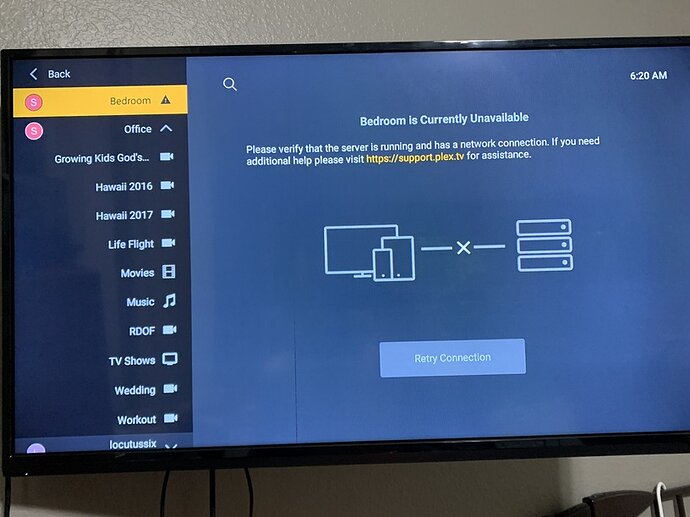So to recap -
Both “Office” and “Bedroom” servers are visible and accessible by the Plex Desktop app running on the “Bedroom” PC on 192.168.1.6
Only Both “Office” server is visible and accessible by the Plex Desktop app running on the “Office” PC on 192.168.1.5
I would like you to try Plex Web directly in a browser rather than the desktop app - testing out both Chrome and Edge and with full logging enabled in the Plex Web app
So exit the Plex Desktop apps on the various machines
On the Office PC, open Google Chrome and try this url
http://192.168.1.6:32400/web
sign in to Plex Web and enable verbose web app logging by doing:
Settings / Show Advanced / Web / Debug
Select “verbose” logging and save changes
Then refresh the browser url in that same window to http://192.168.1.6:32400/web
See if both servers show up.
Get a screenshot of the outcome and do not crop it - i would like to see the url and windows time
If both servers do not show, then save the web app log:
click on Settings / Show Advanced / Web / Debug
View Log. Select all text and copy to text file and save
Now repeat this test with Microsoft Edge
and let me see the saved web app logs (zipped) and screenshots and again server logs from both servers
For Port Forwards, you would need to have different wan port for each server
With the bedroom server already using 32400 as external port, choose another public port for the office server - eg 32420
In the router setup a port forward
Public Port 32420
forward to local port 32400
and forward it to 192.168.1.5
Then on server settings for Office server, select Remote Access and Show Advanced. Manually Specify port and enter public port 32420