I guess I would like someone to explain to me why Plex no longer Direct Plays anything on my wired closed network - not even those files ripped according to Plex’s preferred specs. I have a Roku Ultra as a player to my 4k TCL TV, and my iMac server, while old, has 12 GB of RAM and 4 cores of i7 running at 2.8 GHz. Right now I’m watching a movie in 1080p, nothing too strenuous for the CPU, but I’m getting transcoding and buffering (even though the file is H.264). I understand that Plex will only accept AAC as the audio codec, but what does it have against my H.264 video? Just what do I have to do to get this thing to play without transcoding?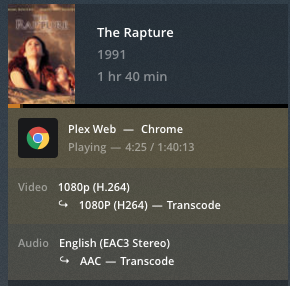
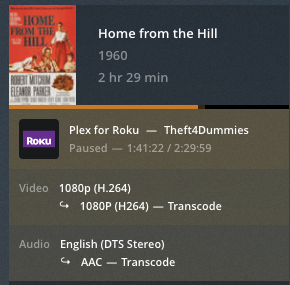
Check your quality settings. I cannot tell from your photo but transcoding from h264 to h264 is often due to the quality setting being too low.
I am seeing the same thing on all of my Roku’s.
Everything on mine is a Direct Stream, which I know doesn’t use that much as far as resources go.
However looking back at history, playing the same file two weeks ago was a direct play and this week is is direct stream.
Will try to gather some debug logs later when I get home, but wanted to chime in that I’m also seeing oddness with Rokus and the current version of PMS and Roku channels.
As it’s in the house, on the wired network, it’s set to Original quality and Direct Play
This could be related to a PMS version that had a regression - it didn’t include attributes that the client needed, so it deferred to the PMS and direct streamed. Try using PMS Version 1.15.3.858.
This did indeed fix the issue for me. Sorry for thread jacking, and thank you!
I can confirm that this version, and a re-Analyse of my content fixed the problem.
This topic was automatically closed 90 days after the last reply. New replies are no longer allowed.
