I’m still a newbie and really need hand holding with naming the Night Gallery TV series. Certain files contain multiple episodes and there is no way to separate them. For example: S1E6-8.mp4. will list the correct breakdown and Fanart on Plex( Room with a view, The little black bag, The nature of the enemy), but when you select E8, it starts playing E6 first!!! I tried changing the TVDB to DVD order: 1 x 3.1, 3.2, 3.3, but I’m not sure how to enter that where Plex will separate them out correctly. I did see a post referencing zip files, but that’s where i need a bit more assistance. I’ve been able to correctly add hundreds of movies & TV shows, but have now hit a definite road block!!!
You’re out of compliance with your TV Show Folder Structure and File Naming:
https://support.plex.tv/hc/en-us/articles/200220687-Naming-Series-Season-Based-TV-Shows
FileBot (link in my signature) can handle that naming and structuring for you automatically or manually in seconds.
What FileBot can’t do is remove possible embedded metadata in the Title Field of MP4/M4V files. Plex will read this info and prefer it over a perfect file name/structure, but you can combat that situation by moving Local Media Assets to the bottom of every agent list you can find. All tabs in TV Shows and Movies here:
https://support.plex.tv/hc/en-us/articles/200241558-Agents
Just drag LMA to the bottom of the list and drop it. If you do have embedded metadata this will cure the issue, if you don’t it won’t matter. LMA will do what it has to from the bottom.
Renaming/restructuring is best performed OUTSIDE the library and you may need to write a new bundle for the show or movie so The Plex Dance® was invented:
The Plex Dance®:
- remove show/movie from library
- rescan library files
- empty trash
- clean bundles
https://support.plex.tv/hc/en-us/articles/200392106-Library-Actions <— scan library files, empty trash, clean bundles - bring names and structures into compliance/Move LMA/etc
- replace corrected show/movie into library
- rescan library files
All Steps. In Order. No Shortcuts.
Still No Joy?
Log Files:
https://support.plex.tv/articles/200250417-plex-media-server-log-files/
Drag zip file to message window and drop it.
This worked for me with Animaniacs that have a very similiar TVDB listing with multiple parts inside each full show episode.
Don’t name 1.1, 1.2, 1.3, use following like below instead.
Use/make sure renamed as following
/Night Gallery/Season #/
In each Season # folder use like below
01 - Room with a view - The little black bag - The nature of the enemy.mp4
02 - The Dead Man - The Housekeeper .mp4
03 - … - … - etc.mp4
OR
S01E01 - Room with a view - The little black bag - The nature of the enemy.mp4
S01E02 - The Dead Man - The Housekeeper .mp4
S01E03 - … - … - etc.mp4
OR
Night Gallery - S01E01 - Room with a view - The little black bag - The nature of the enemy.mp4
Night Gallery - S01E02 - The Dead Man - The Housekeeper .mp4
Night Gallery - S01E03 - … - … - etc.mp4
Edit entire show - ensure Advanced - Use DVD order is selected
Then refresh metadata
You won’t be able to start with parts ‘mid show’, but Plex should figure out the episodes matching TVDB.
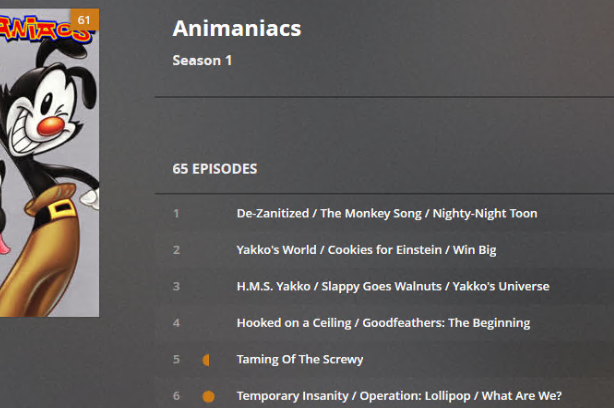
Example of my directory / file name listing
Directory of O:\MediaMisc\Classics\Animaniacs\Season 01
09/17/2015 09:25 PM <DIR> .
09/17/2015 09:25 PM <DIR> ..
09/15/2015 10:49 PM 222,865,243 01 - De-Zanitized - The Monkey Song - Nighty-Night Toon.mkv
09/15/2015 10:54 PM 223,284,056 02 - Yakko's World - Cookies for Einstein - Win Big.mkv
09/15/2015 10:54 PM 223,010,742 03 - H.M.S. Yakko - Slappy Goes Walnuts - Yakko's Universe.mkv
09/15/2015 10:54 PM 222,841,546 04 - Hooked on a Ceiling - Goodfeathers The Beginning.mkv
09/15/2015 10:54 PM 234,010,248 05 - Taming Of The Screwy.mkv
09/15/2015 10:02 PM 222,928,924 06 - Temporary Insanity - Operation Lollipop What are We.mkv