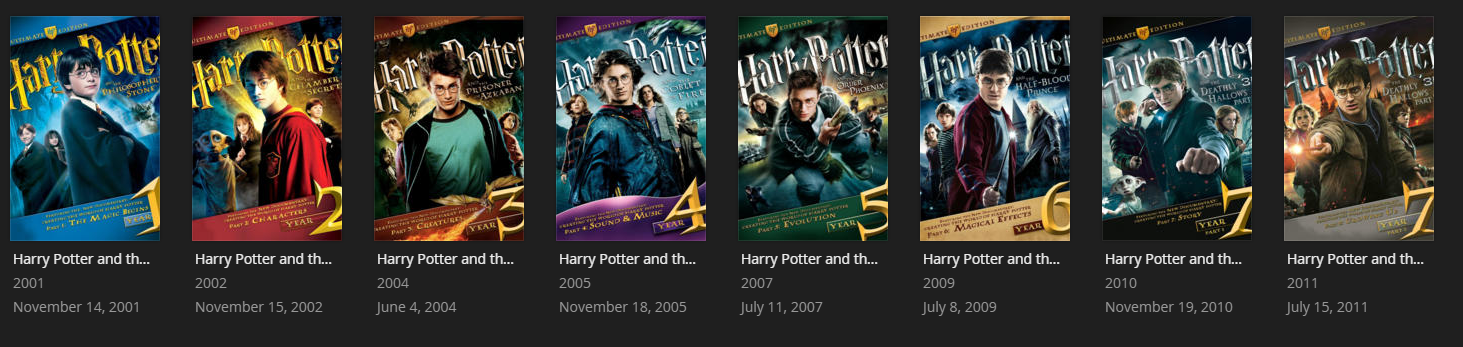In places like the “All Movies” section of the new Roku app, the two row side scrolling is really not very usable.
- The movies are sorted but they go from top to bottom and then to the right in an infinite scrolling which makes it very difficult to scan the whole list since you have to keep going up and down as you scroll to the right.
- The graphics are small enough the many movies can’t be uniquely identified. If you want an example, pull up the 8 Harry Potter movies. Every cover looks about the same. There is text at the bottom left to show you what the title is, but then that makes navigation even harder because you are looking at one place while navigating around a grid in another place.
- It drives me nuts that there are sorting options for parameters that I can’t see. I can sort by resolution, but then nothing on that screen tells me what the resolution is of any one movie or where the changes happen.
I see two ways to fix it.
- The easiest solution is to use the large poster size. Visually scanning becomes much easier and stepping through them while looking at the text description is much easier since a single button will cycle through all movies.
- A bigger, but more usable solution would be to have a vertically scrolling list that has the poster on the left and title and description on the right similar to the layout used for TV show episodes.
As for the sorting, at a minimum it would be nice if the metadata at the bottom showed all the sortable data. For those sortable options that have a fairly finite set of options (like resolution) it would be nice if the list was sectioned with a title similar to how there are categories on the home screen.
I am fully on board with this. I’ve had similar thoughts (I have always hated the horizontal scrolling scheme since I first saw it on Netflix), but never thought it through this well.
Everyone, please ‘Like’ the first post in this thread to vote for it. +1 posts are not counted.
Yeah, just tried it yesterday with my mothers and couldn’t agree more.
See I like the two row, as I have a reidiculously large library and the single row would take forever to browse through. I tried the example scenario on a 22" monitor that sits 10-15’ away from me and I did see the difficulty in identifying the Harry Potter movies, so I went in and updated my posters to make it easier. Since there are very few movie series with a large number of similar covers, I feel like it’s easily managed via poster control.
A solution similar to the webapp interface would be great. Maybe 5 or 6 posters across and repeat for however many rows there are. Add some sort of quick alphabet select and you would be in business.
1,500 or so movies makes it cumbersome to scroll through with the 2 row scroller.
@KnightCat83 said:
See I like the two row, as I have a reidiculously large library and the single row would take forever to browse through. I tried the example scenario on a 22" monitor that sits 10-15’ away from me and I did see the difficulty in identifying the Harry Potter movies, so I went in and updated my posters to make it easier. Since there are very few movie series with a large number of similar covers, I feel like it’s easily managed via poster control.
Two rows is definitely better than one, but what people are asking for is to scroll vertically rather than horizontally. The Roku app displays 8 posters in each row (on my TV). It would be much more efficient if, rather than two really long rows, the rows were one screen wide, and as many rows as needed. For 1500 movies, you have 2 rows of 7500, or 188 rows of 8 (actually, maybe 215 rows of 7, to make room for a letter ‘rolodex’ column).
I much prefer 2 rows to one. And if you’re gonna have 2 rows, sorting them in the way they are now is the preferred method when used in a horizontal scroll, in my opinion.
2 years and no progress has been made guess we know roku UX is on the bottom of the list