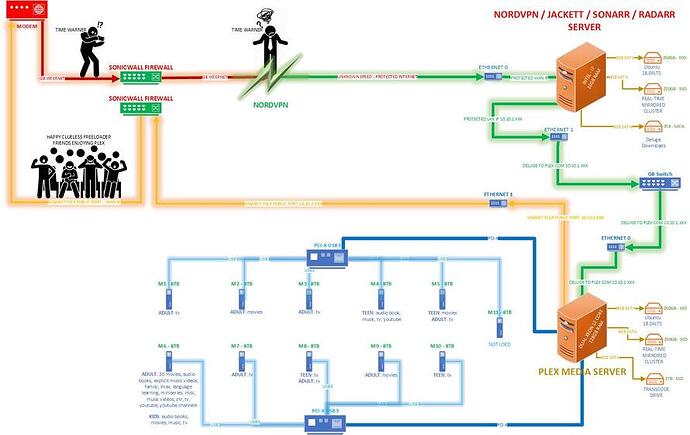Works for me no problems also. PMS on Windows 10 through NordVPN. I have to turn Nord off to access the web server on that machine, but no issues accessing Plex remotely either way.
i’ve just signed up for Express and it has the same problems as NordVPN. How did you get it working??
It was initially working and now it doesn’t work properly again. I’ve given up and just use express VPN on a virtual machine and it works great. Now my Plex media server is fully accessible remotely as it is off the VPN.
I’m still confused about the VM, how does Plex run in this scenario?
Today, I briefly had a working connection over a NordVPN P2P server. Could hardly believe it, but it was gone after I picked another server.
Hope there will be a solution soon, I’m still in my trial period for a 3 year contract.
Just had contact with Nord. This will probably not be fixed in the near future. I hope that the Plex team can find a solution…
I’m having same problem using Plex remote access since installing NordVPN… but then I installed VeePN and all problems disappeared. Open access, fast speed, unblock the content on your SmartTV and enjoy everything it has to offer. It’s the magic Netflix unblock. In general, I advise!
Every article I have read so far about Plex and VPN, they are all bypassing the VPN to get remote access. Which opens that remote traffic up to your ISP. I have searched for two weeks to find some way to implement the remote access “through” the VPN, and it seems to all boil down to being able to port forward the 32400 port from the VPN server to your local computer. There was an article about using openVPN software with an SSL certificate, I am still trying to figure that one out.
Get a free dynamic dns domain with one of the many providers.
Install their client to periodically update the associated IP-address for this domain.
In your PLEX settings (Settings>Network>Custom server access URLs) add the (comma-separated) string for the http:// and https:// version of your domain.
In your router, define the port mapping to send the traffic from your public IP -adress:plex-port to your internal plex-server:32400 port.
Hey I just got nordvpn and was wonding how to do this with Plex, sonarr, radarr, etc. And way you can explain it with a little more detail or link to a guide?
Hi,
First, get a free dynamic domain at (e.g.) dynu.com
Like I said, in Plex>Settings>Network you fill in this dynamic domain.
Dynu has a simple app you install on your server that automatically updates the ip-address for your dynamic domain.
This way, your server will always be found by name (i.e. domain). Your public IP address changes when you switch VPN on/off.
The dynamic domain points to your server. Directly if VPN is off and via VPN Nord if VPN is on.
What app are you referring to. I registered a domain, but I go an email that said “Please change name servers for your domain name at your current registrar to the ones listed below:” What exactly does this mean. I tried to change it but I am unsure how. This wholw VPN things should be way easier than this.
Every time you connect via VPN, you get a different public IP number. Your dynamic hostname (the one you just registered) should be updated with this number so that connections with this hostname will be resolved to the IP number.
The app I mentioned, updates the dynamic DNS entry (matching host name and IP address) automatically.
hth,
Djurre
I’ve seen this a lot lately and there is a easy way to do it, but it does take a small third party program. I made a quick guide here.
are any of you reading? there is no fix ( from nord them self…) its just that simple, take two seconds of your time and read the thread…thirty people asking the same question doesnt mean the answer is going to change
ok folks… i got on with NordVPN support chat and while i was waiting for them to help trouble shoot… i found this support article. most importantly the very bottom section.
the most important thing to note is that you must start the PMS before you connect to the VPN.
i can only confirm that this works for both Nord VPN and PMS running on my QNAP NAS.
also for reference, i only have recently had issues with remote connection while using my VPN. now that i have found this article and info, i can confirm that the issue arose after i had an issue with my NAS (i.e. PMS stopped and i need to reboot and reconnect everything).
What You Can Do
Essentially, you want to make sure that your VPN isn’t interfering when your Plex Media Server sends the connection information to plex.tv.
- Disable the VPN
- Launch Plex Media Server
- Ensure that the Server successfully signs in under Settings > Server > General
- Enable the VPN
When You Should Do It
You should take the above steps whenever new connection information would be sent to plex.tv, which includes:
- Launching or restarting the Server
- Signing in to the Server
- Whenever your computer experiences a network change (e.g. a laptop switching from wired to wireless connection)
There’s a nuclear option…block port 32400 in your firewall and then you can access remotely via Plex’s relay option.
Short answer: There currently is no way to get a public port out through NORDVPN that I am aware of. Here is the solution used after receiving another cease and desist. Posting for a friend. The image shows broken, but if you click it, it loads.
This topic was automatically closed 90 days after the last reply. New replies are no longer allowed.