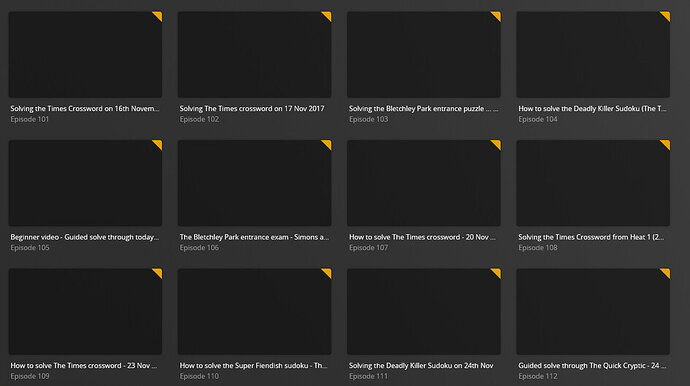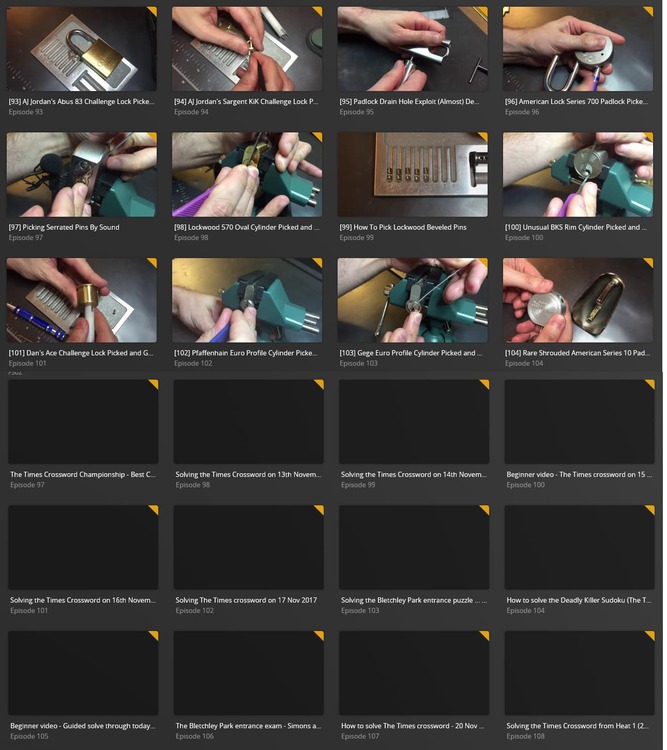Server Version#: 1.26.2.5797
Player Version#: 4.76.1
Behavior seems consistent across clients that I use (web, android, and roku). TV shows in a single season above episode 99 are not displayed in the player’s listings.
Episodes 0 through 99 show up fine. Episodes 200 and above are displayed fine as well (at least up to several hundred - I don’t have any with a 1000+ yet, so I can’t speak to that.
So, if you have, for example, 493 episodes in Season 01, you will see a summary that says 393 episodes, and the listing will show episodes up to 99, then skip the next hundred, and the following line will be for episode 200.
If you have more than 100 but less than 200 episodes, it would seem as if everything past episode 99 was missing. (I read a couple threads that sounded like this latter case).
Hopefully, I can get a more thoughtful response than the usual ‘tell us how your files are named’ twaddle. The file naming is per guidance, and I have bulk renamed and tried a couple of different ways of naming just to see if it made a difference. It didn’t.
This seems hard to see as anything other than somebody made an ‘oopty’ when coding a boundary condition, no? Probably server side unless all clients are using the same list display logic. Just my guess.
Anyway, don’t see anything addressing this in the help, so posting here. Hope it helps. Not invested in doing more about this on my end, but hey, if you’re bored and you wanna fix your stuff, here is something you could check into ![]()
<preemptive snark is based on every other interaction I’ve ever had with Plex staff when reporting an issue. If it doesn’t apply to you, please ignore.>