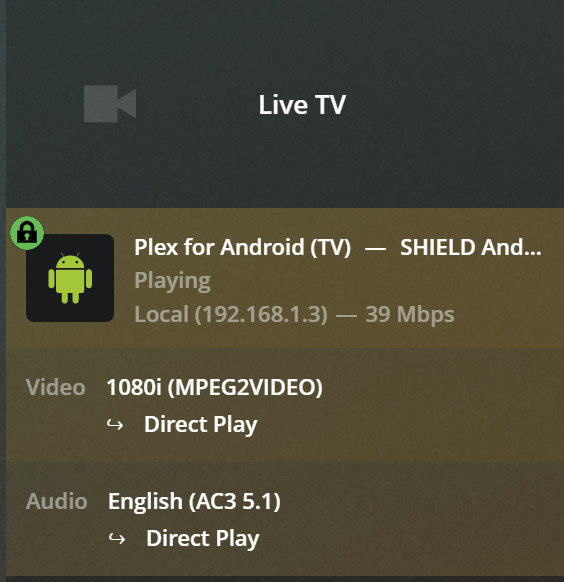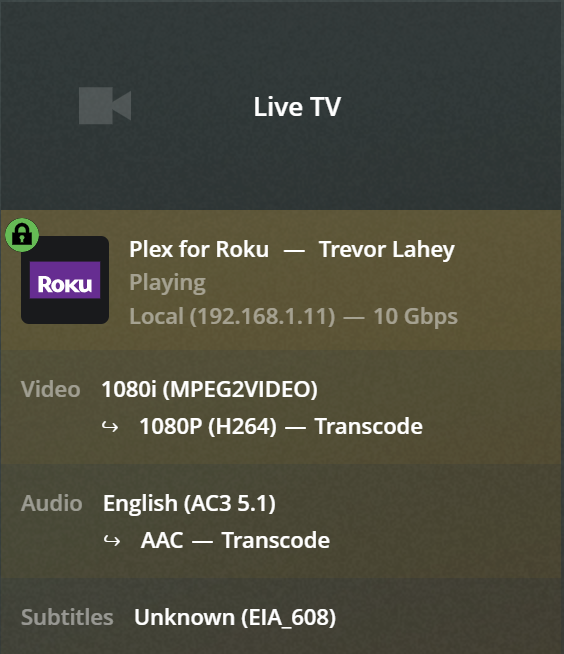I’m seeing this issue on my (2019) Shield, even with direct streamed audio:
If I disable subtitles, the same live TV stream doesn’t require transcoding:
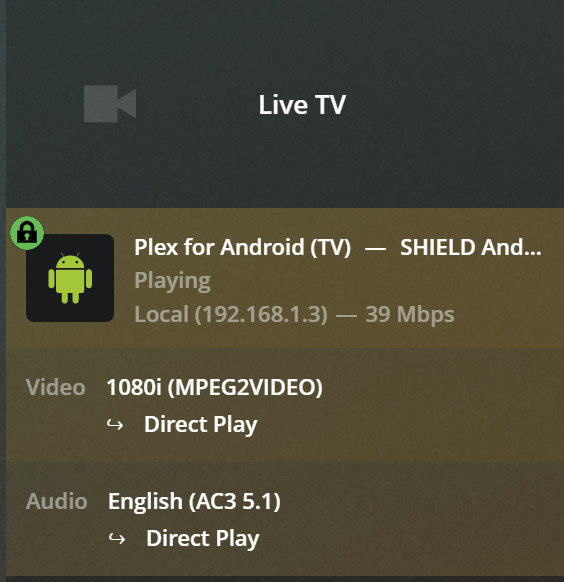
I’ve confirmed the same symptoms for recorded (MPEG2) TV as well. This reddit thread also seems related:
The frustrating part is that this issue is unique to my (more expensive) Shield client. I also own a Roku Streaming Stick+, and that device doesn’t have this problem. In fact, while that device does require audio transcoding for this same Live TV content, it doesn’t require video transcoding, even with subtitles (note: this requires “Enable MPEG2” in the Plex client playback settings on Roku):

(^ subtitles are actually still showing up for this content on the Roku, despite what the screenshot above implies - seems to be a dashboard bug)
There are some additional oddities with subtitles on the Roku, particularly compared to my Shield.
To disable Live TV subtitles on the Shield, I have to change my (global) Plex server settings (Languages->Subtitle mode->Manually selected). I prefer to leave my subtitle mode on “Always enabled”, and then occasionally disable subtitles depending on the content I’m viewing. Sadly, I haven’t discovered a way to leave that setting enabled and turn off subtitles for just Live TV. I hope this can be improved in the future to give the user more control over Live TV subtitles on the client, without having to change the global server config.
On my Roku, however, even with my plex server subtitle mode set to “Manually selected”, I still see subtitles. I even have the subtitle track set to “None” in my Roku playback settings, and the subtitles still show up. I apparently have to change the global Roku settings to disable closed captioning (for all apps) before these subtitle will disappear for me.
One last oddity with the Roku. As I mentioned above, even with my plex server subtitle mode set to “Manually selected” and even with my subtitle track set to “None”, I still see subtitles on the Roku, and the video is not transcoded. However, as soon as I change my plex server subtitle mode to “Always enabled”, the video playback for Roku suddenly requires transcoding, just like the Shield:
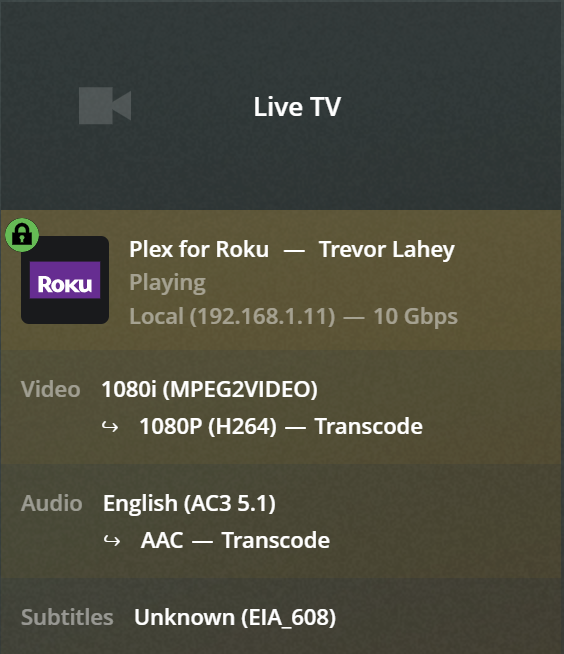
In summary:
- Using plex server subtitle mode “always on” causes Live TV video transcoding for both my Roku Streaming Stick+ and (2019) Nvidia Shield. Changing this setting to any other value disables subtitles in live/recorded TV playback on the Shield.
- Using plex server subtitle mode “manually selected” allows for the Roku to direct stream video without transcoding, but with subtitles still enabled. For some reason, the Plex server dashboard view doesn’t show that these subtitles are actually active (see 3rd screenshot above)
- I haven’t found any way to playback Live TV (or TV recordings) on the Shield with subtitles enabled and without video transcoding, even though this is possible on the less expensive and less powerful Roku.
- Disabling subtitles on the Roku is odd. Even if plex thinks they are disabled (subtitle mode set to “manually selected” in server settings, and client subtitle track set to “none”) I still have to change the global Roku closed captioning settings to disable them before the subtitles will actually disappear from playback