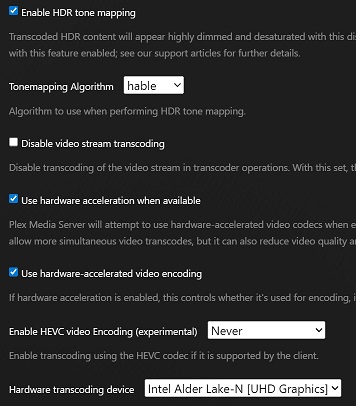Server Version#: Linux v1.42.1.10060
Player Version#: N/A
I have a low power NAS (N100). Like other users, I have no problems until PGS subtitles are used - then my NAS struggles.
I have two questions:
-
Is there any intent on modifying the behavior of how Plex handles PGS for unsupported players?
-
Can a server-side option be created to disable PGS transcoding altogether for unsupported players?
It would seem #2 would be a fairly easy workaround until a more complete fix.
Thanks,
Ben
PGS subtitles are image based. They are not text files like SRT or SSA subtitiles.
Plex does not transcode them to another format. When necessary, they are burned into the video stream. They become part of the video instead of being sent as a separate track.
The N100 can handle PGS subtitle burning when hardware accelerated video transcoding is used. It cannot handle PGS subtitle burning when using software (CPU) transcoding.
Suggestions:
If enabled, disable Settings → Transcoder → Enable HEVC video Encoding (experimental). Transcoding to HEVC places additional strain on the iGPU (QuickSync graphics) compared to transcoding to AVC/H.264.
Monitor playback via Plex Dashboard → Now Playing + Expanded View. When transcoding, check that the system is using hardware accelerated transcoding. You should see (hw) for both the decode and encode portions of the transcode.
I’ve a N100 system running Ubuntu 24.04.
I tested playing a 4K HDR BD rip of 1917 on a Roku stick with PGS subtitles enabled. Rokus do not support PGS subs. When enabled, they are burned into the video stream.
With transcoding to HEVC enabled, the video stream buffered every few seconds.
With transcoding to HEVC disabled, the video played smoothly with no buffering.
Settings → Transcoder + Show Advanced settings:
Ah, thank you. That made a huge difference.