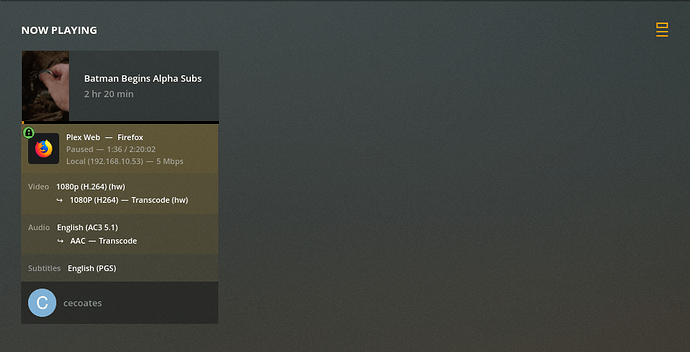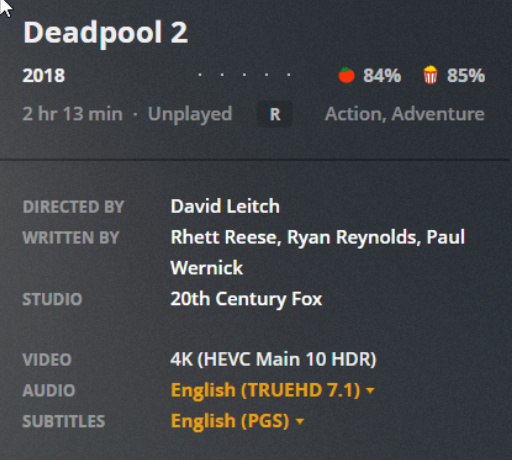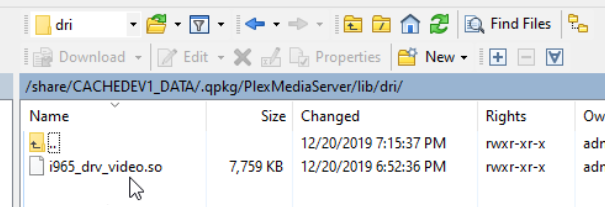Server Version#: 1.18.4.2171 QNAP S-453Be-8G
Player Version#:7.26.0.14578(eaeeea5c) - shield TV 2017 and shield TV PRO 2019
Hi,
i am having issue with different formats of subtitles, “burn in subtitles” setup and transcoding on server.
-
- burn in setup - automatic - PGS subtitles & 1080p h265 tv show plays correctly without transcoding - GREAT
-
- burn in setup - automatic - ASS subtitles & 1080p h265 tv show transcodes to h264 on server - NOT GOOD
-
- burn in setup -only image formats - PGS subtitles & 1080p h265 tv show transcodes and is unwatchable - QNAP NAS cannot process this fast enough
-
- burn in setup -only image formats - ASS subtitles & 1080p h265 tv show - plays correctly without transcoding (loosing some advance formating is not an issue, this if totaly fine).
→ so, if i want to watch show with ASS subs, i have to switch to burn in - only image format and if i want to watch PGS subs show, i have to switch setup again…
Can you please extend this setup so automatic wont transcode ASS subs ? or allow some more customization of burn in setup ?
Also PGS subtitles with 4k HDR does not work without transcoding → is some fix comming for this issue ?
Thank you 
Vojtech