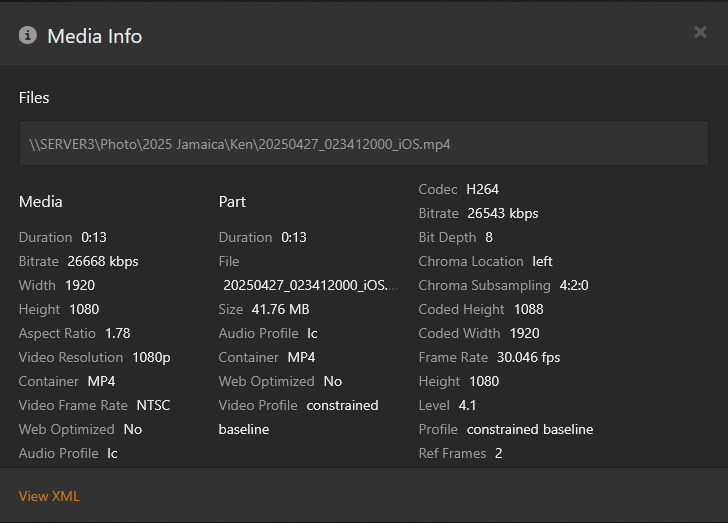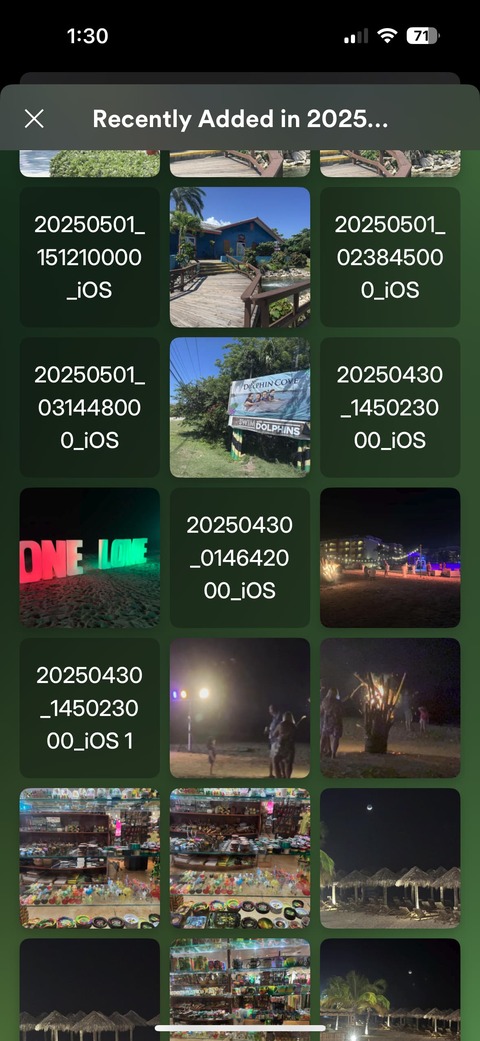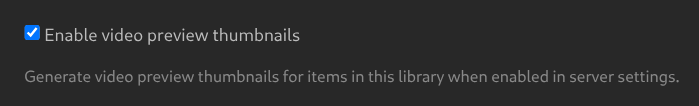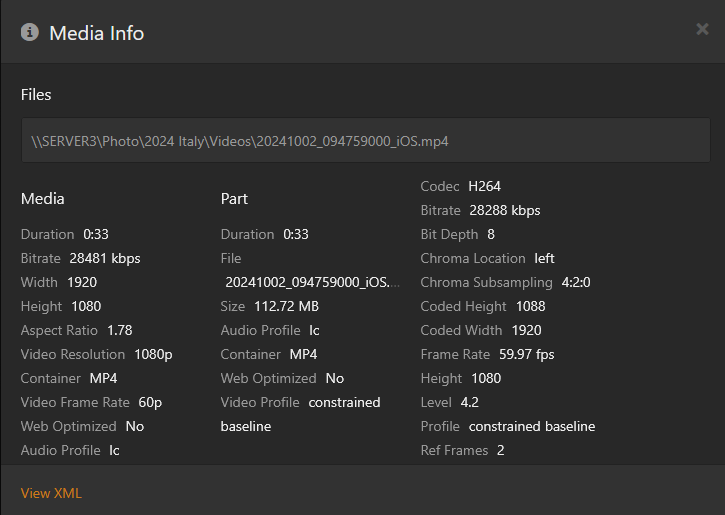Yes, because it’s an oversight that should never had happened, or delayed for so many years.
Sounds like you feel I and numerous others should accept the reduction in the quality of all my videos and pics taken on my phone because hey after all they aren’t treasured memories for the Plex team, and simply overlook that fact that they have ignored the issue for so long. Even though Apple and now Android, the largest platforms of users taking pictures, figured out long ago that quality matters? So Plex should ignore the dominance of Apple and Android, meaning Apple and Android should bend their knee to Plex wannabe dominance in the photos market place. Keep in mind that many have a vested interest in wanting Plex to achieve that dominance. It’s also important to consider that Android felt HEIC was important enough to invest in, rather than stay with the lower quality JPG and ignore quality improvements in the industry.
5 Likes
Apple introduced HEIC 2017, 5 phone generations ago. iOS 11, was 7 OS versions ago. Android added it in 2019. Seems like Plex has had plenty of notice and time to incorporate this.
3 Likes
I’m going to assume that could be the case. However, we need to consider that many non-techie users have no clue what a JPG, Docx, xls, mp4, mov file types refer to. In fact, the default Windows install has file extensions hidden. That being said, it doesn’t mean they don’t care about quality and if given a choice they wouldn’t want it.
EDIT: Here’s a comparison to keep in mind. It’s important to remember that MOV is not the default format for platforms outside of the Apple ecosystem, such as Windows or Android. While MOV is ideal for Apple environments and professional video editing, MP4 is often a more versatile format for widespread sharing due to its broader compatibility. So why did Plex decide to support MOV file types?
May I suggest that as this is a thread about the Beta Photos App, discussion on what file formats Plex supports at a server level goes in a different thread. For example the one @CaptainKen2_1 has already pointed at: Feature Suggestion - HEIC/HEIF support in photo libraries (2017).
Yes, I know, clearly if nothing has happened in that thread for nearly 10 years its unlikely that anything will change now. HEIC is part of the HEVC patent though, so now that Plex supports H.265 (and sometimes H.266) there may be some legal headway. But in the case of someone who simply cannot save photos as .jpg there are other solutions (e.g Immich).
As an aside though, .mov is presumably supported as it is a video format. Plex is an offshoot from XBMC which was primarily for video. Ironically I see that even Kodi (what XBMC became) does not support HEIC natively and uses an add-on. ¯\(ツ)/¯
1 Like
That’s exactly why I post here an not the other thread.
Actually I’m saying that you need to find some other way to to view your photos because Plex obviously doesn’t work for your specific use case. It’s good to bring up issues for the team to look at, but then you are on their time frame to get said issues resolved. You can constantly bemoan the fact that Plex doesn’t work to your standards or find another solution.
When they took Camera uploads away I was upset at first, but I quickly moved on b/c I have absolutely no control over what Plex decides to do with their resources. So, I took the time to write a small script that uses Termux to send my pics/videos to my computer when I’m on my local network. Will Plex ever make this possible again. I don’t really know, but I have already figured out a solution and will probably stick with it. Hell, I could always plug my phone into my desktop computer to do the transfer.
2 Likes
Just wanted to echo and upvote the call for slideshow mode. If I could install this app on old Amazon fire tabs (32 bit maybe? Hah! I know, ridiculous ask) then I could basically fill my house with digital picture frames for $5 per device. Old tablets rot or go to landfills, but this is a great use for them, and making an old tablet into a digital picture frame, these days, is remarkably convoluted.
I know the slide show is currently “when it’s done” status, but I’ll be super excited when it lands.
Thanks!
2 Likes
My Android phone videos are basically unwatchable with the Photos app. They buffer for 30-60 seconds, then play for 2-3 seconds. Over and over again…
Plex Server is 1.41.7.9823 (Windows 10 64-bit)
Phone: Google Pixel 8
Network: WiFi at home
These same videos played flawlessly on the standard Plex Android app prior to the Photos app being released.
I wonder if Simon @aubrey.wodonga might be able to give some information on where the current development is at? Perhaps a list of bugs being worked on or even a list of features being developed?
2 Likes
I attempted to use the free iMazing Converter for Windows to convert both HEIC and MOV files to JPG and MP4 respectively.
Using Plex in a Firefox desktop web browser:
a) MP4’s show up with a generic placeholder thumbnail, but no file name, in Plex in a browser. https://app.plex.tv/desktop/#
b) No thumbnail of video appears until after either Media Info is displayed or a portion of the video is played in the browser.
c) All thumbnails of pics and videos show a play icon when hovered over. The videos also don’t have a duration overlayed. When the Play button is clicked for a video the video plays, when clicked for an image it appears to start a slideshow.
d) When viewing the Media Info window, no duration is shown until after a thumbnail finally appears.
e) The sub folders within the library, don’t show as option to view only media in a specific folder. Since numerous users use folders to organize pics using folders and sub folders for year, month and/or event this is a very limiting viewing factor since it’s not uncommon for people to show their personal videos and pics to others via a browser to see on a bigger screen.
f) Missing Timeline view.
Using the Plex Photos App v2025.2.0 (62) on iPhone with iOS 18.5:
a) In Recommended view, MP4s show up with icon of only their file name.
b) In Recommended view, after clicking on the icon, I get a blank page with no image or details. Therefore, cannot play the video.
c) In the Library view, some have the duration, others do not. Those that don’t have a duration also don’t have a thumbnail.
d) Even though a thumbnail of the video shows in the browser after playing a mp4 video, it does not show in the Recommended view. However, when in Library view and click to play, it plays and usually shows a video thumbnail afterwards, although I had multiple that I had to play again before the thumbnail appeared. When I switched to Timeline view, I had to pull down to trigger a refresh to get it to appear.
e) Library view shows sub folders.
In summary, it’s way too much time wasted to go through and click on every video in both a browser and the app in order to get thumbnails to appear and a video to play. There also needs to be consistency between the browser and app.
This sounds like an issue with your server configuration, as these thumbnails usually just work. Make sure that this setting is checked in the library settings:
And to help troubleshoot, do the thumbnails appear if you press “analyse” on the item?
Thank you for your detailed response.
Yes, I had “Enable video preview thumbnails” enabled.
No, the thumbnails do NOT appear if you press “analyse” on the item. I got a spinning circle that wouldn’t go away after multiple minutes, even though the dashboard showed no Activity. So I refreshed the page (F5), but no luck. BTW, I imported 97 videos and none had thumbnails. After “Refresh All Metadata” for the library still no difference. I also tried to Play an item and “Get Info”, but this time around neither allows video to play yet alone show a thumbnail. Play eventually gave this error.
After the playback error I tried to play again, and then something strange happened…a thumbnail for that video and the one below it appeared. I then proceeded to attempt pressing “analyse” on another item, but no luck. So I then tried to Play as well as Get Info for other items and as originally reported it finally consistently generated a thumbnail.
I’ve noticed some issues with Photos:
-
Plex in a browser doesn’t show the Date Taken, or any date.
-
The iOS Plex Photos app Details has the correct Date Taken.
-
The Timeline view in the App is one day behind the actual Date Taken embedded in the file. IE: If the Date Taken is 10/02/2024, the Timeline view puts show it as 10/01/2024 as shown in the screenshots below.
WTF! Last night I did a Empty Trash, Optimize Database, and Clean Bundles. Everything was there, just same issue with videos missing thumbnails. Today I look at that photo library only to discover it’s empty! Stopping and restarting Plex service made no difference. To date, I’ve had this happen multiple times with not just photo libraries but with others.
Make sure your libraries are not set to automatically empty the trash. If that is turned on, and there is a connection problem which prevents Plex from seeing the files, it will wipe them out of the library.
1 Like
@BanzaiInstitute Thanks for the recommendation. Crazy that Plex is so vulnerable with connection issues where the db can become corrupt so easily. One would assume they have enough cross checks in place to deals with that, perhaps similar to how Google Drive and OneDrive have very few similar connection issues…at least I (very dependent OD user) haven’t experience any.
Anyone know how I can get all my thumbnails to show up without have to click on every media item?
Right now my Italy photo library has only 3 thumbnails for all pics, but thumbnails for all videos.
My Jamaica library only has thumbnails for all pics, but only 3 video thumbnails (the ones that I Played or did a Get Info). Playing or clicking Get Info, no longer works to show thumbnails.
If your library data disappeared because of the auto-empty trash setting, that isn’t a corruption issue… It’s a feature that IMHO should be turned off by default.
The idea is, if you remove an item from your disk, you probably want it gone from the library. You deleted it, after all!
But if the library files are on a NAS or external hard drive, and if the connection drops temporarily for some reason… Plex will happily immediately throw out all of its library data including your time consuming customizations.
It would be nice if they would add some polish and guardrails to this feature, as it could be quite useful… But for now it is what it is.
4 Likes
Still not able to view my photos in the timeline. The app just forever loads, an eventually freezes if you try to go to another tab. This entire photos app feels abandoned. Not to mention HEIF support.
1 Like
I agree: to throw away the working part of the main Plex app into this new beta photos app with reduced functionality then not have regular updates in the literal forum thread created for sharing feedback is… disappointing.
Props to Simon (@aubrey.wodonga) for seemingly running the whole thing themselves, but the fact the last update they posted with regards to functionality was on June 10th that a fix was “coming soon”… yeah, abandoned feels right.
What a shame.
4 Likes