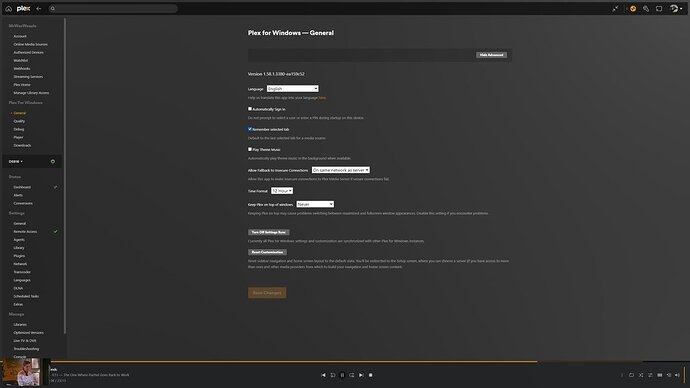Right now, when you minimize the video playing in Plex Media Player, it becomes a very tiny thumbnail on the bottom bar while you navigate through Plex. Is there any chance this can be turned into a bigger PIP-like view so that you can actually still watch your content while editing/navigating through Plex?
With which app are you experiencing this?
I’m just trying to clarify because the legacy Plex Media Player hasn’t been updated in several years and has been replaced by Plex HTPC and Plex for Mac/Windows/Linux as the main desktop apps.
I use the regular Plex for Windows, as I prefer to use that to manage my stuff. I personally don’t like using Plex HTPC on my desktop.
When I’m in Plex for Windows, any file that’s playing, once minimizing it, will be a tiny (barely viewable) thumbnail on the bottom bar. e.g.
My suggestion is simply to maybe turn that into a PIP-like view so you can continue watching the show, but still navigate through Plex, changing settings, updating files, etc.
There’s already an existing suggestion thread discussing some picture-in-picture mode in various Plex Clients. I suggest you comment/vote in that thread in order to help us avoid distracting or cannibalizing votes.
2022 clean-up: duplicate