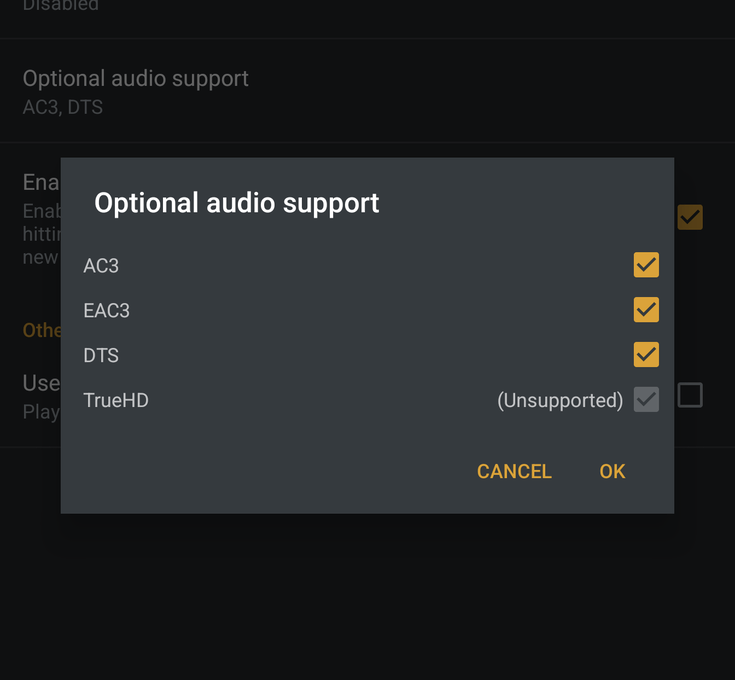Server Version#:1.32.8.7639
Player Version#:10.7.0.5286-beta
(Android version 14 with latest January 2024 patch)
As per the title really, I’d like to report a bug where Plex player on my Pixel 8 Pro is reporting that EAC3 audio is supported (not marked as unsupported and is available to select) but when enabled content with EAC3 audio fails to play.
Unselecting the option causes the server to transcode the audio (to Opus) and the content plays, which is fine, but I don’t know if the bug is that EAC3 is available to select in the first place or if the bug is that content with EAC3 audio doesn’t play when it’s supposed to be able to.
2 Likes
I’m seeing this exact issue pop up now for myself on Android Mobile and TV as well as users reporting the same issue on their Apple TV. If they choose the non EAC3 audio, the file plays fine.
Did you ever find a resolution to this?
My only ‘solution’ was to manually disable EAC3.
In a bit of further testing I did find that some content with EAC3 did play, but some others did not. I didn’t dig too much as I was going to be disabling the option regardless to allow those that didn’t work to play
I did a lot of testing of this and this appears to be a bug with the Android app on Pixel devices. I guess Plex is determining that the Pixel can direct play the audio because it supports EAC3 but it doesn’t support EAC3 with Atmos metadata so when you try to direct play, Plex assumes the device can and the device doesn’t know what to do with it. So yea, disabling EAC3 support on the phone is the only option if you’re going to be direct playing.
1 Like
Nice deduction. That feels about right with the brief testing I did, thinking about it now
@BigWheel is this something you can look into. i ran into this issue multiple times and also had to uncheck eac3. the phone is pretty popular to run into this issue which i only found the solution to by searching the forums.
Would need the android logs to make a bug report about it and see what is going on.
But afaik the pixel phones do not support EAC3 with Atmos, only regular EAC3, so make sure that your file is just regular EAC3. Check in the web app as think the Android app will not display that it is actually EAC3,Atmos
I’m not in a position to grab logs right now - can do tomorrow if no-one gets there first.
You comment makes sense as it aligns with what has been observed, though what would you say is the actual bug here? EAC3 shouldn’t be offered as a selectable option at all, or, Plex should ‘know’ that Atmos isn’t supported on EAC3 and transcode that instead (allowing non-atmos EAC3 to direct play), or, perhaps there should there be a sub-option in the settings under the EAC3 for toggling Atmos support (set off/unsupported for Pixels)
Well something that is straight EAC3 does work if that is enabled. I checked on my Pixel 7 before I replied.
The Android app needs to be better about detecting media is EAC3 Atmos so it does transcode rather than the error message. which I made a report about. I’m not sure why it is not pulling that from server which does know that.
1 Like
Ya the issue is just that it attempts to play eac3 + Atmos files direct and that fails immediately with a play ack error. Only way to be able to play that file is to go to advance settings and uncheck eac3. Which obviously means all eac3 files without Atmos are now forced to transcode if you leave it unchecked. I also cannot send logs today. Tomorrow night may be the earliest.
any update on the logs i sent @BigWheel ? i know its only been a week. Not sure the logs are going to show you anymore than what you already talked about being the issue in this thread. Thanks.
I can reproduce the issue. The team is just figuring out what they can do to remedy. I don’t have an ETA however. For right now you would need to disable so all types of EAC3 transcode.
2 Likes
Out of curiosity, was anything decided on what to do regarding this?
They are going to try some things regarding FFMPEG eac3_core. From reading the report it is not so simple and requires a bit of a major’ish change since we have a custom FFPEG that would need to be reworked. I can’t provide an ETA or much more info than that.
1 Like
Thanks for the info. Wasn’t asking for an ETA - I know things take time especially what seem like small issues can require more involved solutions!
hey @BigWheel was tracking a lot of other bugs and forgot about this one until i was looking at my transcoding history and seeing my pixel 8 transcode so many eac3 files! Sounded like this was so complicated to fix it may not get done. Is there an update here or any news? Thanks.
There is a server update needed with an update to ffmpeg needed which is just not a simple thing since ours is highly customized.
So is it something that is in que and will be fixed eventually as updates progress or is it something thats likely so far down on any prioritization list that it may a long long time if ever?
The update to ffmpeg is just very involved and while it is in queue being worked on it does need to pause at times as other things need to be fixed/updated etc.
1 Like