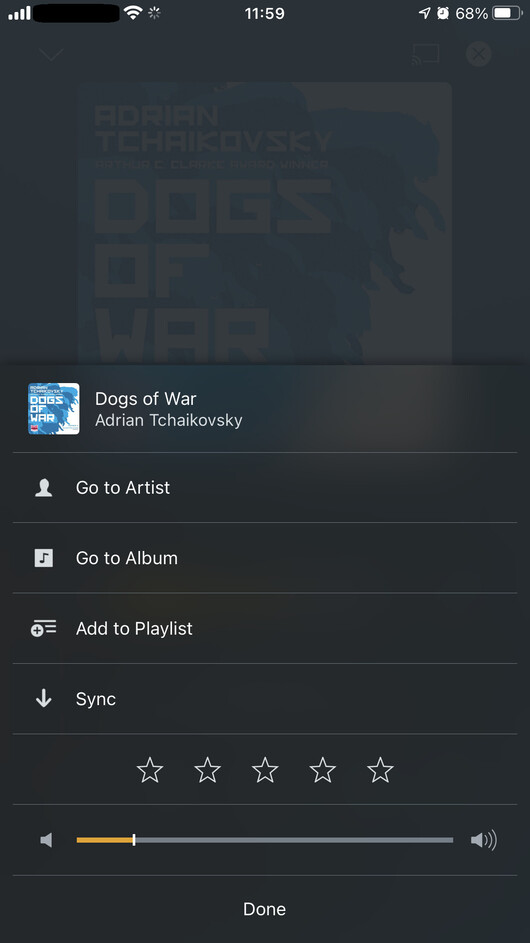Server Version#: 4.53
Player Version#: 7.15
Since player update to 7.15 the Playback Speed option is no longer available.
Store Track Progress is still checked but, just in case, I unchecked it and re-checked it and saved. However, the option still does not appear.
The option is available when using Firefox so I know it works elsewhere/on the server, it’s just the iOS app doesn’t let me use it any more. Since I only use the iOS app when driving and can’t use the browser, this is a downgrade for me, unfortunately.
The announcement advises “Only show playback speed for podcasts and for libraries with enableTrackOffsets” but I can’t find an option other than “Store Track Progress” which doesn’t work.
Any help would be appreciated!