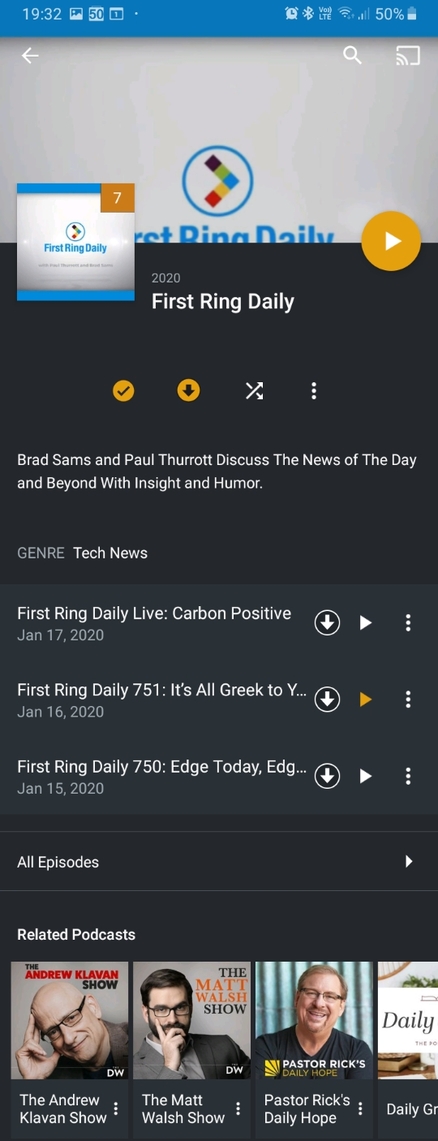Since more recent (otherwise visually very nice ![]() ) update to Podcast overview screen
) update to Podcast overview screen
The 3 podcast episode tracks no longer show whether they’re unplayed anymore, as all of them display new white play icon (but 2 of 3 were unplayed yet), instead of in yellow for unplayed and white for played episodes.
So you now need to click ‘View all’ to go 1 level lower (and potentially scroll) to see the status that was also previously displayed at that top level page.
Hopefully that’s a quick and easy fix to bring back unplayed tracks as yellow coloured play icons at top level?
For comparison here’s an old podcast layout screenshot I found, where you can immediately see which are your played/not played episodes with white or yellow play icon colouring right at that top level screen: