I’ve noticed a funny issue with ID3 tags and Plex Playlists. I have a FLAC music collection on my hard drive, and I’ve started building a number of playlists in Plex. I try to maintain the metadata in the FLAC files and use that to feed Plex, rather than using one of the agents. So if I find a typo in a song title, for example, I will go to the original FLAC file and correct it there.
What I’ve found is that when I do this, the song is no longer in the playlist in Plex. I’m not sure why - it’s not like I’ve changed the filename or something.
This is starting to become a big problem as I clean up some of my metadata…
Did you change the agent to use the personal one instead of the matching one? If not, then when you change a file, PMS will try to rematch the file and could think it’s new and readd it to your library. Playlists track based on the ID of the item, if it is readded, it gets a new ID, so it won’t be part of the playlist.
All my music settings have Local Media Assets as the first option. There are other options checked below as well but not sure if that matters or not.
I mean here.
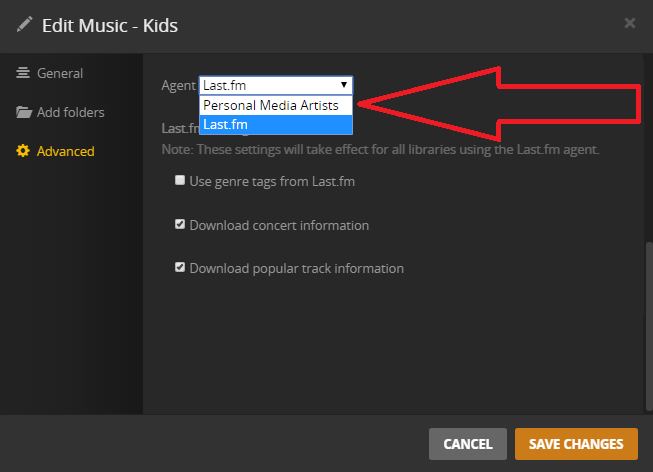
That tells PMS if it should try to match the artist and tracks or not when you add it. You’ll need to recreate your library or manually change this (see below) for each artist for existing things in your library.
If you don’t see that, then you are using a premium music library. You can’t change the default agent. You have to manually change each artist.
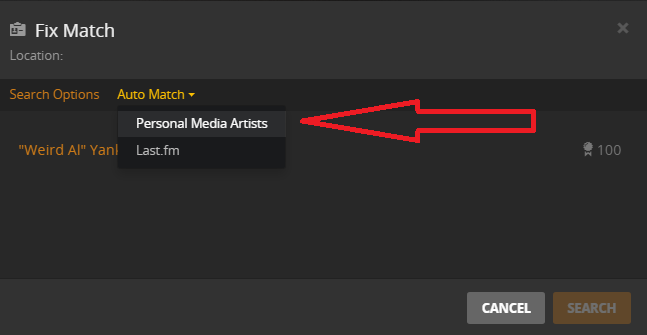
Thanks. I do have a Premium Music library. I’m not sure I understand this fully, though. If I want a song to remain on a playlist if I fix its ID3 tag, I need to manually tell Plex to “Fix Match” for an artist to Personal Media Artists, for each of my 1000+ artists? What does this do to the metadata that the agent has downloaded (eg, artist photo, bio)? Does it wipe anything taken from (eg) Last.fm? Sorry for the questions - I’m trying to figure out why the answer to avoiding losing songs on playlists requires this series of actions, and what the unintended consequences might be. Thanks.
The way it works is that Plex will use the info you have in the tags to identify the song. It will match it to the agent used. For a premium library, that would be Gracenote. Say you have a file with the title tag as “some title”, Plex will match this to Gracenote and give it an ID to tie them together. The playlist uses this ID. If you change the tag to “some other title”, this isn’t the same as before, so now Plex will re-match it. It will then have a different ID since it ties to something else in Gracenote. This new ID is not in your playlist and the old id is gone so nothing shows up. If you change the agent, then this matching phase doesn’t happen. “some title” is given an ID not based on Gracenote. When this changes, there is no need to change the ID since it’s not tied to anything else. This won’t impact your playlist since the ID is the same.
Thanks. That helps clear it you. I guess my concern is that if I change it from “some title” to “Some Title” (ie, just capital letters) then I lose it from the playlist. This feels like a very “fragile” implementation.
If I change the agent, do I lose some of the imported metadata (eg, artist photo and bio)’ or is that independent?
I wouldn’t expect it to be that fragile. If you want to test, get me the XML for the track before and after you make the change.
Depends. If the data came from your file, they won’t change. If they were added by the agent, then they would go away.
Thanks. I guess I’ve just got to play it extra safe with this stuff…
This topic was automatically closed 90 days after the last reply. New replies are no longer allowed.

