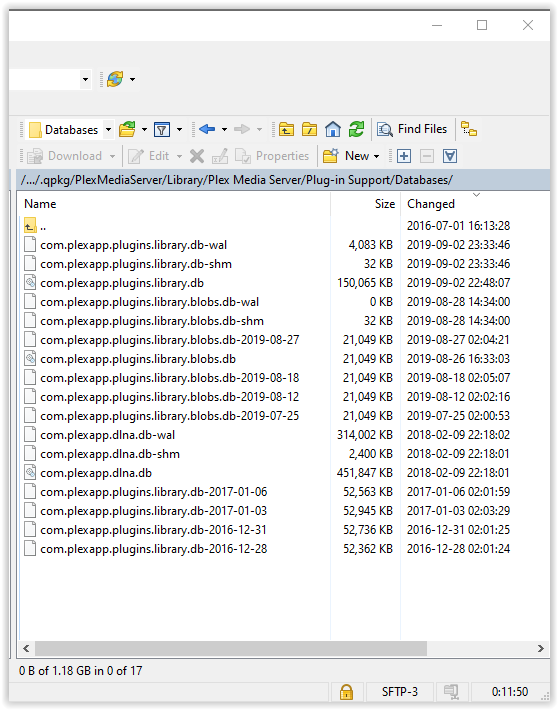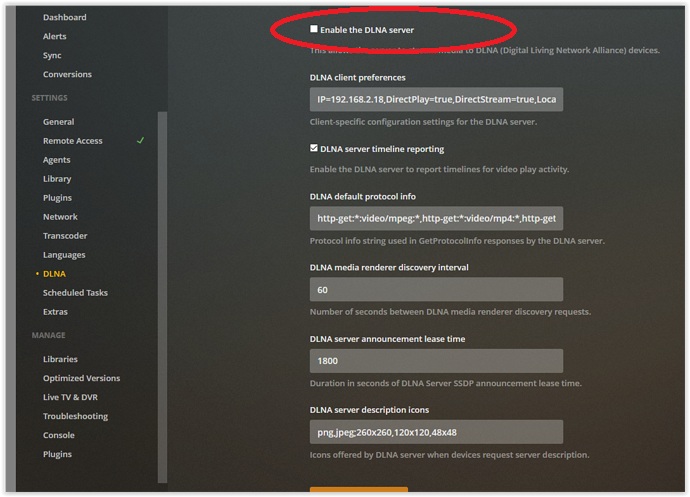Unfortunately your database is corrupt.
Aug 31, 2019 21:34:52.377 [0x7f0ac56fb700] ERROR - SQLITE3:(nil), 11, database corruption at line 64757 of [bf8c1b2b7a]
Aug 31, 2019 21:34:52.377 [0x7f0ac56fb700] ERROR - SQLITE3:(nil), 11, database corruption at line 64798 of [bf8c1b2b7a]
Aug 31, 2019 21:34:52.377 [0x7f0ac56fb700] ERROR - SQLITE3:(nil), 11, statement aborts at 163: [select media_items.id as 'media_items_id', media_items.library_section_id as 'media_items_library_section_id', media_items.section_location_id as 'media_items_section_location_id', me
Aug 31, 2019 21:34:52.423 [0x7f0ac56fb700] ERROR - Soci Exception handled: sqlite3_statement_backend::loadRS: database disk image is malformed
Aug 31, 2019 21:28:48.387 [0x7f0ac5cd7700] ERROR - SQLITE3:(nil), 11, database corruption at line 64757 of [bf8c1b2b7a]
Aug 31, 2019 21:28:48.387 [0x7f0ac5cd7700] ERROR - SQLITE3:(nil), 11, database corruption at line 64798 of [bf8c1b2b7a]
Aug 31, 2019 21:28:48.387 [0x7f0ac5cd7700] ERROR - SQLITE3:(nil), 11, statement aborts at 49: [select metadata_items.id as 'metadata_items_id', metadata_items.metadata_type as 'metadata_items_metadata_type', metadata_items.title as 'metadata_items_title', metadata_items.parent_i
Aug 31, 2019 21:28:48.388 [0x7f0ac5cd7700] ERROR - Soci Exception handled: sqlite3_statement_backend::loadRS: database disk image is malformed
Aug 31, 2019 21:28:48.487 [0x7f0ac6b7d700] ERROR - SQLITE3:(nil), 11, database corruption at line 64757 of [bf8c1b2b7a]
Aug 31, 2019 21:28:48.487 [0x7f0ac6b7d700] ERROR - SQLITE3:(nil), 11, database corruption at line 64798 of [bf8c1b2b7a]
Aug 31, 2019 21:28:48.487 [0x7f0ac6b7d700] ERROR - SQLITE3:(nil), 11, statement aborts at 49: [select metadata_items.id as 'metadata_items_id', metadata_items.metadata_type as 'metadata_items_metadata_type', metadata_items.title as 'metadata_items_title', metadata_items.parent_i
Aug 31, 2019 21:28:48.487 [0x7f0ac6b7d700] ERROR - Soci Exception handled: sqlite3_statement_backend::loadRS: database disk image is malformed
Aug 31, 2019 21:28:48.598 [0x7f0ac4e31700] ERROR - SQLITE3:(nil), 11, database corruption at line 64757 of [bf8c1b2b7a]
Aug 31, 2019 21:28:48.599 [0x7f0ac4e31700] ERROR - SQLITE3:(nil), 11, database corruption at line 64798 of [bf8c1b2b7a]
Aug 31, 2019 21:28:48.599 [0x7f0ac4e31700] ERROR - SQLITE3:(nil), 11, statement aborts at 49: [select metadata_items.id as 'metadata_items_id', metadata_items.metadata_type as 'metadata_items_metadata_type', metadata_items.title as 'metadata_items_title', metadata_items.parent_i
Aug 31, 2019 21:28:48.599 [0x7f0ac4e31700] ERROR - Soci Exception handled: sqlite3_statement_backend::loadRS: database disk image is malformed
Aug 31, 2019 21:24:46.731 [0x7f0a7f447700] ERROR - SQLITE3:(nil), 11, database corruption at line 64757 of [bf8c1b2b7a]
Aug 31, 2019 21:24:46.731 [0x7f0a7f447700] ERROR - SQLITE3:(nil), 11, database corruption at line 64798 of [bf8c1b2b7a]
Aug 31, 2019 21:24:46.731 [0x7f0a7f447700] ERROR - SQLITE3:(nil), 11, statement aborts at 163: [select media_items.id as 'media_items_id', media_items.library_section_id as 'media_items_library_section_id', media_items.section_location_id as 'media_items_section_location_id', me
Aug 31, 2019 21:24:46.733 [0x7f0a7f447700] ERROR - Soci Exception handled: sqlite3_statement_backend::loadRS: database disk image is malformed
Aug 31, 2019 21:25:36.149 [0x7f0b05ad6700] ERROR - SQLITE3:(nil), 11, database corruption at line 64757 of [bf8c1b2b7a]
Aug 31, 2019 21:25:36.149 [0x7f0b05ad6700] ERROR - SQLITE3:(nil), 11, database corruption at line 64798 of [bf8c1b2b7a]
Aug 31, 2019 21:25:36.149 [0x7f0b05ad6700] ERROR - SQLITE3:(nil), 11, statement aborts at 59: [select metadata_items.id as 'metadata_items_id', metadata_items.metadata_type as 'metadata_items_metadata_type', metadata_items.title as 'metadata_items_title', metadata_items.parent_i
Aug 31, 2019 21:25:36.150 [0x7f0b05ad6700] ERROR - Soci Exception handled: sqlite3_statement_backend::loadRS: database disk image is malformed
Aug 31, 2019 21:25:36.256 [0x7f0b05ad6700] ERROR - SQLITE3:(nil), 11, database corruption at line 64757 of [bf8c1b2b7a]
Aug 31, 2019 21:25:36.256 [0x7f0b05ad6700] ERROR - SQLITE3:(nil), 11, database corruption at line 64798 of [bf8c1b2b7a]
Aug 31, 2019 21:25:36.256 [0x7f0b05ad6700] ERROR - SQLITE3:(nil), 11, statement aborts at 59: [select metadata_items.id as 'metadata_items_id', metadata_items.metadata_type as 'metadata_items_metadata_type', metadata_items.title as 'metadata_items_title', metadata_items.parent_i
Aug 31, 2019 21:25:36.257 [0x7f0b05ad6700] ERROR - Soci Exception handled: sqlite3_statement_backend::loadRS: database disk image is malformed
Aug 31, 2019 21:25:36.287 [0x7f0ad511f700] ERROR - SQLITE3:(nil), 11, database corruption at line 64757 of [bf8c1b2b7a]
Aug 31, 2019 21:25:36.287 [0x7f0ad511f700] ERROR - SQLITE3:(nil), 11, database corruption at line 64798 of [bf8c1b2b7a]
Aug 31, 2019 21:25:36.287 [0x7f0ad511f700] ERROR - SQLITE3:(nil), 11, statement aborts at 59: [select metadata_items.id as 'metadata_items_id', metadata_items.metadata_type as 'metadata_items_metadata_type', metadata_items.title as 'metadata_items_title', metadata_items.parent_i
Aug 31, 2019 21:25:36.287 [0x7f0ad511f700] ERROR - Soci Exception handled: sqlite3_statement_backend::loadRS: database disk image is malformed
Aug 31, 2019 21:25:36.629 [0x7f0a7f735700] ERROR - SQLITE3:(nil), 11, database corruption at line 64757 of [bf8c1b2b7a]
Aug 31, 2019 21:25:36.629 [0x7f0a7f735700] ERROR - SQLITE3:(nil), 11, database corruption at line 64798 of [bf8c1b2b7a]
Aug 31, 2019 21:25:36.629 [0x7f0a7f735700] ERROR - SQLITE3:(nil), 11, statement aborts at 59: [select metadata_items.id as 'metadata_items_id', metadata_items.metadata_type as 'metadata_items_metadata_type', metadata_items.title as 'metadata_items_title', metadata_items.parent_i
Aug 31, 2019 21:25:36.630 [0x7f0a7f735700] ERROR - Soci Exception handled: sqlite3_statement_backend::loadRS: database disk image is malformed
https://support.plex.tv/articles/201100678-repair-a-corrupt-database/