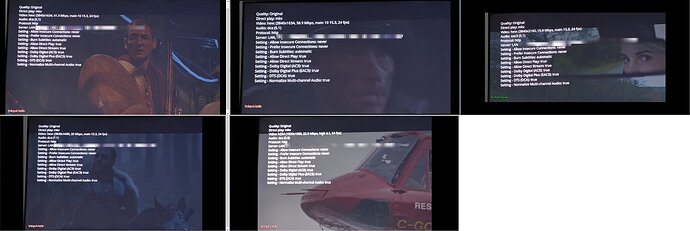Sorry you are correct, its a internal update via Early Access I guess. So how do we get traction on this then? Its clearing going now where.
@markus101 seems to be the lead developer for the LG app.
Good luck on getting a response. Getting anything fixed in Plex can be extremely hard. I can sadly speak from experience.
Perhaps if we keep this active and get enough replies this thread will get noticed.
perhaps…here’s wishing…
Just reply daily
I had a thought, is there anyway to have a cpu and ram overlay in plex on LG tvs so we can see if its a resource issue? The plex server has it? Thoughts?
Watched a BD rip of a TV show today. As expected had to use the transcode option for thr DTS 2.0 audio as yes, it was out of sync. The transcode sounded terrible.
Really getting frustrated by this!
I am having the same issue, however it does not only happen on LG webOS but also on my Opera Browser!
In Plex Media Player everything works fine.
so frurstring, still no reply.
Do you see this same issue in the non-preview app (after leaving early access from the user menu)?
Does the issue occur if the internal speakers are used for audio? (Not a solution, just trying to understand when if it happens there as well).
A sample file that reproduces this issue would be very helpful as well: https://support.plex.tv/articles/201035968-generating-sample-files-from-media/
Hi @markus101 thanks for reaching out, much appriacted.
So I tested this evening and these are my findings,
When listening with internal speaks (TV Speaks) sync is perfect.
When I switch to HDMI ARC or Optical the audio skews.
To be clear, this is the same experiece with both the Original and Early Access of Plex.
I have attched video showing this, https://photos.app.goo.gl/RzCm5vaPC1TAKfEGA
(Frist 10 seconds are HDMI ARC and last 10 seconds TV Speakers)
I will also upload a sample file shortly using the supplied guidance.
Thanks again
Wayne
@markus101 So I used this command: “Plex Transcoder.exe” -i “C:\Users\Test\Videos\imput.mkv” -t 120 -map 0 -c copy “C:\Users\Test\Videos\output.mkv”. It did generate a export though the video export is jerky, audio seems fine, is that to be expected? If so, how do I get you the file?
Thanks for the info, for the sample the audio and video should be the same as the original, I’m not sure why you’re seeing that difference.
For uploading, google drive works great, feel free to DM me a link.
link sent, allow for 15 min to allow for upload
Just to back that up. Audio sync is fine for me with TV speakers. It’s when ARC I used that it goes out.
Seems to only affect DTS. Other formats are OK, although sometimes start out of sync, and need to be paused or stop/start to get the sync right. Stop/start is usually more effective.
I’m not even sure I have the same issue anymore… anytime plex transcodes any file from the tv show I get little hickups every 5 seconds… I’m gonna make a sample and upload it.
Did a test this evening,
Each video has a comment bottom left, either having audio delay or no audio delay. That said, they all have the breakdown of each stream and bitrate. My first assumption was that all DTS content was delayed, but that doesn’t seem to the case. Can anyone else see anything obvious?
I made a sample file, it’s about 15m and only the English Audio has the issues,
Every 5 seconds there is a tiny audio lag when transcoding on LG TV or Android for that matter.
I just bought a brand new 4k UHD LG TV, and any audio format other than AAC has lag. I watched in Tautulli, and it starts to transcode but then a second or two in, it switches to direct play. There is also a slight pause, which I assume is the audio switching from transcode to direct play, but the direct play is off by at least 2 maybe 3 seconds. If I disable Dolby Digital(AC3), Dolby Digital Plus (EAC3), and DTS (DCA), then it forces an audio transcode to AAC and it works fine.
What’s frustrating is this is a near $2,000 TV that I know is compatible with those audio formats and it is hooked up to a Vizio Dolby Surround sound bar (HDMI-ARC and Optical have the lag), that worked fine with my old 70 inch Vizio TV.
LG 86UN8570AUD
Client Version 5.2.1
Platform Version 5.1.0
Luckily I’m running a smaller Plex server for only me and a few buddies so audio transcoding isn’t a deal breaker, but I’d like to be able to enjoy Dolby Digital when it’s available.
EDIT: Leaving Early access resolved my audio sync issue completely, and all audio formats are left checked and are now direct streaming.
Any news on this issue?
Nothing yet