Server Version#: 4.125.1
Player Version#: 1.40.2.8395
Plex displays EAC3 DDPlus Surround as 5.1 when it is 7.1. I can verify it is 7.1 in the mediainfo app and also with MKVtoolMix. Any ideas? Please see screenshot.
Server Version#: 4.125.1
Player Version#: 1.40.2.8395
Plex displays EAC3 DDPlus Surround as 5.1 when it is 7.1. I can verify it is 7.1 in the mediainfo app and also with MKVtoolMix. Any ideas? Please see screenshot.
Which app is that?
If it’s the web app or Plex for Desktop, then only the brighter text is made by Plex. The darker text below of that is simply the “stream title” as is defined in the MKV container. Plex simply displays it as it is.
Keep in mind that this video file has 4 different audio streams in it. These don’t have to be identical to each other in any aspect.
Please compare the plex media info xml of that video with the output of MediaInfo
Here is what it looks like if a file doesn’t have any stream titles on the audio streams:
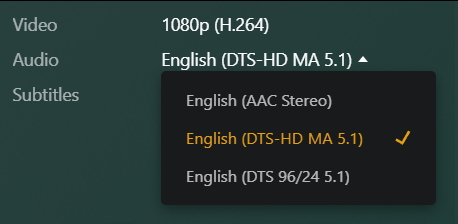
And here is when there are stream titles:
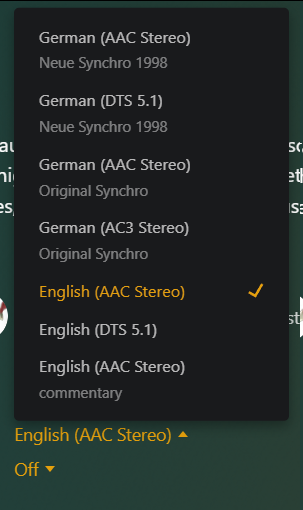
It is Plex server for Mac. I am aware the brighter text is made by Plex and it says EAC3 5.1. But it isn’t it is 7.1. I know the darker text below is just a title.
The XML for the audio in plex shows this:
<Stream id="27717" streamType="2" codec="eac3" index="2" channels="6" bitrate="1024" language="English" languageTag="en" languageCode="eng" audioChannelLayout="5.1(side)" requiredBandwidths="1024,1024,1024,1024,1024,1024,1024,1024" samplingRate="48000" title="Surround 7.1" displayTitle="English (EAC3 5.1)" extendedDisplayTitle="Surround 7.1 (English EAC3 5.1)"> </Stream>
Which is wrong…as again it is 8 channel and 7.1. I can confirm this with mediainfo.
Plex server doesn’t have a user interface. So I assume this is the web app.
May I see all stream info at once and not just a small snippet?
Please use the export feature of the standalone mediainfo to produce all info at once, like this:
File - Export - Text (Advanced mode)
I am running Plex Server on Mac, but I click Open Plex and it does open it in a web interface in the browser.
OK here is the attached mediainfo file. Thanks for all your help so far. I appreciate it.
Here it is with advanced mode.
Yes, that is the “local web app”.
https://support.plex.tv/articles/200288666-opening-plex-web-app/
Could you produce the equivalent section from the plex media info XML, showing all streams at once please?
(I don’t need to know what title that movie is, so you can censor that info.)
Ok good to know.
Here is the XML file (had to zip it to get it to upload):
[zip removed by moderator]
I legally own this movie on disc so I don’t think I need to censor anything. Thanks again!
[moderator edit, XML inserted as code block]
<Media id="13492" duration="6003488" bitrate="46631" width="3840" height="2160" aspectRatio="1.78" audioChannels="8" audioCodec="truehd" videoCodec="hevc" videoResolution="4k" container="mkv" videoFrameRate="24p" videoProfile="main 10">
<Part accessible="1" exists="1" id="13493" key="/library/parts/13493/1717277477/file.mkv" duration="6003488" file="/Volumes/Seagate 5TB/4K UHD MKV/Movie.mkv" size="3892314112" container="mkv" deepAnalysisVersion="6" requiredBandwidths="98504,86168,76316,64146,55110,53583,48170,48170" videoProfile="main 10">
<Stream id="27715" streamType="1" codec="hevc" index="0" bitrate="38404" language="English" languageTag="en" languageCode="eng" bitDepth="10" chromaLocation="topleft" chromaSubsampling="4:2:0" codedHeight="2160" codedWidth="3840" colorPrimaries="bt2020" colorRange="tv" colorSpace="bt2020nc" colorTrc="smpte2084" frameRate="23.976" height="2160" level="153" profile="main 10" refFrames="1" requiredBandwidths="89335,77416,68781,56612,47032,45504,39542,39542" width="3840" displayTitle="4K HDR10 (HEVC Main 10)" extendedDisplayTitle="4K HDR10 (HEVC Main 10)">
</Stream>
<Stream id="27716" streamType="2" default="1" codec="truehd" index="1" channels="8" bitrate="6192" language="English" languageTag="en" languageCode="eng" audioChannelLayout="7.1" bitDepth="24" requiredBandwidths="7965,7565,7021,7021,7021,7021,7021,7021" samplingRate="48000" title="Surround 7.1" displayTitle="English (TRUEHD 7.1)" extendedDisplayTitle="Surround 7.1 (English TRUEHD)">
</Stream>
<Stream id="27717" streamType="2" codec="eac3" index="2" channels="6" bitrate="1024" language="English" languageTag="en" languageCode="eng" audioChannelLayout="5.1(side)" requiredBandwidths="1024,1024,1024,1024,1024,1024,1024,1024" samplingRate="48000" title="Surround 7.1" displayTitle="English (EAC3 5.1)" extendedDisplayTitle="Surround 7.1 (English EAC3 5.1)">
</Stream>
<Stream id="27718" streamType="2" codec="ac3" index="3" channels="6" bitrate="640" language="English" languageTag="en" languageCode="eng" audioChannelLayout="5.1(side)" requiredBandwidths="640,640,640,640,640,640,640,640" samplingRate="48000" title="Surround 5.1" displayTitle="English (AC3 5.1)" extendedDisplayTitle="Surround 5.1 (English AC3)">
</Stream>
<Stream id="27719" streamType="2" selected="1" codec="ac3" index="4" channels="2" bitrate="320" language="English" languageTag="en" languageCode="eng" audioChannelLayout="stereo" requiredBandwidths="320,320,320,320,320,320,320,320" samplingRate="48000" title="Stereo" displayTitle="English (AC3 Stereo)" extendedDisplayTitle="Stereo (English AC3)">
</Stream>
<Stream id="27720" streamType="3" codec="pgs" index="5" bitrate="51" language="English" languageTag="en" languageCode="eng" requiredBandwidths="61,61,61,61,61,61,61,61" displayTitle="English (PGS)" extendedDisplayTitle="English (PGS)">
</Stream>
</Part>
</Media>
Thank you for this information. It turns out this is a known issue, which hasn’t yet been prioritized.
I will add a “bump” to it in the internal bug tracker.
Oh ok. Good to know. Thanks for your help! I look forward to it being fixed soon.
This topic was automatically closed 90 days after the last reply. New replies are no longer allowed.