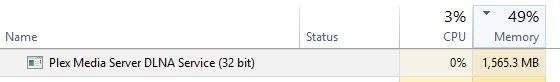Server Version#: 1.30.0.6486
Hi,
I have been experiencing a problem with my PMS randomly not being available via DLNA.
All my devices in the house suddenly cannot connect to the PMS using DLNA.
If I restart PMS on the server then the devices can see it once again.
However, sometimes when playing a file the connection will disappear and the device playing the media errors and states that it’s lost connection and cannot continue playing the file. And sometimes, our devices just cannot find the PMS over DLNA either.
After some investigation and looking at the log files, the problem appears to be the Plex DLNA Server that is actually crashing and then does not restart. Restarting the whole PMS then resolves the problem for a while.
I updated to the latest version of PMS and have I have optimised the database which has stopped the crashes happening as frequent as they were. But I am still experiencing the crashes mostly once of twice a day. So I have enabled debug logging.
Here is an example of the error that is appearing in the Plex DLNA Server log file at the time that connection to the PMS is lost:
Jan 02, 2023 20:24:02.261 [2636] DEBUG - [HCl#5654] HTTP requesting GET http://127.0.0.1:32400/library/metadata/11339,11340,11341,11361,11362,11363,11364,11365,11366,11367,11368,11369,11370,11371,11372,11373,11374,11375,11376,11377,11378,11379
Jan 02, 2023 20:24:02.344 [5996] ERROR - [HttpClient] HttpClient: Exception thrown in HeaderReceived: bad allocation
Jan 02, 2023 20:24:02.344 [5996] WARN - [HttpClient/HCl#5654] HTTP error requesting GET http://127.0.0.1:32400/library/metadata/11339,11340,11341,11361,11362,11363,11364,11365,11366,11367,11368,11369,11370,11371,11372,11373,11374,11375,11376,11377,11378,11379 (23, Failed writing received data to disk/application) (Failure writing output to destination)
Jan 02, 2023 20:24:02.345 [4204] DEBUG - [HCl#5655] HTTP requesting GET http://127.0.0.1:32400/:/timeline?containerKey=%2Flibrary%2Fmetadata%2F16839&duration=5301472&guid=com.plexapp.agents.thetvdb%3A%2F%2F76846%2F23%2F1%3Flang%3Den&key=%2Flibrary%2Fmetadata%2F16839&ratingKey=16839&report=1&state=playing&time=4054000&X-Plex-Device=Generic&X-Plex-Device-Name=Generic&X-Plex-Product=DLNA
Jan 02, 2023 20:24:02.346 [5248] ERROR - XML: Memory allocation failed : growing buffer
Jan 02, 2023 20:24:02.346 [5248] ERROR - XML: Memory allocation failed : growing buffer
Jan 02, 2023 20:24:02.346 [5248] ERROR - Error parsing content.
Jan 02, 2023 20:24:02.346 [5248] ERROR - Unable to parse downloaded XML document: Error parsing file
Jan 02, 2023 20:24:02.346 [2636] ERROR - PlexContainer::GetStreamMetadata - unable to get directory /library/metadata/11339,11340,11341,11361,11362,11363,11364,11365,11366,11367,11368,11369,11370,11371,11372,11373,11374,11375,11376,11377,11378,11379
I can also see that a crashdump file is being created and being uploaded to Plex, but that seems to be failing with the following error:
Jan 01, 2023 17:41:13.023 [5456] ERROR - Failed to upload crashdump bfef4f7f-33c4-4e65-a60b-d0920ac232d8: 400
Jan 01, 2023 17:41:13.024 [5456] ERROR - Too many crashdumps detected / retries disallowed!
Jan 01, 2023 17:41:13.024 [5456] ERROR - Trashing C:\NNNNNNN\Plex Media Server\Crash Reports\1.30.0.6486-629d58034\PLEX DLNA SERVER\bfef4f7f-33c4-4e65-a60b-d0920ac232d8.dmp
I have attached the log files. Plex DLNA Server Logs.zip (3.5 MB)
Has anyone seen these errors before.
I have checked and there are no errors in Windows event log at this time. I have checked my hard disk and that all passes checks and I don’t seem to have any issues after testing the RAM. I have
Plex installed on my C drive and have about 35GB free and my library files are held on a 4TB drive that has about 30GB currently free. I can also see that my server is only using about 30% of it’s RAM when this issue occurs.
Thanks,
Chris