I have the latest version of DSM in DS918+ and latest Plex version. When I start Plex server, it fills the memory merely in hours. Is there a bug in Plex software or somehow faulty installation, what should I do!?
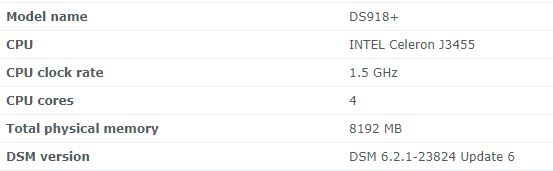

Is there somebody from Plex team reading these forums!? My installation of Plex is unusable, just starting the Plex server fills memory under 24 hours.
OK, thanks for the info! I’ll try to reinstall everything. Is the latest Plex version right way to go!?
It seems that leakage problem is with the newest version 1.15.2.793. Version 1.14.1 is not consuming memory as the newer version. I reinstalled both versions and decided to keep 1.14.1
I did not run database fix, but I’ll try to do that also if you recommend that.
I am a bit wondering, why would the database be corrupt!? With version 1.14.1 everything works and memory stays stable. Could it just be something wrong with new version?
I have tried all the versions since 1.14.1, beta and public, and leak is still there. Also tried to start fresh, renaming library and install different versions, no help. Lastly I deleted everything and tried really start from scratch, no help, RAM is consumed in few days. Please do something about this!
The leak investigation is ongoing. The data collection is currently being done with regular desktop linux because it’s easier to run the necessary scripts.
Thanks for the quick reply, great news that this is taken seriously!
I am on the same boat as OP. I’ve had the same problem since I got my Synology DS918+ in January (used to run Plex Server under Windows 10, no problems). I first installed PlexMediaServer-1.14.1.5488-cc260c476-x86_64.spk and then upgraded to few others and now running PlexMediaServer-1.15.5.994-4610c6e8d-x86_64.spk. The memory usage keeps growing. I have installed 8GB like the OP and it is currently at 88% with Plex consuming 4.78GB and it’s been 4-5 days since restarting the plex instance (when I restart Plex it is back to normal). Nothing running, last thing added was yesterday.
Attaching logs if needed. Plex Media (4.7 MB)
I have also disabled thumbnails and all that like ChuckPA has suggested in another topic.
If you still have 1.14.1. install file, use that. Only version where memory stays stable.
I have the same problem, but with the DS1019+. It has the same hardware though.
Strange, I have the DS918+ running latest Plex version and don’t have any problems with it. I wonder what’s different here.
Are you running same DSM version than I, how much RAM you have in your Synology?
Hi I’m running up to date DSM 6.2.1-23824 with standard shipped 4gb ram. Sitting idle it’s using 13% ram, 0-2% processor. I use Plex daily both on my home Tv and mobile devices. I have 4 x 4tb WD Reds in it, currently 34% disk space used. I’ve never had any memory issues that I know of, and it’s always worked flawlessly (well, in the 5 months I’ve had it). Plex version is 1.15.4.993 (but an update is available I’ve just noticed).
Question - if you stop the Plex service and restart the server, how does the ram usage fare?
Now with 1.14.1. version my RAM usage is normal(ish), I think. Anything up from that version of Plex, RAM usage is steadily rising quite fast. If I stop Plex server, memory usage drops to 2-3% and after restart it is rising steadily again, any version higher than 1.14.1.
It APPEARS to be DVR/EPG related. We are seeing memory usage spikes when the EPG updates.
This is about all we’ve found so far to report to Engineering.
If you have DVR, and wish to disable as a test, it would be appreciated.
I had memory problems before I got VBox TV Gateway, excatly same memory behavior before and after tuner installation. So I would say, that this is not the root cause, it could be part of the problem, but not the main problem. And memory usage is not spike, it grows steadily when you start Plex server, linear line.
ALTERNATIVE TO DISABLING DVR
- Stop Plex
- Open the Plex share
- Rename Library to Library.old
- Install latest version.
- Start Plex
- Create a TESTING server (remember the friendly name to avoid them colliding)
- Setup a test library section.
- Check memory consumption during usage.
Okay, I can try that tomorrow, let you know the results after that!

