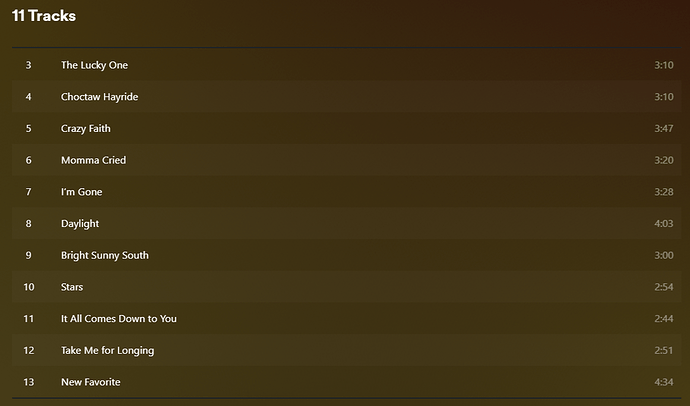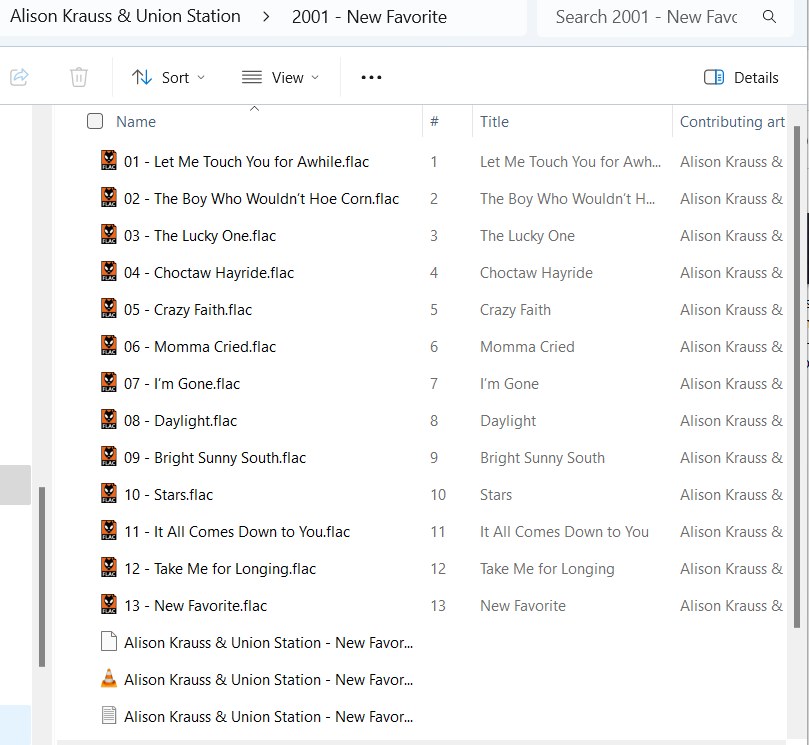This has been driving me nuts.
My take is that Plex has been very effortless so far for video, but has been not as fulfilling for audio.
So, the first and most obvious thing is that Plex has not been very smart about finding all my audio files. I ripped my CD collection myself so these songs are named the same, and all of them have metadata.
For many of the albums, Plex simply cannot see all the files. It’s always the first songs in the folder, usually about two to five of the first songs.
My songs are nearly all FLAC, named very similarly to how Plex suggests:
Music\Artist\Album\01. Song.flac
For one album that was missing the first 5 songs, I did try renaming the songs to:
01 - Song.flac
Which is exactly the naming scheme that Plex suggests (dash instead of period). When I rescanned the library, the missing songs did appear. When I renamed them back, Plex could still see them. So that is confusing.
But when I did this for the next folder, Plex will still not see the first songs.
(This sort of trivial renaming of course should not be necessary anyway, especially when the songs are well organized, clearly named, and include complete metadata.)
For some reason there is no preview of these screen clippings below so I won’t know if they come through until I post this.
But no matter the naming scheme, Plex cannot see the first two songs –
It’s ironic that I had been using the free version of Plex for some time but only for videos. I was happy to pay the one-time fee (would not have been happy to pay monthly). But it’s funny that Plex features I use are turned off for music only, when Plex seems to work much better for video than it does for music. So you get good stuff for free, and then pay for frustration.
For example, I am disappointed that there is no clear way to simply output audio from the media server that the song is streaming from. Doesn’t anyone plug speakers or an amp directly into their media server? How does this feature not exist? It would be so simple to include this. I have to Remote Desktop to the media server and run Plex in order to output audio from that computer? Why?
I’m also frustrated at how quirky it is to simply make playlists. It’s a real pain to just click on songs and add them to the queue to play later. Plex sometimes plays them automatically and sometimes not. Sometimes it adds songs at the beginning of the queue and doesn’t let you move them. Sometimes it decides to erase the queue. For the first song added, it tries to add the entire album, which is never what I want to do. If you accidentally click a few millimeters over, instead of adding a song to the queue it will simply play it immediately, and add the rest of the album to the queue (it does sometimes prompt before deleting the queue but not always).
Listening to music should be pleasant, but I find Plex to be annoying to use.
Plexamp is even worse, with its preference for AI features, and its poor management of screen real estate on desktop computers. I know what music I want to hear. The AI does not know what sequence I want to hear my music in. How is that people are already so reliant on AI that they don’t even know what they feel like listening to without handholding from AI? I find that a bit unsettling, if not downright dystopian.
Plex also support obvious ways to stream music directly to my amp. It’s possible that there are plugins that I can check out. I haven’t explored every possible option. However Plex to Roku for video has gone a lot more smoothly, and I haven’t had the video naming issues that I’ve had with music.
Intuitively it seems like music would be simpler to support than video. Certainly in terms of codecs, music is simpler. I can’t imagine needing anything aside from FLAC and MP3, whereas video has all sorts of video and audio codecs, container formats, subtitles and closed captioning. (I’ve been encoding with AV1, which I barely knew existed until recently.)
Music naming also seems like it should be simpler. And yet Plex does well in pulling up episodes and movies, while it can’t figure out that 01. Song Title is the first song on an album, even when it’s in the album folder and has complete metadata with it? What is going on!?
In any case, Plex has been disappointing on the music end, so ironically now that I’ve paid up, I’ve been exploring other options for music.
Because Plex’s DLNA will only display music that it actually finds, I can’t just stream to another DLNA player, either, I need a completely new solution. For the LAN I can play over the network, although it’s not as good as a media-specific server. I can set up multiple DLNA servers. But it would be nice if Plex simply worked as well for music as it does for videos. I plan to continue using it for videos.
Even if it simply had an option to create DLNA folders/subfolders that did no parsing and scanning and simply let me play the files that are there that Plex cannot see but Windows can, that would be better.
I would also rather not have to rename files from “01.” to "01 - ". Aside from being rather ridiculous to have to do that in 2025 – while featuring sophisticated AI elsewhere – that messes up my playlists, M3Us, and CUE files, adding a lot more work to fix that.
The renaming itself would be simple –
But I’d have to edit all files that reference those filenames. But besides all of that, this doesn’t seem to fix everything anyway. I have no idea why Plex has so much trouble seeing the first few songs on so many albums. But many albums are front-stacked with big songs, not to mention that good albums are meant to start strong with song #1, so having the first parts of albums missing really messes them up. It makes this not a great solution for streaming music.
Plex overall does seem to be well-engineered, and I am impressed by how well it works for video. That server has a lot going on under the hood, and yet it makes a lot of things simple, at least for video. For me however it does fall well short for music.