Well,
the DVR “feature” is driving me mad.
Last night, I was trying to record four new episodes of a documentation series - one server, one tuner device (before you ask).
As I have mixed experiences with these, and the recording was about to take place after midnight, I kept awake to make sure that the recording schedule was okay and that the first recording goes off well.
When I went to bed, my recording schedule told me that all four episodes (which were aired on the same channel, one after each other) are beautifully set to be recorded one after each other, plus the first recording being started okay.
Some of these four episodes were aired later during that night. As I configured the TV show to record new as well as repeated recordings, I went to bed thinking all is well.
When I just checked, of the four episodes, the first one and the third one had been recorded.
Instead of the second recording, another episode from a different TV show on another channel had been recorded (ending the first recording a few minutes too early). I swear: that other TV show’s episode hadn’t been in my recording schedule one hour before (I checked everything again, before going to bed).
REMARK: To whoever is responsible for the terrible DVR schedule logic… who told you, it is a good idea to update scheduled recordings during the night (or all of the sudden out of the blue) if recordings are set. That is nonsense.
While this is explaining the missing second episode… why is the fourth recording missing also? It is not showing any antenna or whatever error message on the tile. Instead, the third episode starting and ending time has shifted five minutes, but the fourth episode did not (same channel, remember!!!).
See below:
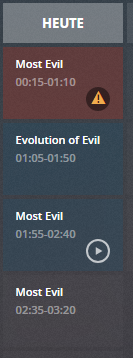
I don’t have the slightest idea, why no further episodes got recorded.
I am really embarrassed. I run into different kind of problems with the DVR every single day!!!
- If a recording seemingly did work, no repeated airings of that episodes get recorded, even if I configure DVR to record new and repeated airings. If I move the recorded file to another library, the repeated recording happens.
- I cannot set different start/end offsets for recordings if multiple episodes get recorded on the same channel after each other…(for example TV show has three one hour episodes aired from one to threee. If I configure the TV series recording to start two minutes early and stop two minutes later, the second and third recording stop the recording before two minutes earlier instead of record the set of episodes with a total of two minutes before regular starting time of the FIRST recording and stopping the recording two minutes after regular end of the LAST recording.
- I cannot successfully configure a recording to only use airings from a single channel instead of any channel. The recording will simply not start at all, if I do.
- Leave me alone with those “antenna” crap messages which usually result from “damn” timeouts, because the software engineers think it would be cool to let a recording fail instead of go off a few seconds later.
- Spontaneous tuning to channels (live TV) or recording from live TV is hit and miss. When watching a channel, hitting the record button throws up the TV show recording dialog most of the times (and after answering this: not record live tv) - instead of just do what I asked for: RECORD that live TV session…
- Configuration of recordings just by setting starting and ending time plus channel might be too complex for your software developers… it is not for any VHS recording device. What keeps you from implementing this will stay a secret probably. The feature request in this forum just gets older and older…
- Plex staff tells me Plex needs exclusive access to a network SAT-IP tuner hardware (sharing the same tuner between different Plex PMS is not a supported scenario). Why? Nobody has any idea, but Plex does not support the repeaters that I have, so I am left with a crippled PMS DVR solution.
- Plus many more … there is nothing like perfect software… but why is this damn PREMIUM feature in a state which is such a mess?
I am about to switch to NextDVR which not only supports the router as well as the repeater hardware that I have, but also doesn’t try to be smarter than the user and has no big problems with cancelled recordings.
I was once a big fan of the idea of Plex having this feature. But what’s the point of using your software if recording does not work when the coin toss shows TAILS.
And no: I don’t have problems with disk space - neither for recording nor for caching nor for transcoding.
