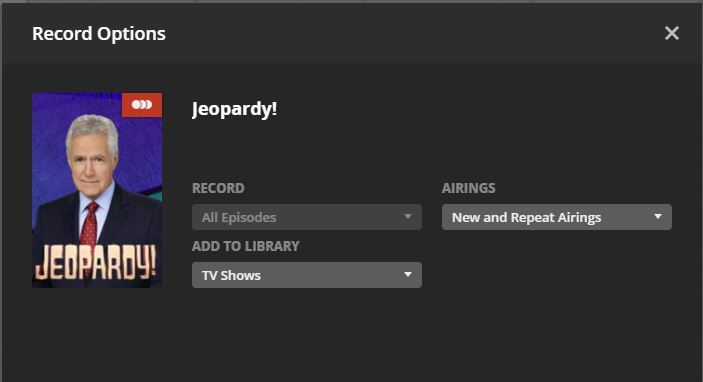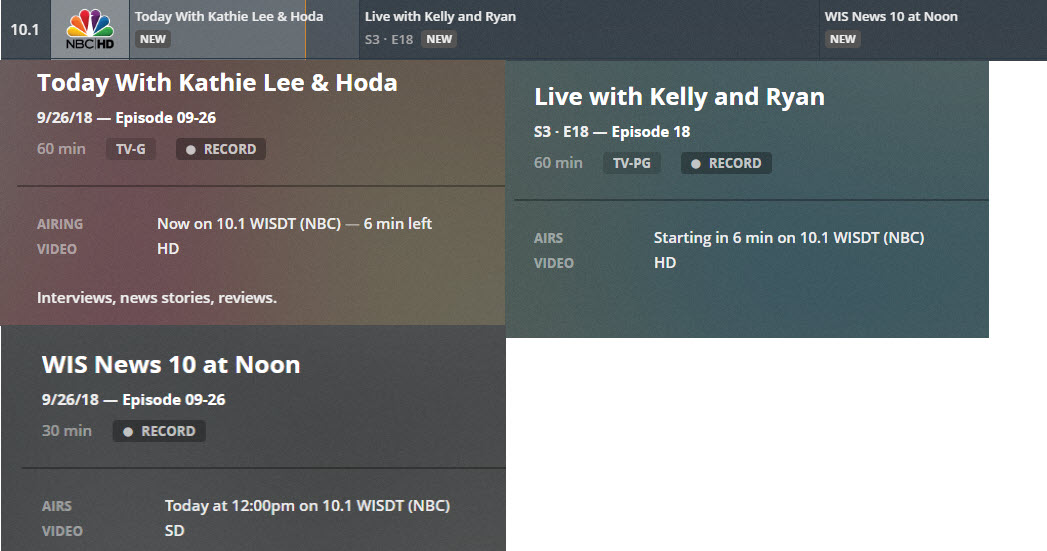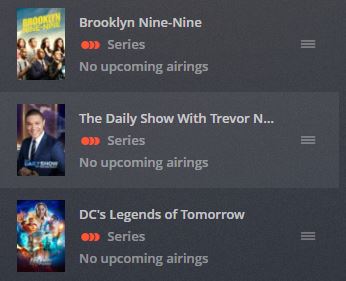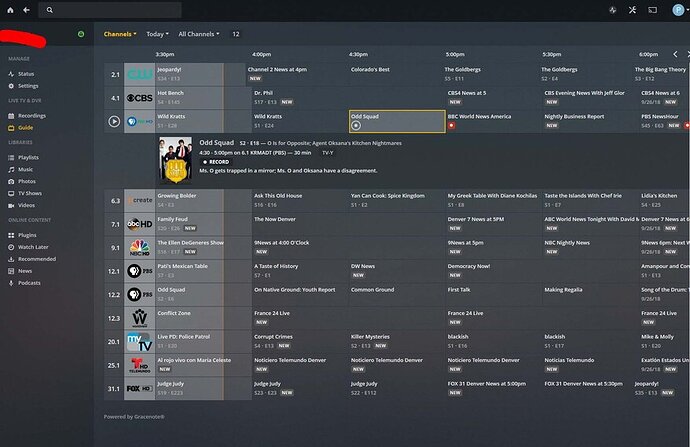My channel is also identified in the guide with the HD indicator in the logo. However, Plex is not looking at the channel when establishing recordings, it is looking at the EPG data for each show. If the EPG data does not identify that it is a HD airing and you have specified HD Only then Plex will not record that show. As you can see in the image below channel 10.1 says NBC HD in the logo. For the 3 shows displayed in the guide currently for that channel: Today With Kathie Lee & Hoda and Live with Kelly and Ryan are both marked as HD but the WIS News 10 at Noon is marked as SD.
I setup 2 recordings to record Only HD, one for the Live with Kelly and Ryan the other for the WIS News 10 at Noon. Below are the log entries for the recordings being set up for each show:
Sep 26, 2018 10:58:12.893 [14268] DEBUG - DVR:Subscription: The item 'WIS News 10 at Noon - Episode 09-26' was not high enough quality, ignoring.
Sep 26, 2018 10:58:12.893 [14268] DEBUG - DVR:Subscription: The item 'WIS News 10 at Noon - Episode 09-27' was not high enough quality, ignoring.
Sep 26, 2018 10:58:12.893 [14268] DEBUG - DVR:Subscription: The item 'WIS News 10 at Noon - Episode 09-28' was not high enough quality, ignoring.
Sep 26, 2018 10:58:12.893 [14268] DEBUG - DVR:Subscription: The item 'WIS News 10 at Noon - Episode 10-01' was not high enough quality, ignoring.
Sep 26, 2018 10:58:12.893 [14268] DEBUG - DVR:Subscription: The item 'WIS News 10 at Noon - Episode 10-02' was not high enough quality, ignoring.
Sep 26, 2018 10:58:12.893 [14268] DEBUG - DVR:Subscription: The item 'WIS News 10 at Noon - Episode 10-03' was not high enough quality, ignoring.
Sep 26, 2018 10:58:12.893 [14268] DEBUG - DVR:Subscription: The item 'WIS News 10 at Noon - Episode 10-04' was not high enough quality, ignoring.
Sep 26, 2018 10:58:12.893 [14268] DEBUG - DVR:Subscription: The item 'WIS News 10 at Noon - Episode 10-05' was not high enough quality, ignoring.
Sep 26, 2018 10:58:12.893 [14268] DEBUG - DVR:Subscription: The item 'WIS News 10 at Noon - Episode 10-08' was not high enough quality, ignoring.
Sep 26, 2018 10:58:12.893 [14268] DEBUG - DVR:Subscription: The item 'WIS News 10 at Noon - Episode 10-09' was not high enough quality, ignoring.
Sep 26, 2018 10:58:13.872 [14268] DEBUG - DVR:Grabber: Scheduling 'Live with Kelly and Ryan - E18 - Episode 18' for timed grab at 2018-09-26 11:00:00 (in 107 seconds)
Sep 26, 2018 10:58:13.873 [14268] DEBUG - DVR:Grabber: Scheduling 'Live with Kelly and Ryan - E19 - Amazing Kids Week' for timed grab at 2018-09-27 11:00:00 (in 86507 seconds)
Sep 26, 2018 10:58:13.873 [14268] DEBUG - DVR:Grabber: Scheduling 'Live with Kelly and Ryan - E20 - Amazing Kids Week' for timed grab at 2018-09-28 11:00:00 (in 172907 seconds)
Sep 26, 2018 10:58:13.875 [14268] DEBUG - DVR:Grabber: Scheduling 'NCIS: Los Angeles - E1 - To Live and Die in Mexico' for timed grab at 2018-09-30 21:30:00 (in 383507 seconds)
Sep 26, 2018 10:58:13.875 [14268] DEBUG - DVR:Grabber: Scheduling 'Live with Kelly and Ryan - E21 - Episode 21' for timed grab at 2018-10-01 11:00:00 (in 432107 seconds)
Sep 26, 2018 10:58:13.876 [14268] DEBUG - DVR:Grabber: Scheduling 'Live with Kelly and Ryan - E22 - Episode 22' for timed grab at 2018-10-02 11:00:00 (in 518507 seconds)
Sep 26, 2018 10:58:13.877 [14268] DEBUG - DVR:Grabber: Scheduling 'Live with Kelly and Ryan - E23 - Episode 23' for timed grab at 2018-10-03 11:00:00 (in 604907 seconds)
Sep 26, 2018 10:58:13.877 [14268] DEBUG - DVR:Grabber: Scheduling 'Live with Kelly and Ryan - E24 - Episode 24' for timed grab at 2018-10-04 11:00:00 (in 691307 seconds)
Sep 26, 2018 10:58:13.878 [14268] DEBUG - DVR:Grabber: Scheduling 'Live with Kelly and Ryan - E25 - Episode 25' for timed grab at 2018-10-05 11:00:00 (in 777707 seconds)
Sep 26, 2018 10:58:13.879 [14268] DEBUG - DVR:Grabber: Scheduling 'Live with Kelly and Ryan - E26 - Episode 26' for timed grab at 2018-10-08 11:00:00 (in 1036907 seconds)
Sep 26, 2018 10:58:13.880 [14268] DEBUG - DVR:Grabber: Scheduling 'Live with Kelly and Ryan - E27 - Episode 27' for timed grab at 2018-10-09 11:00:00 (in 1123307 seconds)
As far as I can tell Plex is doing exactly what it should, ignoring shows that are not identified as HD in the EPG data for the show.