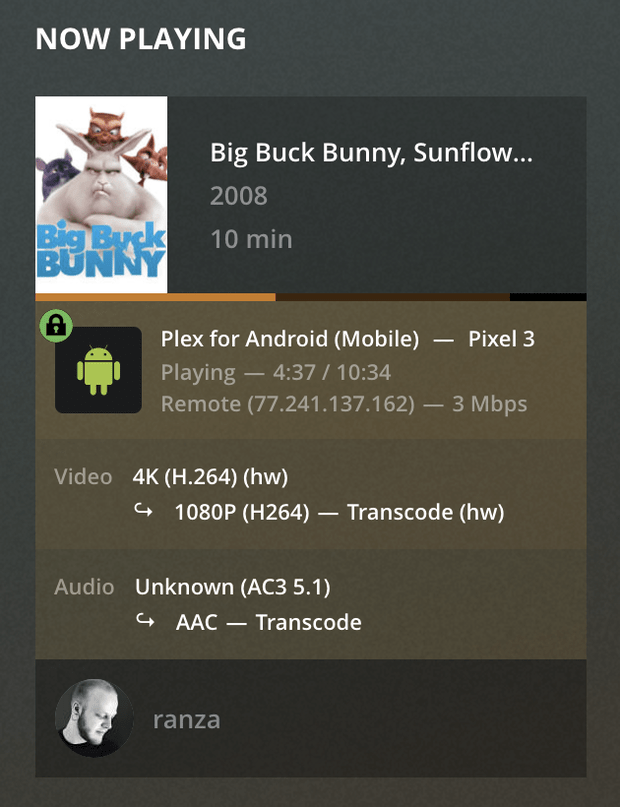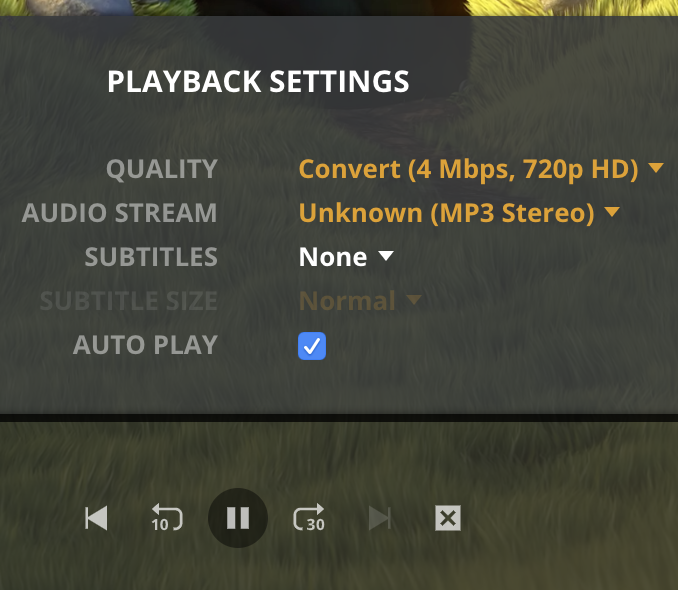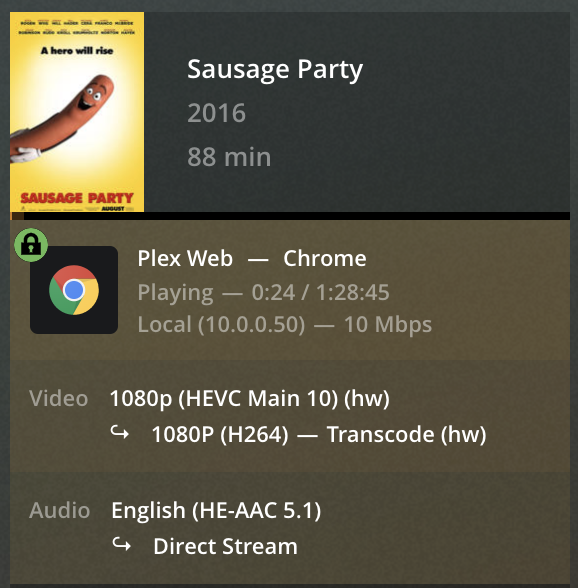Server Version#: 1.19.4.2865
Player Version#: browser
Im having a hard time figuring out why hardware transcoding doesnt work for me. It seems like the installer finds my graphic card just fine. Ive even checked that the plex user is part of the render group.
My initial idea was to run plex in docker but i had the same issue here so i thought i would dial back and try to get it running natively first.
If anyone could point me to a thing i should checkout, that would be much appreciated! Thanks
Processor: AMD Ryzen 3600
Motherboard: ASRock Fatal1ty B450 Gaming-ITX
$ uname -a
Linux sparky 5.4.0-0.bpo.4-amd64 #1 SMP Debian 5.4.19-1~bpo10+1 (2020-03-09) x86_64 GNU/Linux
$ nvidia-smi
Sun May 31 14:50:31 2020
+-----------------------------------------------------------------------------+
| NVIDIA-SMI 440.82 Driver Version: 440.82 CUDA Version: 10.2 |
|-------------------------------+----------------------+----------------------+
| GPU Name Persistence-M| Bus-Id Disp.A | Volatile Uncorr. ECC |
| Fan Temp Perf Pwr:Usage/Cap| Memory-Usage | GPU-Util Compute M. |
|===============================+======================+======================|
| 0 Quadro P2200 On | 00000000:0A:00.0 On | N/A |
| 48% 40C P0 21W / 75W | 12MiB / 5044MiB | 0% Default |
+-------------------------------+----------------------+----------------------+
+-----------------------------------------------------------------------------+
| Processes: GPU Memory |
| GPU PID Type Process name Usage |
|=============================================================================|
| No running processes found |
+-----------------------------------------------------------------------------+
$ sudo dpkg -i plexmediaserver_1.19.4.2865-4fa317f77_amd64.deb
Selecting previously unselected package plexmediaserver.
(Reading database ... 97398 files and directories currently installed.)
Preparing to unpack plexmediaserver_1.19.4.2865-4fa317f77_amd64.deb ...
PlexMediaServer install: Pre-installation Validation.
PlexMediaServer install: Pre-installation Validation complete.
Unpacking plexmediaserver (1.19.4.2865-4fa317f77) ...
Setting up plexmediaserver (1.19.4.2865-4fa317f77) ...
PlexMediaServer install: PlexMediaServer-1.19.4.2865-4fa317f77 - Installation starting.
PlexMediaServer install:
PlexMediaServer install: Now installing based on:
PlexMediaServer install: Installation Type: Update
PlexMediaServer install: Process Control: systemd
PlexMediaServer install: Plex User: plex
PlexMediaServer install: Plex Group: plex
PlexMediaServer install: Video Group: render
PlexMediaServer install: Metadata Dir: /var/lib/plexmediaserver/Library/Application Support
PlexMediaServer install: Temp Directory: /var/lib/plexmediaserver/Transcoding (set in Preferences.xml)
PlexMediaServer install: Lang Encoding: en_US.UTF-8
PlexMediaServer install: Transcoding HW: Found
PlexMediaServer install:
PlexMediaServer install: Completing final configuration.
PlexMediaServer install: Starting Plex Media Server.
PlexMediaServer install: PlexMediaServer-1.19.4.2865-4fa317f77 - Installation successful. Errors: 0, Warnings: 0
Processing triggers for libc-bin (2.28-10) ...
Processing triggers for mime-support (3.62) ...
$ id plex
uid=998(plex) gid=997(plex) groups=997(plex),44(video),107(render)
$ ls -la /dev/dri/
total 0
drwxr-xr-x 3 root root 100 May 31 13:02 .
drwxr-xr-x 19 root root 3520 May 31 13:03 ..
drwxr-xr-x 2 root root 80 May 31 13:02 by-path
crw-rw----+ 1 root video 226, 0 May 31 14:45 card0
crw-rw----+ 1 root render 226, 128 May 31 14:45 renderD128
# in the log file
May 31, 2020 14:48:43.026 [0x7f4fa5ffb700] DEBUG - Job running: EAE_ROOT='/tmp/pms-7e052735-77d1-4f67-b29c-f3a035942492/EasyAudioEncoder' FFMPEG_EXTERNAL_LIBS='/var/lib/plexmediaserver/Library/Application\ Support/Plex\ Media\ Server/Codecs/99c90e0-3095-linux-x86_64/' XDG_CACHE_HOME='/var/lib/plexmediaserver/Library/Application Support/Plex Media Server/Cache' XDG_DATA_HOME='/usr/lib/plexmediaserver/Resources' X_PLEX_TOKEN='xxxxxxxxxxxxxxxxxxxx' '/usr/lib/plexmediaserver/Plex Transcoder' '-codec:#0x01' 'h264' '-codec:#0x02' 'mp3' '-ss' '0' '-noaccurate_seek' '-analyzeduration' '20000000' '-probesize' '20000000' '-i' '/home/christian/media/bbb_sunflower_2160p_60fps_normal.mp4' '-filter_complex' '[0:#0x02] aresample=async=1:ocl='\''stereo'\'':osr=48000[0]' '-map' '0:#0x01' '-codec:0' 'copy' '-map' '[0]' '-codec:1' 'aac' '-b:1' '256k' '-f' 'dash' '-seg_duration' '5' '-init_seg_name' 'init-stream$RepresentationID$.m4s' '-media_seg_name' 'chunk-stream$RepresentationID$-$Number%05d$.m4s' '-window_size' '5' '-delete_removed' 'false' '-skip_to_segment' '1' '-time_delta' '0.0625' '-manifest_name' 'http://127.0.0.1:32400/video/:/transcode/session/drk1cn3euckj3nhyhhaar9yv/a18edef7-cbf3-40fc-862b-372c4a803346/manifest?X-Plex-Http-Pipeline=infinite' '-avoid_negative_ts' 'disabled' '-map_metadata' '-1' '-map_chapters' '-1' 'dash' '-start_at_zero' '-copyts' '-vsync' 'cfr' '-y' '-nostats' '-loglevel' 'quiet' '-loglevel_plex' 'error' '-progressurl' 'http://127.0.0.1:32400/video/:/transcode/session/drk1cn3euckj3nhyhhaar9yv/a18edef7-cbf3-40fc-862b-372c4a803346/progress'
May 31, 2020 14:48:45.436 [0x7f4f5affd700] DEBUG - Codecs: hardware transcoding: opening hw device failed - probably not supported by this system, error: Input/output error