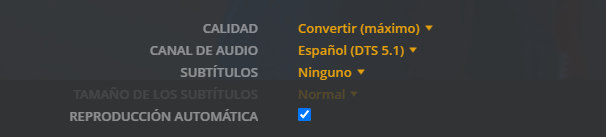Hello guys,
Lets see if someone can help me. I am currently running a P2000 under ubuntu. And the problem I am facing is Plex is currently kicking my third transcoded playback, when trying to go from 4k to 1080.
I was currently monitoring my vRAM, and it was not even 30% full. So, something strange might be ongoing in here.
Here the huge logs to see if you can find anything on them.
Plex Media Server.log (4.0 MB)
Kind regards
Hello,
Ok, this is really weird, for 4k I was having the issue described above, buuuut, it seems I am not able to transcode more than 3 1080p videos. Every time I open the 4th video, the video gets stopped and taken me to main video menu in plex.
This makes me think about Nvidia limitation for consumer GPUs, but P2000 should be unrestricted, any ideas on what can be happening in here?
Kind regards
Hey guys,
I have checked with other video tools, and it doesn’t seem to be a limitation of the GPU, but something going wrong with plex 
Any help on here?
Whether I use 1.23.4.4805-186bae04e or 1.23.3.4707-ebb5fe9f3, I am having the same issues 
Can someone give me some feedback about what can be happening in here?
I have even tried to use RAMDISK for plex transcoding path, but nothing, still the same problem.
Here the windows media player log:
Plex.log (240.1 KB)
I currently can see some errors, but no idea how to solve them.
Plex Media Server.log (337.5 KB)
Attaching server log in debug mode
I have been checking with other players, like from the chrome browser. And when quality is set to max:
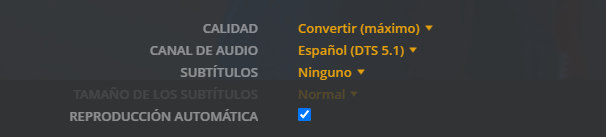
I am having no problems opening more playbacks. However, when I change to a different resolution, I am not even able to playback 1 stream
Any plex team member can assist on this?
Some of the cards have a 2-transcode limit.
Might this be the issue?
Hello,
No, that can not be the issue, since according to this site: Video Encode and Decode GPU Support Matrix [NEW] | NVIDIA Developer
The P2000 is not locked as the rest of the consumer cards. Also as I was stating, the card transcodes for example up to 4 streams when playing them from the browser till it hits the 5GB of VRAM, but when I change the resolution in the browser, it just doesn’t work. On the other hand when doing it from the media player it does not allow me even 2 o 3, without hitting the max capacity of the GPU.
Sorry but I am not getting the point in here. Plex team patched an FFMPEG bug, as it was using huge loads of VRAM, and now because of that patch, the full transcoding feature is broken?
I guess you are trying to say, that I am probably running on a lower PMS version, and that is causing me the issues, but I am currently running 1.23.4.4712 which is the latest official one, and also tested the BETA (1.23.5.4801-bc4dd58bb), so the problems I am having are with these 2 versions.
From the Engineer who implemented the memory allocation patch in the Plex Transcoder:
“patch was from june 8th”
“starting in 1.23.4”
If something is not happening, this should be easy to check.
- Start one transcode at full resolution.
- See how much VRAM it’s using.
- Report back.
AFAIK. the correct memory allocation should be 600 MB and not 1.5 GB.
On chrome browser, it is 1.5G de memory allocation. However if I open the same video and transcode it on the plex media app, it is huge less, like 600mb, but I won’t be able to open more, it is unstable, and not working as I was stating.
Is your colleague able to check the logs I sent, or make some testing about this?
Hello,
I was able to test yesterday under windows, version 1.22.1.4228, which shouldn’t have the patch, and it is not working either. So something might be happening in plex, before to the patch.
Hey @ChuckPa any suggestions?
This are some errors I am able to locate in the log:
Jul 14, 2021 20:57:43.151 [0x7faf87749b38] VERBOSE - [Transcode] [FFMPEG] - Trying to use DRM render node for device 0.
Jul 14, 2021 20:57:43.151 [0x7faf87749b38] VERBOSE - [Transcode] [FFMPEG] - libva: VA-API version 1.9.0
Jul 14, 2021 20:57:43.151 [0x7faf87749b38] ERROR - [Transcode] [FFMPEG] - libva: vaGetDriverNameByIndex() failed with unknown libva error, driver_name = (null)
Jul 14, 2021 20:57:43.151 [0x7faf87749b38] ERROR - [Transcode] [FFMPEG] - Failed to initialise VAAPI connection: -1 (unknown libva error).
Any idea?
So about VA-API, up to what I see is for nouveau driver, which for this it is recommended to be disabled, and to use nvidia driver, which is what I can see in here:
DEBUG - [Transcode] Codecs: hardware transcoding: opening hw device failed - probably not supported by this system, error: I/O error
DEBUG - [Transcode] Codecs: testing hevc (decoder) with hwdevice nvdec
VERBOSE - [Transcode] [FFMPEG] - Rescanning for external libs: '/var/lib/plexmediaserver/Library/Application\ Support/Plex\ Media\ Server/Codecs/fa235d6-3858-linux-x86_64/'
DEBUG - [Transcode] Codecs: hardware transcoding: testing API nvdec
We can see in there nvdec starts to be tested, however I get into this:
DEBUG - [Transcode] Scaled maximum bitrate for resolution reduction to 84848Kbps.
DEBUG - [Transcode] MDE: 13 horas: los soldados secretos de Bengasi (2016): Audio Direct Streaming is disabled, so video's audio stream will be transcoded
DEBUG - [Transcode] MDE: Cannot direct stream audio stream due to profile or setting limitations
DEBUG - [Transcode] MDE: 13 horas: los soldados secretos de Bengasi (2016): selected media 0 / 101
DEBUG - [Transcode] Killing job.
DEBUG - [Transcode] Signalling job ID 2589 with 9
DEBUG - [Transcode] Job was already killed, not killing again.
DEBUG - [Transcode] Stopping transcode session 2vg3r6mk2gb4eq2qgq194oi2
Correct me if I am wrong, but, is it killing the transcoding because it says it is not able to direct stream the audio?