[Plex] How to handle same movie title, same movie year?
Alone (2020)
[Plex] How to handle same movie title, same movie year?
Alone (2020)
See " Movies in Their Own Folders"
I know that post…
Doesn’t say anything about my question…
You can add the imdb ID to the folder and/or filename !
That is what I was thinking but want to use whatever standard that Plex would use.
There are a number of movies that fall into that category. I was using the edition tag to separate them and then have Plex split the movies. That is not ideal.
Could you put the question to Plex mgmt and see what standard they are going to implement.
Just one thing about adding the IMDB id to the folder name, Windows file/folder naming… I have already run into problems when Path + File name length is longer then X number of characters, Sometimes when an application goes to write the new file the total number of characters maybe technically correct but still cant be written…
The issue is with the windows internals writing the file name and thinking that the path is also part of the file name. (known issue for a long time and fixed in the latest release of windows 10 I’m told)
So my movies look like this;
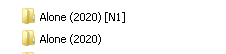
The N1 being new movie 1, I also put it into square brackets so Plex would ignore it.
Please read the article, where they tell you the std!
Like:
`/Batman Begins (2005) {imdb-tt0372784}/
Batman Begins (2005) {imdb-tt0372784}.mp4`
Also note, that square brackets means that everything in them is ignored by the scanners!
I would, where is that article?
Ok found it… I’ve read that article at least 5 time today and didn’t see that part.
/Batman Begins (2005) {imdb-tt0372784}
Batman Begins (2005) {imdb-tt0372784}.mp4
2 questions,
Is the imdb- required?
and dose one have to use the { curly brackets verses ( bracket…
If I’m going to start renaming my folders to match I only want to do it once.
Thanks
On a side note, you might let the maintainers of the KB pages know that the ‘/’ between the folder name and the filename is missing:
Yes, since can also be tmdb if you use the movie database
Yes, as outlined in the article
Thanks, will do, and nicely spotted 
Actually, that example is showing the tree structure, not the actual file structure. It’s done the same way throughout the document.
Ah, I see. Well, wherever I was when I took that screenshot (which, naturally, I can’t find now), the indentation as seen in the screenshot didn’t make it look that way.
Right., If you copy/paste the text, it looks weird. But as is, to me it’s clear.
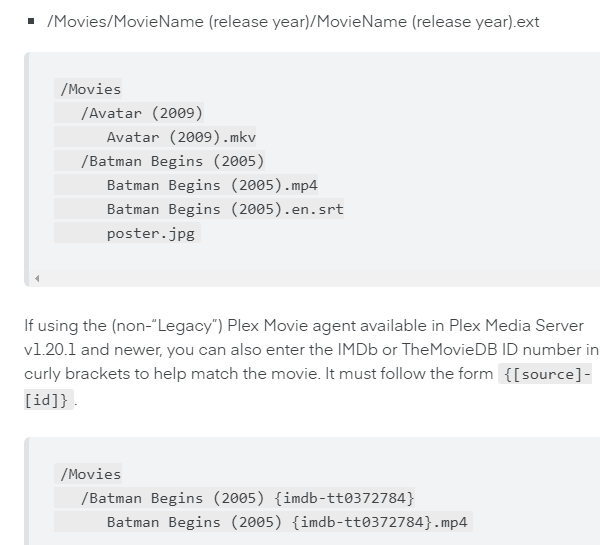
pretty sure the indention in article was wrong and it was fixed after dane22 reported it to us. So we did not add the /, just fixed the indentation
still looks inconsistent to me…
if you have a leading / for each file system object, there should also be a / before the actual file name. otherwise you might want to use trailing / for the folders – then you can drop the / from the file name line.
But hey… that’s a pretty academic discussion as we’re talking about abstract examples that don’t match a specific file system 
Edit: apologies to the OP… this is getting more and more off topic 
I marked my question solved…
discussion is always good if it help someone…
carry on…
But I do wish that at the top of the forum page they change the DOC to somethiing like Support Doc’s…
Boy, am I glad you said that. I thought I was going nuts.
done. Might have to refresh page