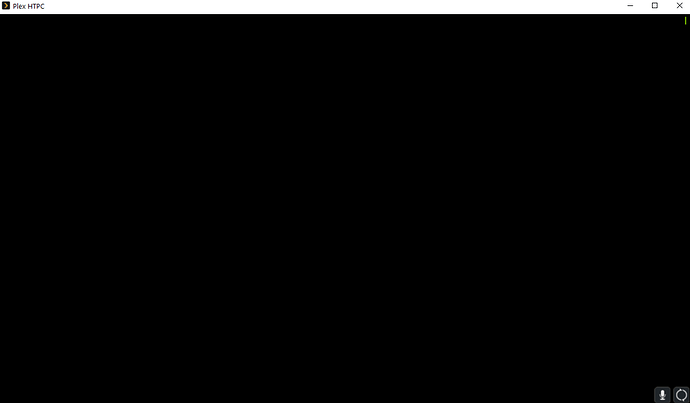Is Linux support going to be a deb package, flatpack, or shutter… An appimage?
Anybody else get no audio on some movies? Don’t have this issue with the old HTPC player.
A no go for me currently for 2 reasons:
No HDR support, this makes it not as useful as Kodi for half my content
I use a Harmony remote using PC commands and the 'Back" command is not working like it does in my other players like Kodi, I’d look into that
My HTPC is a HP Windows 10 Desktop which also serves as my PMS. Plex HTPC appears to have installed but will not start. It spins for a few seconds, then shuts itself down. I’ve watched task manager and see Plex HTPC appear briefly, then disappear. I also installed it on my Lenovo Yoga Win 10 laptop and it runs fine there. I don’t see an obvious log file in the install directory so where should I look next?
Looks great so far!
Pretty snappy!
Will we be seeing customisable aspect ratio at all ala PMP for the GUI to accommodate ultrawides? Even if it is in the mpv.conf or similar override?
Is there also going to be a application wide setting to save the video zoom across multiple bits of media?
All I see after launch is a blank (black) screen.
OS X 10.15.7
Tried several times. It had to be force quit once.
Only just downloaded it.
So far it seems to be nice and responsive while browsing around the libraries.
Skip intro feature seems to work well.
Have noticed that even though I have the “always plex on top of windows” setting is set to “never” if I hit the windows key or volume controls, plex stays on top!
Would still love to see subtitle offset controls for those stupid subtitles that are out of sync and would love to see the watch together feature implemented.
ALT + S and SHIFT + ALT + S for the subtitle offsets.
Thanks for that Modem
Do you have a full list of shortcut keys?
It would actually be nice to have that in the player menu as well though.
A visual aid for when shortcuts can’t be remembered
How can we make it fullscreen? I like it so far but can’t seem to figure it out.
It’s in the menu or the “\” key
Thank you, I found it. Appreciate it.
Thank you!
Thanks for that, although I don’t think these are all accurate. Full screen is “\” and for some reason “S” didn’t turn my subtitles on/off…
I mean, now this is a feature I have desperately wanted since PMP died. It’s extremely fast too! Waayy faster than the web interface! good job devs! Now all we need is a dedicated plex linux distro and I can finally be happy:}
Diggin’ it so far, but have noticed a few minor problems and one major problem…
Firstly the major problem… The “Back” button doesn’t work on my Wireless Media Remote, which makes it very difficult to navigate around. In fact there is no way out of the Settings menu without Back, and also once a video has played, there is no way to return back to the home screen…I believe another user has also seen this…
I use a Harmony remote using PC commands and the 'Back" command is not working like it does in my other players
Now some people might find this one a minor, issue but I consider it a major problem which you seem have carried over from the Android TV apps… When playing music, the display doesn’t change at all, and that will cause Burn-In on OLED TV’s…
EDIT: Actually the display seems to eventually change to the screen saver. Better than nothing, and can also now be considered a minor issue…
On the minor side, whilst playing a video, press any key on my remote to expose the media buttons, and there appears to be a transparent grey over the top of the rest of the display, and whilst the “grey” is there, the video stutters.
And lastly on the minor side, it appears we now have the Multi recently added which is a real shame because it’s just awful… But I know that’s being heavily discussed here → On Deck, Continue Watching & Recently Added
Now to the positives… ![]()
The UX is really fast, snappy and responsive. Certainly faster than PMP.
It’s handling Hi-Res audio correctly, which is a big + for me.
All the HD audio codec are being passed through correctly, such as DTS-HD, TrueHD and Atmos.
That’ll do for now, but overall, really pleased to see some love being shown to the HTPC crowd again ![]()
![]()
Thanks for that, although I don’t think these are all accurate. Full screen is “\” and for some reason “S” didn’t turn my subtitles on/off…
Many of these are for the PMP app, so it’s understandable that some shortcuts aren’t (yet?) available.
On the minor side, whilst playing a video, press any key on my remote to expose the media buttons, and there appears to be a transparent grey over the top of the rest of the display, and whilst the “grey” is there, the video stutters.
I have to agree there is too much “grey” when skipping forward and back, takes up a lot of the screen and stays up too long.
Making it transparent, or smaller would be better
Maybe nothing you guys can fix, but Nvidia Shadowplay thinks it’s a game so has the FPS counter at the top-right and recording notifications at the bottom-right.
I could disable Shadowplay each time I watch, but I know the next time I play a game, I’ll forget I turned it off and do something amazing and not be able to capture it.