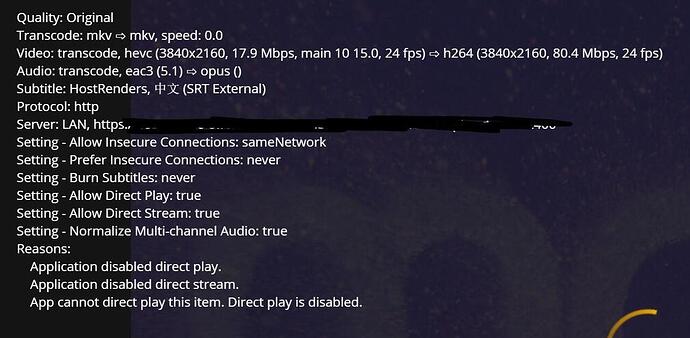Hey, I am trying to find where I can change the HTPC players cast name.
At the moment it shows as “mac-mini.local” when I select it as the cast menu from my server interface.
thanks.
Will it be available on GitHub like PMP, so we can compile the Linux version on our own?
Can’t wait for madvr support!
So it looks like trying to open more than one window of the HTPC causes it to get stuck in a permanent white screen even after reboot and reinstall.
Same here - back button doesn’t work (Logitech harmony emulating a windows media remote)
This is a showstopper for me as means i can’t actually navigate the interface at all.
A quick test shows it transcode everything for me when I want it to direct play.
Even though I ticked both “allow direct play” and “allow direct stream”, it still says application disabled them.
Edit:
From the log it seems like the client failed to download codecs, seems like a internet related issue, but it does not seem to attempt to download the codecs, it just immediately report error.
Mar 24, 2021 23:42:41.885 [9360] INFO - [MPVEngine] Updating cached decoders.
Mar 24, 2021 23:42:41.885 [9360] DEBUG - [MPVEngine] Updating cached decoders.
Mar 24, 2021 23:42:41.886 [9360] INFO - [MPVEngine] Determining required decoders.
Mar 24, 2021 23:42:41.886 [9360] INFO - [MPVEngine/CodecManager] Finding a suitable decoder for hevc.
Mar 24, 2021 23:42:41.886 [9360] DEBUG - [MPVEngine/CodecManager] Non-system decoder hevc is NOT present.
Mar 24, 2021 23:42:41.886 [9360] INFO - [MPVEngine/CodecManager] Best decoder is hevc (score=5).
Mar 24, 2021 23:42:41.886 [9360] INFO - [MPVEngine/CodecManager] Finding a suitable decoder for eac3.
Mar 24, 2021 23:42:41.886 [9360] DEBUG - [MPVEngine/CodecManager] System decoder eac3_mf is whitelisted.
Mar 24, 2021 23:42:41.886 [9360] DEBUG - [MPVEngine/CodecManager] eac3_eae is a supported EAE decoder.
Mar 24, 2021 23:42:41.886 [9360] INFO - [MPVEngine/CodecManager] Best decoder is eac3_mf (score=10).
Mar 24, 2021 23:42:41.886 [9360] DEBUG - [MPVEngine/CodecManager] Ignoring subtitle stream srt.
Mar 24, 2021 23:42:41.886 [9360] INFO - [MPVEngine] Starting to fetch codecs.
Mar 24, 2021 23:42:41.886 [9360] DEBUG - [MPVEngine/CodecFetcher] Enqueuing hevc
Mar 24, 2021 23:42:41.886 [9360] DEBUG - [MPVEngine/CodecFetcher] Codec eac3_mf already exists.
Mar 24, 2021 23:42:41.886 [9360] DEBUG - [MPVEngine/CodecFetcher] Not enqueuing eac3_mf
Mar 24, 2021 23:42:41.886 [9360] DEBUG - [MPVEngine/CodecFetcher] Fetching hevc
Mar 24, 2021 23:42:43.288 [9360] ERROR - [MPVEngine/CodecFetcher] Codec unavailable
Mar 24, 2021 23:42:43.288 [9360] INFO - [MPVEngine/CodecFetcher] Done fetching codecs. Result: 1
Mar 24, 2021 23:42:43.288 [9360] INFO - [MPVEngine/CodecFetcher] Error fetching required codecs.
Looks great, in the beginning of the year i was experimenting with HTPC to get Hue Sync running without expensive hardware. it worked perfect. but got discouraged by little support and lack of watch together. due to the pandemic i use watch together a lot with friends so really would like to see that coming as next feature.
Does it move to a background task in Task Manger? Sorry I cant help but having a similar problem.
It worked once for me and now just runs as a background task. I have tried reinstalling.
For what it’s worth, I found that the Clear button at the bottom of my old Windows remote exits the settings.
Per the input controls, note that the previously linked support article is for PMP and in HTPC it’s a bit different. We are currently working on the support articles for it. In the mean time, you can go into the app support dir (Library/Application Support/Plex HTPC on the mac and %LOCALAPPDATA%/Plex HTPC for Windows, or at least I think that’s the right place as I’m not on a Windows machine) and in that dir you’ll see a directory called inputmaps. In there is a markdown file describing some of how the mapping works along with a directory containing the default maps. This markdown file and default directory are automatically updated on application launch should they change in the future. You can copy the default input mapping into the inputmaps directory and modify it there to your desires. When you save the map, it’s change is automatically detected and read without you having to restart the app.
As per keys not working, you should check the logs to see what key is being sent (Library/Logs/Plex HTPC for the Mac and %LOCALAPPDATA%\Plex HTPC\logs, I think, for Windows). It does log keystrokes and other inputs it gets even if it doesn’t recognize what commands they should be for. I’m curious what key is being sent; my harmany just sends Esc for the back button.
I shouldn’t laugh but this is funny. Maybe because the application fires up an OpenGL context using a newer version of OpenGL? It does this because the UI is rendered in WebGL and that’s responsible for much of the performance improvement over PMP.
F11 works for me. (for full screen mode)
Working good so far on Windows 10, well done. I only have 1 bug and minor nit-picks…
The “\” key isn’t consistent in full-screening. During playback or on preplay it will maximize the window instead. If you go back to the main menus it works again to full-screen . Can reproduce. This one seems like a bug.
EDIT: During playback, it will full-screen if the content is paused. if it’s playing, it just maximizes the window. weird.
When the controls pop up, the grey semi-transparent background should perhaps be more transparent, as others have said. And it perhaps stays on the screen too long after no input by a second or two.
The Up/Down keys used to jump ahead/back 10 mins. Not thrilled they don’t do that anymore, but i get that you’d want to maybe make the Up/Down experience consistent across devices. I can live with it since the seek is pretty fast. Alternatives for 10 min jumps may be remapping PgUp/PgDn or a double-click on left/right, if that can be detected?
Not a fan of the opengl mode personally. Just because i have a volume OSD and when in opengl mode i can’t see it over the Plex window when i change the volume. Again, not a deal breaker, i can change my volume by ear or window plex, change it, full-screen it again, but just an annoyance, which is why i had opengl mode off in PMP.
Bring back the option in Settings to control Network Cache size
STILL no HDR support !!! Plex are a joke
Thanks for the HTPC version. I installed it last night. If you had marketed this as only Plex Home Theater, then no mouse support would make more sense because the intended platforms would cover a wide range, most without mouse input. That this is marketed for htPC and WINDOWS, mouse support should be included. There was mouse support in Plex Media Player.
Let me add a variation to the requests for mouse support: I would really like to have touch support. That might be the same thing as mouse support implementation-wise. What’s missing is a way to “go back” and to scroll through a grid or list of items. If it can be done by mouse, it should be possible with touch input also.
My use case for this is a HTPC with two types of monitors attached: a projector for watching movies/tv and a touch screen for selecting music to play. For the latter I don’t want to start up the projector and it is much more convenient to use a touch screen for picking out music than using a remote control.
I have been using this type of setup very successfully for many years with Windows Media Center. Would be great if this new HTPC client could also support it.
It isn’t.
There is Plex for Windows/Mac if you want mouse support.
Only in the Web/Desktop mode. There was no mouse support in TV mode.
Great to see the PMP is not completely discarded. I have been struggling with Plex for windows. However, lack of HDR support in an HTPC client in 2021 is a huge shortcoming. As mentioned earlier in the thread hope HDR support comes around quick.
And I too am facing issues with the widows level HDR setting being turned off when using this app in full screen mode.
This is great. Massive thanks to the Plex team for listening and bringing back an HTPC client.
Will HTPC be supporting 4K HDR?
It certainly is, “Plex HTPC for Windows (Windows 10”
I heavily use Plex Media Player, it is mouse friendly, if not fully mouse driven.