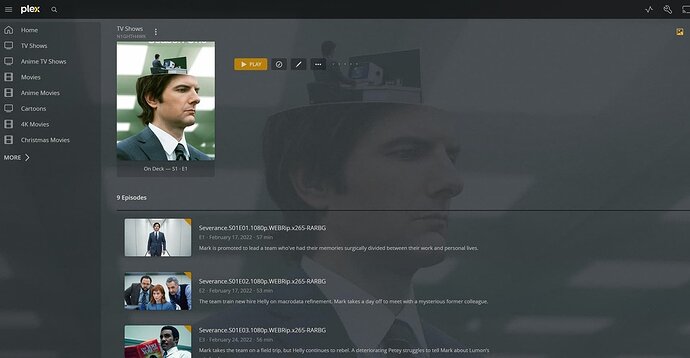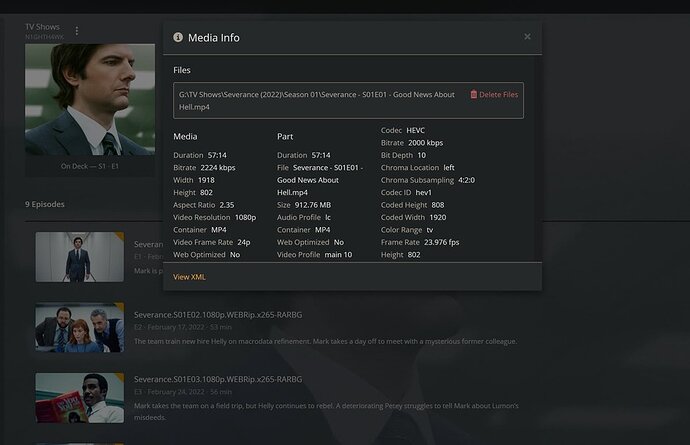It did a thing after plex dance that litterally had the correct metadata before i did the plex dance lol
If you name the show Severance (2022) then use that name consistently like this:
/TV Shows/Severance (2022)/Season 01/Severance (2022) - s01e01 - Good News About Hell.mp4
or don’t use it at all like this:
/TV Shows/Severance (2022)/Season 01/S01E01 - Good News About Hell.mp4
- Move that Severance (2022) directory out of where Plex can see it.
- scan library files, empty trash, clean bundles, optimize db
- Fix all the names.
- Move Severance (2022) back into your
TV Showsdirectory. - scan library files and

What agent are you using?
Have you tried to manually delete the metadata in those files on your file system?
It’s almost as if unchecking “prefer local metadata” isn’t working right
yup even renaming files I’ll find one show that I know that Plex found all the correct metadata for, SHow title episode title, episode info, and air date. I’ll see some like in the picture even if the files show the title is the same as its folder. But the issue I described at the beginning is a bit odd and new to me it’s very similar to this current issue only difference is it found all the metadata for that show everything was correct, then plex decided to think “oh! the show’s title is wrong to let me break that for you!” and switch the show title to what “Severance” looks like. and it won’t retitle the episode after I refresh metadata too.
SO I’m sorta disregarding nibbles solutions since I’ve already tried that with the shows titled that way too.
This SCREAMS use local metadata being enabled. @dane22 Any thoughts?
Renaming the files isn’t going to do much if Plex, for whatever reason is preferring the embedded metadata
Those incorrect titles are coming from somewhere. Plex is not making that up
Severance.S01E02.180p.WEBRip.x265-RARBG is still in your files metadata. You have to look under the properties of the file to see it
What OS are you on?
The agent selected matters because unchecking the “prefer local metadata” under the library advanced settings I think only works using the Plex Series agent
If it’s an older agent like TVDB or TMDB you have to look under Settings – Agents and uncheck or drag those to a lower spot
Only it’s not enabled… I’ve triple-checked…
Did you not read the above comments? when I said it wasn’t enabled? Someone else predicted it too.
You know funny thing… I haven’t had this issue since Plex forced its own agent on so I’m not using TVDB or TMDB.
I am on Windows 10 Pro 21H2
Yeah, that is what has me confused. Can you move the show in question to a location not indexed by plex, do the plex dance, but do not move it back. Instead create a new temporary library TV - Testing or something, and use the new agent/scanner, and ensure that prefer metadata is disabled in the new library setting. I want to see if it is library specific, or something more widespread.
I haven’t found any signs of database corruption in your logs, (good)
but instead I found something you might want to fix:
Error parsing allowedNetworks ' 192.168.86.54 255.255.255.0': An invalid argument was supplied
Settings - Server - ‘Show Advanced’ - Network - “List of IP addresses and networks that are allowed without auth”
The separator between network address and netmask must be a /, nothing else.
Particularly not any whitespace character.
What kind of drive is D: ?
How long has it been since you moved the Plex data folder to D: ?
the IP address and subnet masks are separated by a /, I’ve installed PMS on D when I reinstalled Windows so 2 years ago I think… are the others that my media is stored in. Drive E, F, G, and H are all externals. this is pretty much the main computer I use for gaming, plex, and work.
@Tysl332 paste in the mediainfo for Severance - s01e01
as soon as you sent that message Severance has already fixed itself… Plex is like a child… doesn’t know what it wants yet…
LOL
I know there is some kind of bug related to the Prefer local metadata setting. I had an instance where it was checked but that caused a bunch of my tv shows to have an incorrect date.
There was NO metadata embedded in the files but it was putting a date way in the future like Feb 7th 2037 or something stupid like that.
Let’s just say I wouldn’t be shocked if there were other little bugs like yours revolving around that setting.
I suspect dbirch is right and the new test library will adhere to the choices you make in the settings. Assuming this is the only problem child library that is
That means rebuilding that library or manually deleting all the metadata for existing and newly added shows. Fun, Fun, Fun
(╯°□°)╯︵ ┻━┻
You know the interesting part of this bug like said too I haven’t had an issue with my library properly reading the metadata until Plex decided to keep TVDB and TMDB off the table and use it’s own metadata finder.
the shows I find in that file format for the title rather then episode titles sometimes refresh meta works sometimes it doesn’t and when it doesn’t it acts as if the tiles are locked even when I don’t have them locked so I end up manually editing the titles. all other show and episode info is fine… I’ve had that bug too where it changes the date to the next millennium lol that wasn’t frustrating.
Hell sometimes even with Plex’s new metadata finder It can’t find the proper show or can’t find it at all SO I end up searching TVVDB for the show and manually editing the metadata in myself.
This topic was automatically closed 90 days after the last reply. New replies are no longer allowed.