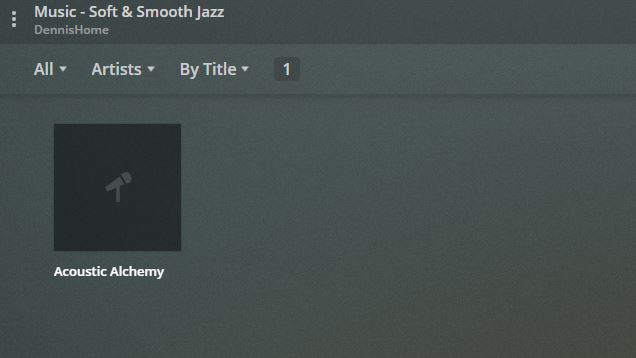Server Version#: Version 4.22.3
I am trying to add new artists to my Music Library and after I add a few Plex deletes all my previous ones. I’ve done this 3 times and I’ll add 4 or 5 new artists, let it add all the metadata then I will go back and add more artists and all of a sudden a big red trashcan icon shows up in the middle of the previous artists and albums and after it is done refreshing, the new ones are there and the old is gone. This just started happening when i made some changes to the way it retrieves metadata, albums and other info. Also, I just updated the server to the above version today as well.
Is Plex actually deleting the files from your file system or just from your Plex library? If you can reproduce this and get me the logs I will definitely take a look.
Just from my library. I am kind of new to this, can you tell me how to provide the logs? Thanks
Follow this guide. You’ll get a zip file. Upload that file with your next comment. https://support.plex.tv/articles/200250417-plex-media-server-log-files/
I’m gonna need more details. I’m looking at your log and I see it going through your music library, looking at the different folders you have and skipping over previous entries you already have. I don’t see anything getting removed.

This is what it looks like when I add the new music. It is consistently deleting the old as it adds the new. Every time.
Strange. I see that the scanner sees the files as existing and choosing not to do anything. It’s giving the same message for each album it finds too.
Apr 20, 2020 15:03:48.360 [17884] DEBUG - Scanner: Processing directory V:\Jazz\C-D\Chet Baker (parent: yes)
Apr 20, 2020 15:03:48.410 [17884] DEBUG - Skipping over directory ‘C-D\Chet Baker’, as nothing has changed; removing 0 media items from map.
I don’t know why you see that deleted icon. Can you grab the xml for any track from that album and provide that for me. https://support.plex.tv/articles/201998867-investigate-media-information-and-formats/
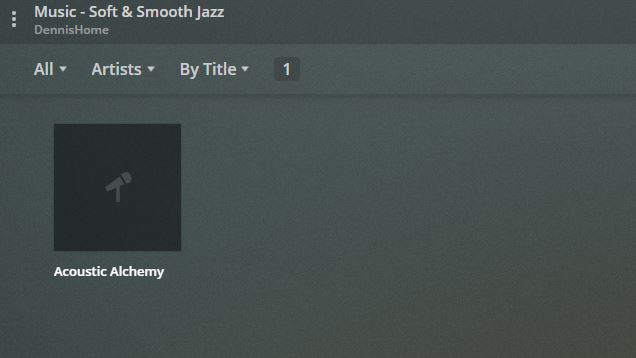
Well, when everything is said and done, voila, the albums are gone. I have rebooted the server and still only the last addition is showing up, everything else is gone. Based on that, I don’t have access to the xml files from those tracks. Here is an xml from a track from the new album…
Don’t know what else to say. Is there someplace that I can download the previous version of Plex in order to go back one version.
Go into your global library settings and turn off the option to “Empty trash automatically after every scan”. This should keep the items from getting removed next time, but still show up with the trash can icon. Provide me the logs and the xml from one of these with the trash can next time.
Double check the library paths for your libraries. I’m thinking you have something overlapping. You’ve got it enabled to automatically scan your libraries so I think something in 1 library is telling it to remove the items.
I am going to delete all my music libraries and start over. They’re pretty much empty now anyway. Thanks. I’ll let you know how it goes.
I take it back, it did delete all my music files as well. Good thing i keep backups…
I definitely want logs. We’ve had reports of PMS deleting files, but haven’t been able to confirm any of those reports. If you can reproduce it, that would be helpful.
Even after deleting and recreating new music library, it happened again. I added a bunch and then stopped and let it add the metadata. I added a new bunch and here we go again with deletion. However, this time it did not delete my physical files. Not sure what is going on. I am zipping up all the log files and uploading them
Plex Media Scanner Logs.zip (68.8 KB)
Plex PMS Plugins Logs.zip (345.1 KB)
Here are
I’m not a techie, I still cannot figure out how to find an xml file on the server.
Those are the wrong logs. Use Plex Web, go to settings, down at the bottom, there is a troubleshooting option, then download logs. That will create a zip file. Provide me that zip file.
Your XML shows that track 1 was
added - Monday, April 20, 2020 11:53:44 PM (GMT)
updated - Monday, April 20, 2020 11:53:49 PM
deleted - Monday, April 20, 2020 11:59:52 PM
So we need to check what happened around 11:59 GMT.