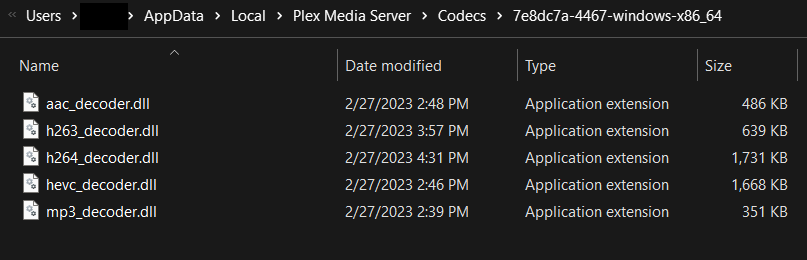Server Version#: 1.31.1.6733
Hello, I’m not sure how long this has been going on, since the information I have that I used to discover this issue is only kept for the most recent 2 weeks, but almost every morning starting sometime between 3:30am - 5:30am, Plex Media Scanner.exe crashes about 60 times. This morning between 4:17a - 4:36a it crashed 59 times. Here’s what all the entries in the Windows Event Log look like:
EventID 1000
Faulting application name: Plex Media Scanner.exe, version: 1.31.1.6733, time stamp: 0x63f36f68
Faulting module name: swresample-4.dll, version: 0.0.0.0, time stamp: 0x63d08bc3
Exception code: 0xc0000005
Fault offset: 0x00009390
Faulting process id: 0x0x52C4
Faulting application start time: 0x0x1D94767AA4FF802
Faulting application path: C:\Program Files (x86)\Plex\Plex Media Server\Plex Media Scanner.exe
Faulting module path: C:\Program Files (x86)\Plex\Plex Media Server\swresample-4.dll
Report Id: 6fabf9a1-fe39-4a3f-aaf2-66f1d9a0fb34
Faulting package full name:
Faulting package-relative application ID:
It’s also followed with an informational event as well:
EventID 1001
Fault bucket 1557381348404496288, type 1
Event Name: APPCRASH
Response: Not available
Cab Id: 0
Problem signature:
P1: Plex Media Scanner.exe
P2: 1.31.1.6733
P3: 63f36f68
P4: swresample-4.dll
P5: 0.0.0.0
P6: 63d08bc3
P7: c0000005
P8: 00009390
P9:
P10:
Attached files:
\?\C:\ProgramData\Microsoft\Windows\WER\Temp\WER.41f275fb-53ae-4816-9273-edef743efbab.tmp.dmp
\?\C:\ProgramData\Microsoft\Windows\WER\Temp\WER.c21ad9f3-016c-4b77-94e6-6502e3977f62.tmp.WERInternalMetadata.xml
\?\C:\ProgramData\Microsoft\Windows\WER\Temp\WER.6a90fe85-0633-4ede-944a-ea7bd37ef873.tmp.csv
\?\C:\ProgramData\Microsoft\Windows\WER\Temp\WER.aaa0b747-ea98-4e89-bd2b-d251cbb8f9b0.tmp.txt
\?\C:\ProgramData\Microsoft\Windows\WER\Temp\WER.3082765c-c42b-4f10-83f8-eafc3baed916.tmp.xml
These files may be available here:
\?\C:\ProgramData\Microsoft\Windows\WER\ReportArchive\AppCrash_Plex Media Scann_719881316c819754cd99952ea2165c2dd59c6eb_3d2e000d_4c5b987e-68db-4548-9652-f3bd87c0bbd3
Analysis symbol:
Rechecking for solution: 0
Report Id: ad9bed11-e38b-4cca-8765-f3a60071b75f
Report Status: 268435456
Hashed bucket: 3e9b7d35ce7f52f8059cee15c37807a0
Cab Guid: 0
None of the files mentioned in that event exist, and only a report.wer file is in the archive folder that is mentioned. I’ve attached it to this report. It has a number of .dll’s as being loaded (including swresample-4.dll), which I cross referenced with this article.) (even though it’s regarding Plex Media Server.exe and not Scanner.exe) and none of those .dll’s are listed in the report.wer.
It also leaves about the same amount of suspended services in Task Manager as well until I either reboot or manually end process one by one.
The interesting thing is that I’m not sure that it’s effecting Plex’s operationality besides leaving the suspended services and Windows Event Errors. Anything I add or remove and then do a manual scan is added or taken away from my library as far as I can tell. But maybe Plex Media Scanner.exe does something different and I’m just misinterpreting what it does solely based on it’s name.
Either way, it’d be awesome if I could resolve this, as I don’t like seeing dozens of suspended services and errors filling up my Windows Events.
The only thing I’ve tried thus far is updating my PMS to the latest Plex Pass version, 1.31.1.6733, yesterday, which didn’t help, as the crashes happened again this morning. I was previously on the latest GA release, and usually keep up with new versions as they are released.
Attached are the Report.wer file mentioned in the EventID 1001 information, and my Plex Server Logs .zip that I download from Settings > Troubleshooting > Logs
Report.wer.zip (3.3 KB)
Plex Media Server Logs_2023-02-23_10-26-07.zip (432.4 KB)