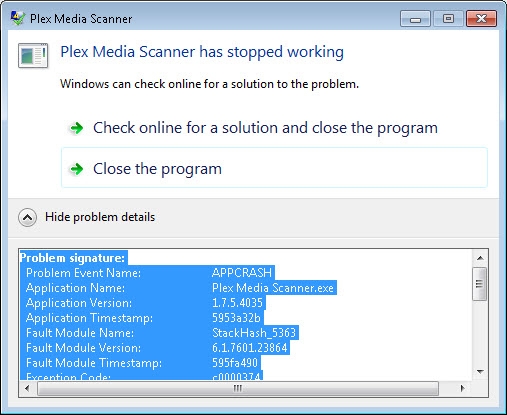Hey Guys,
I am new to plex media server so hopefully this is the right place for this question.
I have noticed after installing Plex Media Server on my Windows 7 Pro PC (has all latest updates) that intermittently a crash occurs and Plex Media Server stops responding until it is restarted.
I checked the logs and found this critical error which may be the source of the problem.
Could someone have a look and please provide a suggestion.
Thanks,
Paul
2017-08-13 11:42:08,168 (1d50) : CRITICAL (core:574) - Exception in the search function of agent named ‘Home Theater Backdrops’, called with keyword arguments {‘id’: ‘20715’, ‘guid’: ‘com.plexapp.agents.lastfm://Prince?lang=en’, ‘force’: True, ‘primary_agent’: ‘com.plexapp.agents.lastfm’, ‘parentID’: None} (most recent call last):
File “C:\Program Files (x86)\Plex\Plex Media Server\Resources\Plug-ins-313f93718\Framework.bundle\Contents\Resources\Versions\2\Python\Framework\api\agentkit.py”, line 1007, in search
agent.search(*f_args, **f_kwargs)
File "C:\Program Files (x86)\Plex\Plex Media Server\Resources\Plug-ins-313f93718\HTbackdrops.bundle\Contents\Code_init.py", line 36, in search
for artist_result in ArtistSearch(media.primary_metadata.title):
File “C:\Program Files (x86)\Plex\Plex Media Server\Resources\Plug-ins-313f93718\HTbackdrops.bundle\Contents\Code_init_.py”, line 19, in ArtistSearch
for artist in XML.ElementFromURL(SEARCH_ARTIST % String.URLEncode(artistName), sleep=1.0).xpath(’//image/title/text()’):
File “C:\Program Files (x86)\Plex\Plex Media Server\Resources\Plug-ins-313f93718\Framework.bundle\Contents\Resources\Versions\2\Python\Framework\api\parsekit.py”, line 345, in ElementFromURL
).content, encoding=encoding, max_size=max_size)
File “C:\Program Files (x86)\Plex\Plex Media Server\Resources\Plug-ins-313f93718\Framework.bundle\Contents\Resources\Versions\2\Python\Framework\api\parsekit.py”, line 301, in ElementFromString
return self._core.data.xml.from_string(string, encoding = encoding)
File “C:\Program Files (x86)\Plex\Plex Media Server\Resources\Plug-ins-313f93718\Framework.bundle\Contents\Resources\Versions\2\Python\Framework\components\data.py”, line 162, in from_string
return etree.fromstring(markup, parser=(xml_parser if remove_blank_text else None))
File “lxml.etree.pyx”, line 2743, in lxml.etree.fromstring (…\src\lxml\lxml.etree.c:52665)
File “parser.pxi”, line 1573, in lxml.etree._parseMemoryDocument (…\src\lxml\lxml.etree.c:79932)
File “parser.pxi”, line 1452, in lxml.etree._parseDoc (…\src\lxml\lxml.etree.c:78774)
File “parser.pxi”, line 960, in lxml.etree._BaseParser._parseDoc (…\src\lxml\lxml.etree.c:75389)
File “parser.pxi”, line 564, in lxml.etree._ParserContext._handleParseResultDoc (…\src\lxml\lxml.etree.c:71739)
File “parser.pxi”, line 645, in lxml.etree._handleParseResult (…\src\lxml\lxml.etree.c:72614)
File “parser.pxi”, line 596, in lxml.etree._raiseParseError (…\src\lxml\lxml.etree.c:72123)
XMLSyntaxError: None