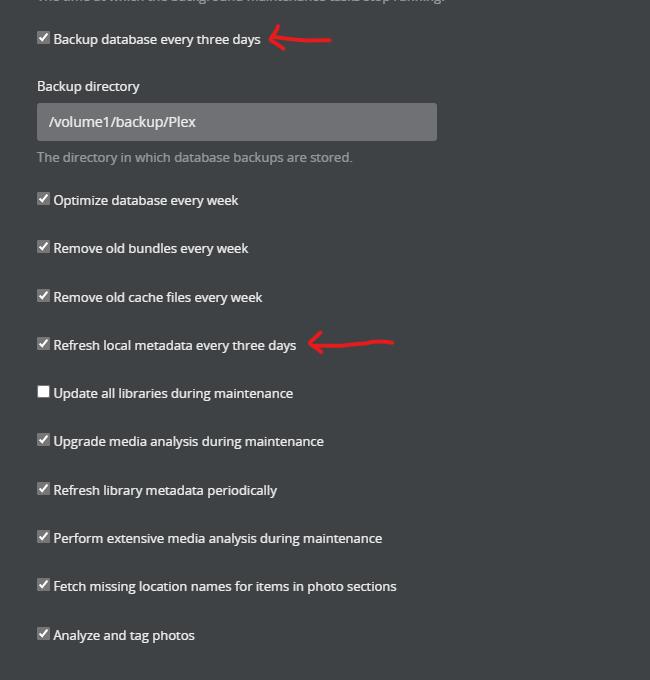Server Version#: 1.24.5.5173-600
Player Version#: Safari web browser, appleTV & iOS devices
Synology DS15020+ DSM 6.2.4-25556 Update 2
My Plex server has started crashing periodically, maybe every 3-4 days. Before this it has been rock solid for literally years. As an example, I tried to connect this morning and it was not running. I restarted it and downloaded the logs.
Looking at the most recently modified files, there were several timed to when I restarted it but I inspected the last ones when it was running previously which were modified before that at just after 2 am.
The Plex media scanner had started:
Nov 18, 2021 02:05:31.168 [0x7f0eff6adb38] INFO - Plex Media Scanner v1.24.5.5173-8dcc73a59 - Synology DS1520+ x86_64 - build: linux-x86_64 - GMT 00:00
and immediately started to get errors:
(Failed to connect to 127.0.0.1 port 32400: Connection refused)
The logs show it was trying to update media for my library of spoken word (audio books, radio plays etc, all with their own embedded meta data).
The last error before the log stopped was:
Nov 18, 2021 02:05:35.134 [0x7f0f025ce848] WARN - HTTP error requesting PUT http://127.0.0.1:32400/activities/e41effa3-7ff6-418a-9c60-2522a7a472f5?percentComplete=100 (7, Couldn’t connect to server) (Failed to connect to 127.0.0.1 port 32400: Connection refused)
A moment earlier com.plexapp.system.log.1 showed:
2021-11-18 02:05:33,129 (7ff438d17848) : INFO (pipeinterface:87) - Stopping plug-in
The Plex Tuners Service shows activity at the same time:
Nov 18, 2021 02:05:33.135 [0x7f48d6ef4848] INFO - [I] device_manager_t::term
Nov 18, 2021 02:05:33.135 [0x7f48d6ef4848] INFO - [I] device_manager_t::term. Stop all devices
Nov 18, 2021 02:05:33.135 [0x7f48d6ef4848] INFO - [I] device_manager_t::term. Shut down all device auxes
Nov 18, 2021 02:05:33.135 [0x7f48d6ef4848] INFO - [I] tvbutler_aux_t::term
Nov 18, 2021 02:05:33.248 [0x7f48d6ef4848] INFO - [I] web_server_t::stop. Web server is stopped
Nov 18, 2021 02:05:33.248 [0x7f48d6ef4848] INFO - [I] device_manager_t::term
Nov 18, 2021 02:05:33.248 [0x7f48d6ef4848] INFO - [I] device_manager_t::term. Stop all devices
Nov 18, 2021 02:05:33.248 [0x7f48d6ef4848] INFO - [I] device_manager_t::term. Shut down all device auxes
Nov 18, 2021 02:05:33.248 [0x7f48d6ef4848] INFO - [I] broker_t::shutdown. Shutdown is completed.
So a plugin was stopped, then the Plex media scanner goes into reams of errors and the servers stops and finally the Plex Tuner Service shows a shutdown of something. I am not sure if this is the cause but is the last activity shown.
Any ideas what is going on and how to fix it?
Thanks.