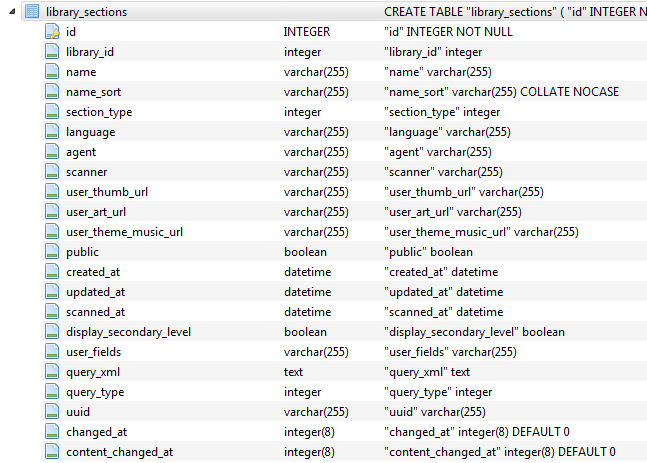Server Version#: 1.18.7.2457-77cb9455c (64Bit Ubuntu)
Player Version#: N/A
I recently installed on a new server Ubuntu 18.04 and noticed that automatic scanning was not working, I put this down to my filesystem setup so was planning on creating a script to use Plex Media Scanner to update when a file is added to the library.
However, performing a --list action results in this error:
~ /usr/lib/plexmediaserver/Plex\ Media\ Scanner -l
terminate called after throwing an instance of 'soci::soci_error'
what(): sqlite3_statement_backend::prepare: no such column: library_sections.content_changed_at for SQL: select library_sections.id as 'library_sections_id', library_sections.library_id as 'library_sections_library_id', library_sections.name as 'library_sections_name', library_sections.name_sort as 'library_sections_name_sort', library_sections.section_type as 'library_sections_section_type', library_sections.language as 'library_sections_language', library_sections.agent as 'library_sections_agent', library_sections.scanner as 'library_sections_scanner', library_sections.user_thumb_url as 'library_sections_user_thumb_url', library_sections.user_art_url as 'library_sections_user_art_url', library_sections.user_theme_music_url as 'library_sections_user_theme_music_url', library_sections.created_at as 'library_sections_created_at', library_sections.updated_at as 'library_sections_updated_at', library_sections.scanned_at as 'library_sections_scanned_at', library_sections.user_fields as 'library_sections_user_fields', library_sections.query_xml as 'library_sections_query_xml', library_sections.query_type as 'library_sections_query_type', library_sections.uuid as 'library_sections_uuid', library_sections.changed_at as 'library_sections_changed_at', library_sections.content_changed_at as 'library_sections_content_changed_at' from library_sections
- I tried the instructions to repair a corrupted database, still the same error.
- I then tried adding the column to the table manually, to which I get an SQL error as the column apparently already exists.
I’m now assuming that this might be the reason that auto scanning isn’t happening, but even if not I’d like to solve it so that I can run a script to trigger a scan.
Triggering a scan via the web app does work.
There is a crash report with the above error but will not post until/if it is required, will generate a new one.
Any help would be much appreciated.