Plex Media Server cannot complete DVR and Live TV setup. All I get is the spinning wheel.
Have a Hauupenage qualified TV Tuner & Antenna that works well as a standalone App.
Cannot find ANY discussion or product support for this problem.
Plex Media Server cannot complete DVR and Live TV setup. All I get is the spinning wheel.
Have a Hauupenage qualified TV Tuner & Antenna that works well as a standalone App.
Cannot find ANY discussion or product support for this problem.
The quick suggestion… try using a different browser?
Cannot get rid of this post.
I’m assuming you’re using a browser to interface with Plex? I’m not sure there’s any other way to do it, so try using a different one and you may get different results. If you’re using Internet Explorer, try Chrome. If you’re using Chrome, try IE.
It may not be the perfect fix, but it’s something to try.
To Amazing Rando24:
Tried three different browsers. No success. They were IE, Firefox and Chrome.
I am using an Hauppauge WinTV-HVR 2255 internal card in my main computer that works just fine for several years.
I use the latest Hauppauge Win8 version software with the board and it ****works just fine. ****
I have a Synology four drive, 40 TB, DS916+ NAS server that works just fine, via two 1GB Ethernet cable connections.
I have successfully loaded and run the Plex Pass software both on my main computer and on my NAS.
I use MS Win 7 Professional OS on my main computer with over a hundred apps that all work just fine.
My main computer contains seven WD hard drives in it.
The Plex Media Server software on the NAS cannot complete DVR and Live TV setup.
All I get is the spinning wheel.
I can successfully run all the other Apps with in Plex, except for the DVR and Live TV portion.
What surprises me the most is the utter lack of Plex App support details and problem resolution information in the Support area of the Plex website.
Yes, I have looked all over the Plex website and can find NOTHING that relates to my problem.
As a very experienced IT professional, I find this lack of any meaningful end user support shocking.
Just dumping people into the user forum for any end user support demonstrates the failure of Plex management.
I cannot use a key feature of the Plex software.
I cannot get any professional support from Plex.
I’m a little confused by this issue. You mention the tuner working on your Windows 7 machine but then mention the DVR config not working on your NAS. I don’t see where the Hauppauge tuner is listed as supported in a NAS on the Plex DVR Supported Tuners Support Page (https://support.plex.tv/articles/225877427-supported-dvr-tuners-and-antennas/) but am on a weekend trip to the beach using my phone instead of s computer so may not be seeing the table of supported tuners/platforms correctly.
Did you try scanning for it by entering the IP of the tuner?
Example: My HD HomeRun is 192.168.2.X…Plex was not able to find it until I manually entered the IP. (Option should be at the bottom of the dvr search box)
@Big_Diva said:
To Amazing Rando24:I am using an Hauppauge WinTV-HVR 2255 internal card in my main computer that works just fine for several years.
I use the latest Hauppauge Win8 version software with the board and it ****works just fine. ****The Plex Media Server software on the NAS cannot complete DVR and Live TV setup.
All I get is the spinning wheel.
I can successfully run all the other Apps with in Plex, except for the DVR and Live TV portion.
The tuner needs to be accessible to the plex server on the NAS - your Internal Card on the PC won’t be. You’ll need a IP accessible tuner such as the HDHomerun, or install Plex Server on your PC.
To johnm_ColaSC:
My Hauppauge board is listed on the Plex approved list. And I am using the latest Hauppauge, Win 8 version. of their software.
To To Amazing Rando24:
You said: ““The tuner needs to be accessible to the plex server on the NAS - your Internal Card on the PC won’t be. You’ll need a IP accessible tuner such as the HDHomerun, or install Plex Server on your PC.””
After searching the Plex website, I find no mention of the requirement that a Hauppauge TV Tuner MUST BE directly connected to the NAS. Please tell me where in the website I find fact.
Its implied in the setup. The server is the one that does the recording. The Hauppauge is a pci card on your pc, its impossible for the NAS to access it.
A PCI or USB device can only accessed by the host computer it is plugged into. I am at a computer now and can clearly see that the page I referenced earlier shows the only tuners supported with a NAS is the SiliconDust HDHomerun products if you are in North America, and the SiliconDust HDHomerun and DVBLogic TVButler 100TC if you are in Europe, Australia, Africa, Asia.

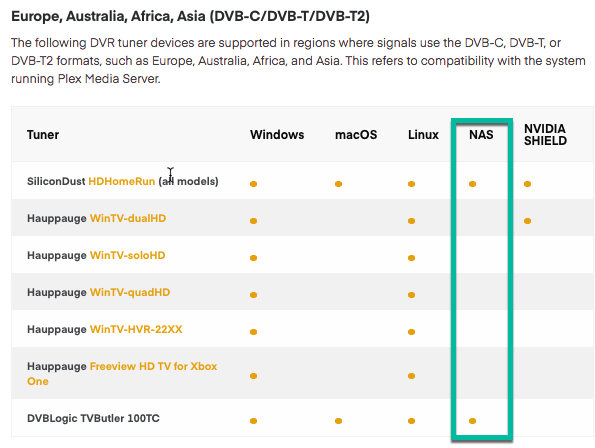
If anyone is still tracking this thread…? I’m experiencing the same issue…{sigh}
With a TV USB stick (model PCTV 73e) plugged directly into the Synology NAS (and recognised by the NAS DSM info centre). If I go to detect the USB stick using Plex the setup gets stuck at detection page with an Orange spinning wheel (any the option to add the IP of a TV HDhomerun box), the detection never completes (edit: actually with nothing plugged into the NAS the detection never completes either).
What’s odd is I’d previously added the TV USB tunner via Plex with no issues (my tunner is not formally supported, but did work as it is community supported), the only reason why I’m trying to reinstall is because the tunner just stopped working after the Plex update in June '19.
Tried uninstalling and reinstall the who of Plex, clearing the cache, rebooting, restarting, etc…
I suspect the issue is permissions related, as the local Plex user account on the Synology is no longer a full admin, but I’ve yet to find a fix ! (see here for further info Plex Media Server security changes for Synology users)
Anyone one else battling this? it’s dam annoying as the DVR support was the only reason I paid for lifetime membership.
I’m guess the next step is to uninstall again and reinstall an earlier spk version.
LostWanderer
Hey,
Hope you got it fixed, if not this is what i did to solve my problem.
Uninstall plex
Reinstall a previous version
Add the tuner, (you cannot complete this step because the guide data source has changed), this seems to allow plex to correctly see the tuner in the next steps…
Upgrade to current version
Add the tuner - this time everything works OK.
All of my config/films/tv/ recording schedule was held over from my previous install - but its probably worth taking a backup just in case 
SF
I did something like this. I had my tuner just disappear on me a day ago and when I tried to re-add it I got spinning wheel so I installed a much older version (1.9) and it showed up again. So I removed it and installed the new version and everything is working fine now.