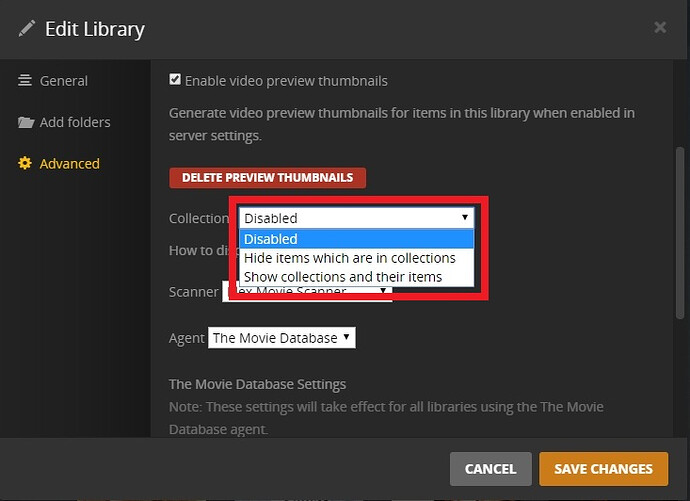I’ve got multiple instances of single movies appearing my my movie library. No matter how many Metadata Refreshes I perform, the duplicates never disappear.
Under SETTINGS | SERVER | AGENTS I’ve disabled the ‘Use Collection Info…’ options in each of the Plex Movie and The Movie Database ‘Movie’ agents. Under SETTINGS | SERVER | LIBRARY I’ve also disabled the option to ‘Run a partial scan when changes are detected’ and left ‘Update my library automatically’ enabled so the two won’t conflict. I’ve waited overnight for the scheduled maintenance to fix anything I can’t force via the UI, and still I have weird duplicates for SOME movies but not all of them. Some movies strangely have ‘…(Live Action)’ appended to the movie names as in the 101 Dalmations example below. Others do not.

I have proper naming conventions (although some movies don’t have their year, as in ‘All Of Me’ instead of ‘All Of Me (1984)’). And even without the year, the vast majority of movies don’t have duplicates. And this seems to have cropped up over the last few months without me noticing. It wasn’t always this way. Notice how one entry has the year, duplicates have ‘0 movies’ listed where the year would go.
Clearly, the ‘0 movies’ and ‘(Live-Action)’ items are the ‘ghost’ entries since they have no associated file (red box shows absence of filename and file path).
I’ve spent a boatload of time making sure my movie posters and backgrounds match the original VHS release of many movies, so I’m loathe to simply delete the library and start over - especially since I’m not sure that would fix it.
I’m always on the latest build - even though it’s painful since one of these builds caused the problem and some builds reset my Music artist posters and backgrounds from what I’ve set them to. I’m currently on Synology build 1.12.0.4829-648bc61d4 on a Synology 1817+ also running the latest released Synology software and updates (DSM 6.1.5-15254 Update 1)
Can someone assist? Glad to share any needed logs. Thanks.