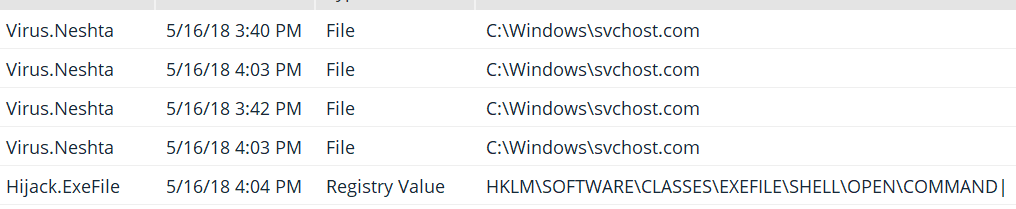There are two repercussions that I am getting from the current download page. First is an Neshta virus which unfortunately is not caught quickly enough from both windows defender and MB which leaves a schost.com infected where by all .exe files cannot be open. Where can I get an uninfected download for Windows Media server? I am on a plexpass as well.
Evidence please?
We scan it and find.
Evidence? Are you serious? You want me to reinfect my PC because I’m just making this up? I have IT experience. These beginner steps are useless to me. Try downloading yourself and infect your own devices.
Look,
You’re making the claim. If you have IT experience, don’t you normally screen capture evidence? It’s the most common approach to preserving evidence.
Show me the list of infected files (ascii).
What you claim here as evidence is not evidence. It’s a virus file registry entry you could have already had . There is no proof it came from Plex.
I reinfected my PC because of your answering knowing the procedure to quarantine. Now are you going to tell me again you require proof or did I just make this up?
You should be reported for calling me a liar and not just once.
At no point did I call you a liar.
We have performed virus scan on the individual Windows EXEs which are downloadable and found nothing as reported above in the link.
Our conclusion, without any other evidence to the contrary is
the way that virus works is by “appending” to other EXEs
In these scenarios, It is most likely you were already infected and will see the same behaviour for other EXEs, including Plex Media Server.
How you originally caught the virus is unknown. All it would take is to turn it off and visit an unsafe site.
I just showed you the proof??? There were no problems with my PC prior to downloading the server and the warnings were immediately after installing the server. Honestly I think this issue is out of your league. Look at the time stamps!!
@glenn_k9 Saying you have “IT” experience is like saying my father can fly a 747 because he flew planes once. Nothing you have shown says that the infection came from the install of Plex.
I have requested another team member take over.
Yes because I just decided, because I have nothing better to do with my time is to make this all up and join this forum for the fun!!! You people are not attempting to resolve this issue because you don’t know how to so you reply with insults.
I think the more likely case here is a false positive by your malware software. The version you have has been on the site for 2 days and you are the only report that I’m aware of (I’m running it as well and have had no such problems). The errors you get at the end are due to the quarantine, Plex can’t run because files are missing.
It wouldn’t be the first time Plex has been flagged as a false positive, likely won’t be the last. Not impossible mind you, but it would be pretty crazy if no one else noticed in that time.
PROS
Extremely fast malware scan. Very good reputation among tech experts.
CONS
No protection against malicious or fraudulent websites. No detection of Windows malware.
BOTTOM LINE
The premium edition of Malwarebytes for Mac scans for active malware and uses real-time detection to prevent infestation. It has a very good reputation, but hard data showing its effectiveness is scarce.
I have just downloaded the file as well and installed it.
I get no alarm from my anti virus and the server is running as it should.
I also submitted the download to virustotal.com which found it to be clean.
Mind you, virustotal.com uses the same anti virus scan engine as you have on your computer -
as well as 66 other anti virus scanners from other manufacturers.
Not a single one of these has shown any alarm.
As explained above: when the Neshta virus has infected a system, it tries to attach itself to other executables. This is very likely the way by which the download from plex has gotten infected.
In other words: either your computer itself or your router/proxy/firewall appliance is infected.
The file on plex.tv is clean. It only got infected when you downloaded it.
Also, the installer for Windows is digitally signed with a certificate issued to Plex, Inc.
When you do a right-click on the downloaded .exe file, you’ll pick ‘Properties’, then ‘Digital Signatures’.
On a file that has not been tampered with, there must be a digital signature which is
a) valid
b) has been issued to Plex, Inc
If you find that the digital signature is either missing, or invalid or not issued to Plex Inc, then the file has been modified and you should not use it.
Two anti-virus programs reported the issue both MB and Windows Defender. This can’t be a false positive because my .exe files end up botched. There were no issues on my PC this morning and I passed the last three or four days trying to resolve the issue. Today I attempted to re-install plex and thats when my problems began. My problem now is I cannot download from that site without an infection being detected in other words I can no longer use Plex. That Is what I’m getting as a final answer? I just want to be sure that you are telling me it’s not your problem and you have no resolution for this issue?
Please run a SHA-1 checksum on the file and compare with what is listed on our site. I get a matching checksum with my download.
SHA-1 Checksum
9bf116ad94914355d7ca3131a8afd078db1cd209