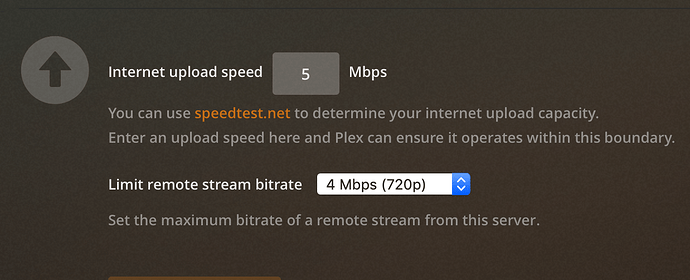Server Version#:1.17.0.1709-982421575 (Also on the previous version)
Player Version#:2.42.0.1013-712b8c6f (Also on 2.41.0.1010-286e05db & Maybe earlier)
MacOS 10.14, Server & Player on the same machine, connected to a Receiver for 5.1 sound VIA HDMI . (refer to as MacHT)
since one of the previous versions - the PMS started to transcode everything I try to watch on the local PMP to 720p or sometimes even to much much lower resolution. (Ex: MKV, x265, 4512Kbps, E-AC-3 640Kbps).
Note that trying to play the same file from another machine MacBookAir/Win Laptop/Xbox/LG TV - it all runs without transcoding. (Same PMP Version on the MacBookAir/Win Laptop)
When I tried to run on the MacHT PMP a file from another PMS server at home (MacPro MacOS10.11, same PMS version) - it plays just fine without transcoding. (Even an MP4 HEVC 4K 22.4Mbps file)
From the Logs:
Sep 18, 2019 23:00:13.272 [0x7000097b9000] DEBUG - Job running: EAE_ROOT=’/var/folders/lx/rr4z9q3s7xbfrc573jl9f9kw0000gn/T/pms-fd4d3888-1bcb-423b-8439-a4d3e18c8110/EasyAudioEncoder’ FFMPEG_EXTERNAL_LIBS=’/Users/******/Library/Application\ Support/Plex\ Media\ Server/Codecs/ba1b905-2538-darwin-x86_64/’ X_PLEX_TOKEN=‘xxxxxxxxxxxxxxxxxxxx’ ‘/Applications/Plex Media Server.app/Contents/MacOS/Plex Transcoder’ ‘-codec:0’ ‘hevc’ ‘-hwaccel:0’ ‘videotoolbox’ ‘-hwaccel_fallback_threshold:0’ ‘10’ ‘-codec:1’ ‘eac3_at’ ‘-analyzeduration’ ‘20000000’ ‘-probesize’ ‘20000000’ ‘-i’ ‘/Volumes/******/Series/******/Season 5/******.x265.10bit.EAC3.6.0.mkv’ ‘-filter_complex’ ‘[0:0]scale=w=1280:h=720[0]’ ‘-filter_complex’ ‘[0:1] aresample=async=1:ocl=’’‘5.1’’’:osr=48000[1]’ ‘-map’ ‘[0]’ ‘-metadata:s:0’ ‘language=eng’ ‘-codec:0’ ‘h264_videotoolbox’ ‘-b:0’ ‘2562k’ ‘-maxrate:0’ ‘3416k’ ‘-bufsize:0’ ‘6832k’ ‘-realtime:0’ ‘1’ ‘-r:0’ ‘23.975999999999999’ ‘-map’ ‘[1]’ ‘-metadata:s:1’ ‘language=eng’ ‘-codec:1’ ‘libopus’ ‘-b:1’ ‘336k’ ‘-map’ ‘0:2’ ‘-metadata:s:2’ ‘language=eng’ ‘-codec:2’ ‘ass’ ‘-map’ ‘0:t?’ ‘-codec:t’ ‘copy’ ‘-f’ ‘segment’ ‘-segment_format’ ‘matroska’ ‘-segment_format_options’ ‘live=1’ ‘-segment_time’ ‘1’ ‘-segment_header_filename’ ‘header’ ‘-segment_start_number’ ‘0’ ‘-segment_list’ ‘http://127.0.0.1:32400/video/:/transcode/session/a62d0mbylonow3pa80wcow29/c2679d33-21b8-48bb-bf01-6aa25c115256/seglist’ ‘-segment_list_type’ ‘csv’ ‘-segment_list_unfinished’ ‘1’ ‘-segment_list_size’ ‘2147483647’ ‘-segment_list_separate_stream_times’ ‘1’ ‘-avoid_negative_ts’ ‘disabled’ ‘-map_metadata:g’ ‘-1’ ‘-map_metadata:c’ ‘-1’ ‘-map_chapters’ ‘-1’ ‘chunk-%05d’ ‘-start_at_zero’ ‘-copyts’ ‘-y’ ‘-nostats’ ‘-loglevel’ ‘quiet’ ‘-loglevel_plex’ ‘error’ ‘-progressurl’ ‘http://127.0.0.1:32400/video/:/transcode/session/a62d0mbylonow3pa80wcow29/c2679d33-21b8-48bb-bf01-6aa25c115256/progress’
Sep 18, 2019 23:11:29.644 [0x700008aee000] DEBUG - Job running: EAE_ROOT=’/var/folders/lx/rr4z9q3s7xbfrc573jl9f9kw0000gn/T/pms-fd4d3888-1bcb-423b-8439-a4d3e18c8110/EasyAudioEncoder’ FFMPEG_EXTERNAL_LIBS=’/Users/******/Library/Application\ Support/Plex\ Media\ Server/Codecs/ba1b905-2538-darwin-x86_64/’ X_PLEX_TOKEN=‘xxxxxxxxxxxxxxxxxxxx’ ‘/Applications/Plex Media Server.app/Contents/MacOS/Plex Transcoder’ ‘-codec:0’ ‘hevc’ ‘-hwaccel:0’ ‘videotoolbox’ ‘-hwaccel_fallback_threshold:0’ ‘10’ ‘-codec:1’ ‘eac3_at’ ‘-analyzeduration’ ‘20000000’ ‘-probesize’ ‘20000000’ ‘-i’ ‘/Volumes/******/Series/******/Season 5/******.x265.10bit.EAC3.6.0.mkv’ ‘-filter_complex’ ‘[0:0]scale=w=480:h=270[0];[0]format=pix_fmts=yuv420p|nv12[1]’ ‘-filter_complex’ ‘[0:1] aresample=async=1:ocl=’’‘stereo’’’:osr=48000[2]’ ‘-map’ ‘[1]’ ‘-metadata:s:0’ ‘language=eng’ ‘-codec:0’ ‘libx264’ ‘-crf:0’ ‘22’ ‘-maxrate:0’ ‘571k’ ‘-bufsize:0’ ‘1142k’ ‘-r:0’ ‘23.975999999999999’ ‘-preset:0’ ‘veryfast’ ‘-x264opts:0’ ‘subme=6:me_range=4:rc_lookahead=10:me=hex:8x8dct=1’ ‘-map’ ‘[2]’ ‘-metadata:s:1’ ‘language=eng’ ‘-codec:1’ ‘libopus’ ‘-b:1’ ‘128k’ ‘-map’ ‘0:2’ ‘-metadata:s:2’ ‘language=eng’ ‘-codec:2’ ‘ass’ ‘-map’ ‘0:t?’ ‘-codec:t’ ‘copy’ ‘-f’ ‘segment’ ‘-segment_format’ ‘matroska’ ‘-segment_format_options’ ‘live=1’ ‘-segment_time’ ‘1’ ‘-segment_header_filename’ ‘header’ ‘-segment_start_number’ ‘0’ ‘-segment_list’ ‘http://127.0.0.1:32400/video/:/transcode/session/phenvqp2j0g83xl2zg89i19k/f2623291-794a-4210-9540-a785662f3524/seglist’ ‘-segment_list_type’ ‘csv’ ‘-segment_list_unfinished’ ‘1’ ‘-segment_list_size’ ‘2147483647’ ‘-segment_list_separate_stream_times’ ‘1’ ‘-avoid_negative_ts’ ‘disabled’ ‘-map_metadata:g’ ‘-1’ ‘-map_metadata:c’ ‘-1’ ‘-map_chapters’ ‘-1’ ‘chunk-%05d’ ‘-start_at_zero’ ‘-copyts’ ‘-y’ ‘-nostats’ ‘-loglevel’ ‘quiet’ ‘-loglevel_plex’ ‘error’ ‘-progressurl’ ‘http://127.0.0.1:32400/video/:/transcode/session/phenvqp2j0g83xl2zg89i19k/f2623291-794a-4210-9540-a785662f3524/progress’
I came to the conclusion that the problem is the PMS & PMP on the same machine.
Any Ideas on how to bypass it till the Plex guys decide to fix it?
Thanks